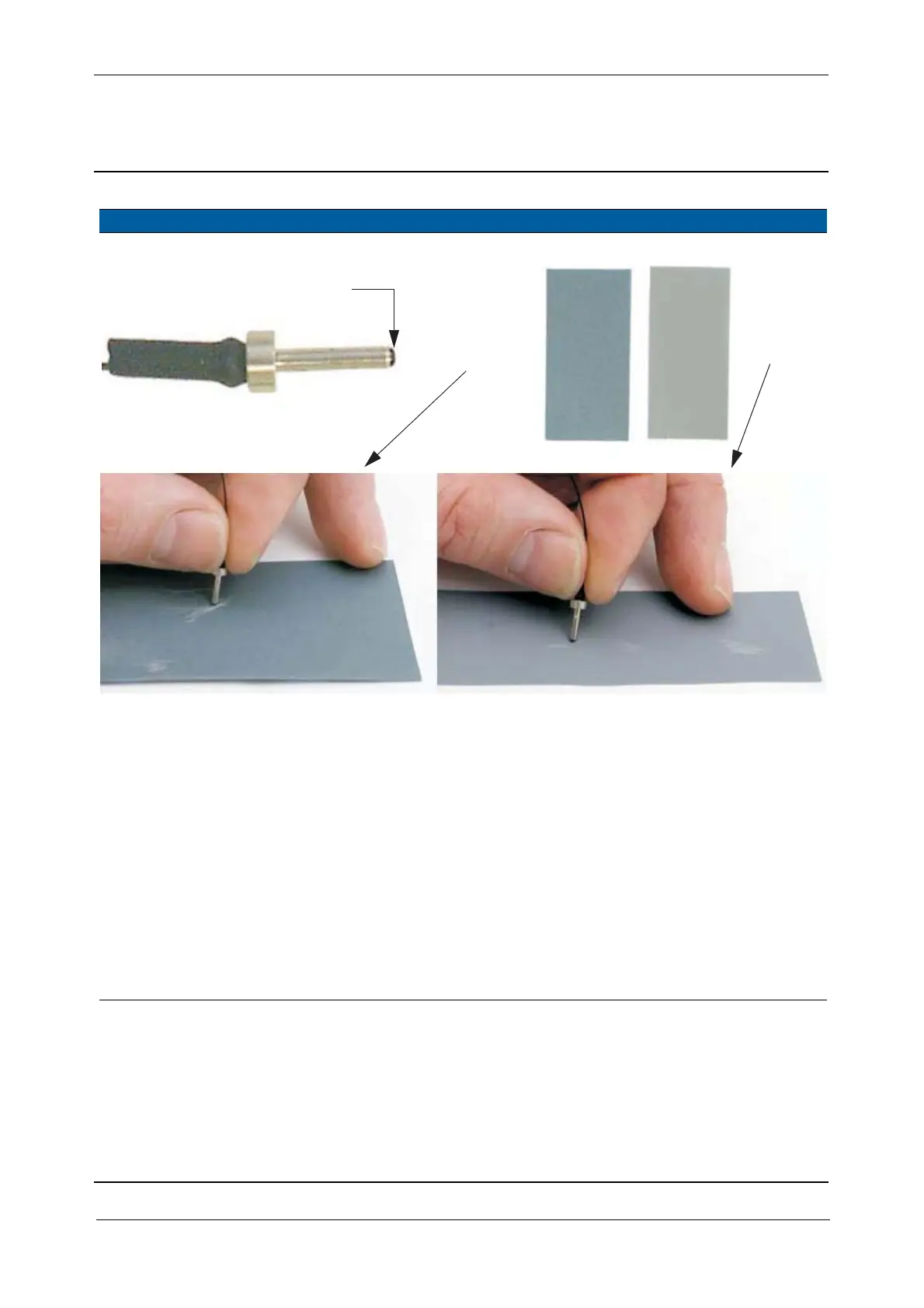Chapter 6
Adjustment and verification
Trimble S, VX, SPS & RTS Service Manual6 - 112 P/N 57150002, Revision 5.0
F
Fig. 6-127 Reference fibre, abrasive and polish paper
6 Adjust reference fibre. A. Select
Adjust reference
fibre
check box.
B. Click Fibre adjustment
Start.
C. Loosen the clamp
crew, see Fig. 6-119
on page 6-106 .
D. Pull or push the fibre
until the value is
within tolerance.
E. Tighten the screw.
F. Click Fibre adjustment
Stop.
G. Lock the clamp screw
with glue MS 1855.
0,500 - 0,580
(1,250 - 1,350)
If value is not stable,
aim to a 30 meter DR
target.
Clean the inside of
the Scattered light
device, fingerprints,
grease can affect the
signal and thereby the
result.
Note – Values for DR
EDM in brackets
Item Performance Description Result Notes
End of reference fibre
Abrasive
Polish
paper
paper