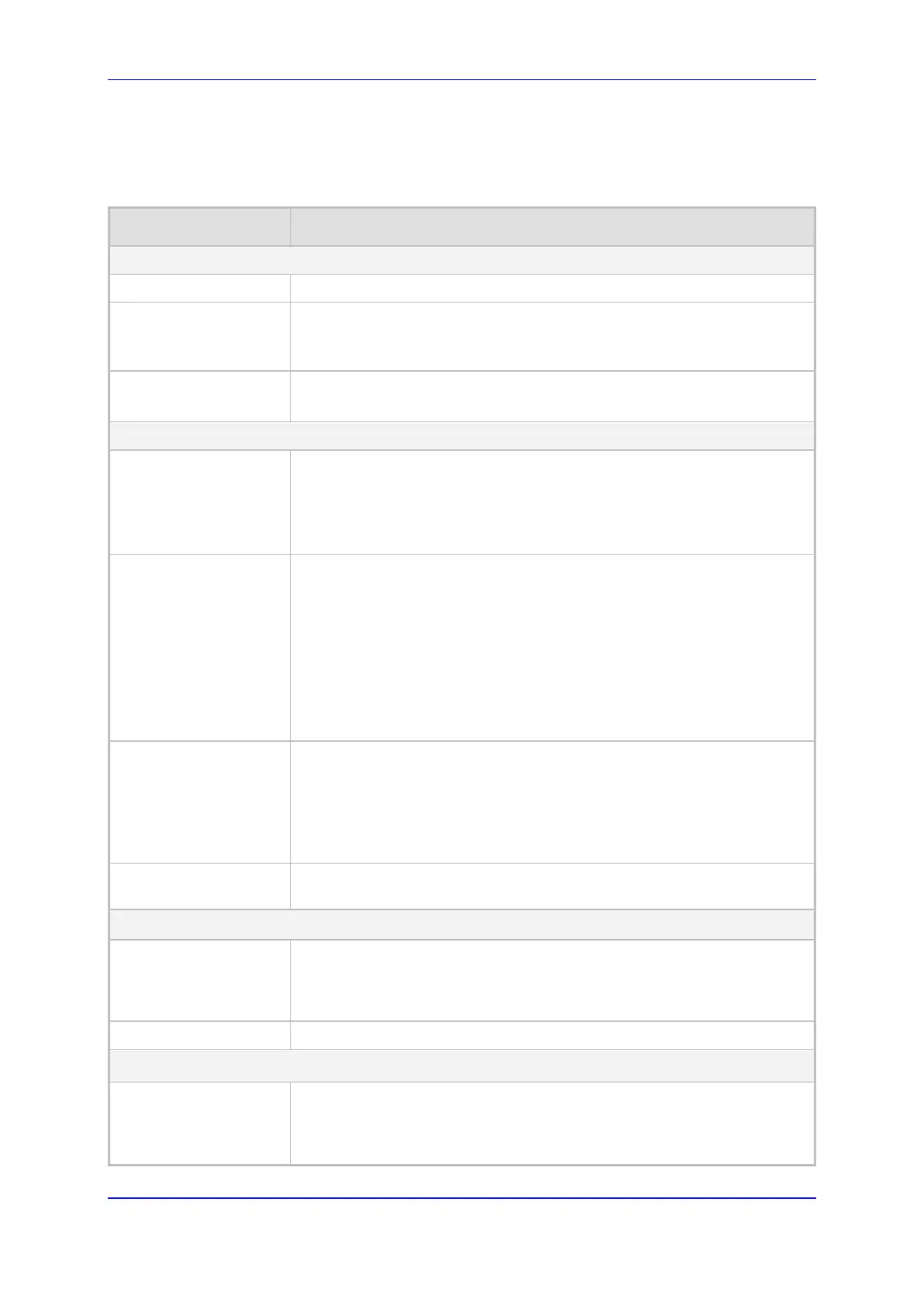User's Manual 9. Configuring VoIP Parameters
Version 4.4.0 109 MP26x/MP27x
2. Configure the parameters, as required. For a description of the parameters displayed
on this screen, see Table 9-7.
3. Click OK to save your settings.
Table 9-7: Services Tab Parameters Description
Parameter Description
Call Waiting
Enabled
Enables the Call Waiting feature.
Call Waiting SIP Reply
Defines the SIP response (180 Ringing or 182 Queued - default)
another call arrives while a call is in progress.
Note: This parameter appears only if Call Waiting is enabled.
Enable Caller ID Type II
Enables caller ID of a waiting call (Called Caller ID type 2).
Note: This parameter appears only if Call Waiting is enabled.
Call Forward
Enabled
Enables call forwarding. The Call Forward feature permits a user to redirect
incoming calls addressed to another number. The user’s ability to originate
calls is unaffected by Call Forward.
Note: The Call Forward feature is functional only when MP-264 is
registered to a proxy.
Call Forward Type
Defines the type of call forwarding:
Unconditional: Incoming calls are forwarded independently of the
status of the endpoint.
Busy: Incoming calls are forwarded only if the endpoint is busy, i.e., if
all lines are active.
No Reply: Incoming calls are forwarded only if the endpoint does not
answer before a user-defined timeout (see ‘Time for No Reply Forward’
parameter).
Note: This parameter appears only if Call Forward is enabled.
Time for No Reply
Forward
Defines the timeout after which the call is forwarded if the endpoint does
not answer. If you specify 5 seconds, for example, and 'No Reply' is
selected for parameter 'Call Forward Type' (see above), incoming calls are
forwarded only after 5 seconds lapse.
Note: This parameter is available only when ‘No Reply’ is selected for the
parameter 'Call Forward Type'.
Key Sequence
Defines the key sequence to activate call forwarding. The default is *72 but
users can modify to any sequence of up to 2 digits, i.e., *n or *nm.
Do Not Disturb
Enabled
Enables the Do Not Disturb (DND) feature. This feature allows you to
prevent incoming calls from ringing at your phone. When enabled, callers
receive a busy signal or an announcement. The DND is activated using the
phone keypad. The default is disabled.
Key Sequence
Defines the key sequence to activate and deactivate the DND feature.
3 Way Conference
3 Way Conference
Mode
Selects how 3-way conference calls are handled:
Local: locally by the device
Remote: by a remote media server (RFC 4240)
