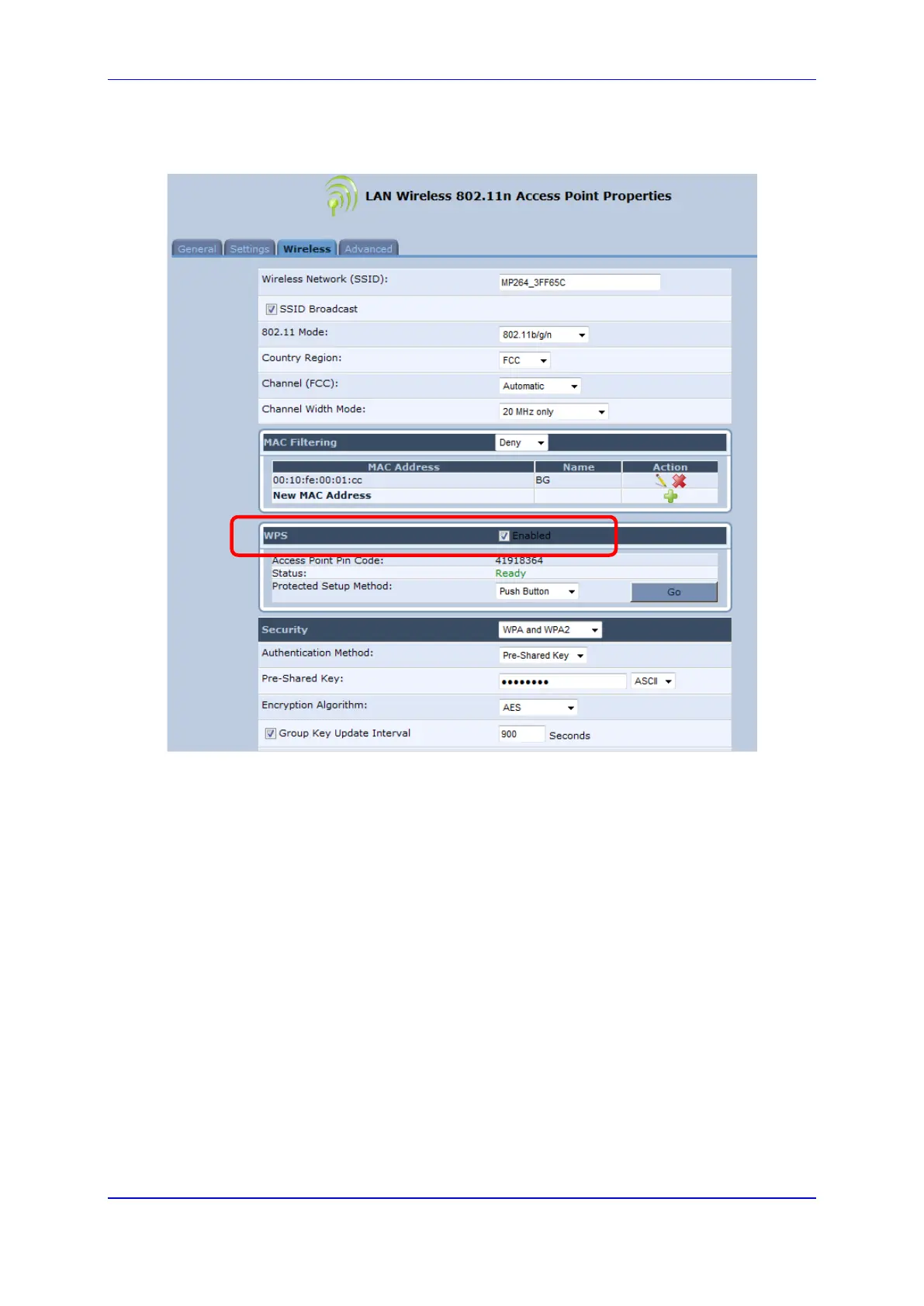User's Manual 12. Network Connections
Version 4.4.0 185 MP26x/MP27x
3. Click the Wireless tab; the following screen appears:
Figure 12-50: Wireless Tab – WPS
4. Select the 'WPS' check box.
5. Under the Security group, from the 'Authentication Method' drop-down list, select Pre-
Shared Key.
6. There are three ways that a client can connect using WPS to the device's wireless
network:
• Push Button:
a. Invoke a connection to the access point from the client.
b. In the Web interface, from the 'Protected Setup Method' drop-down list,
select Push Button.
c. Press the WiFi button on the device for three seconds (or click the Go button
on the device Web interface as shown below).
