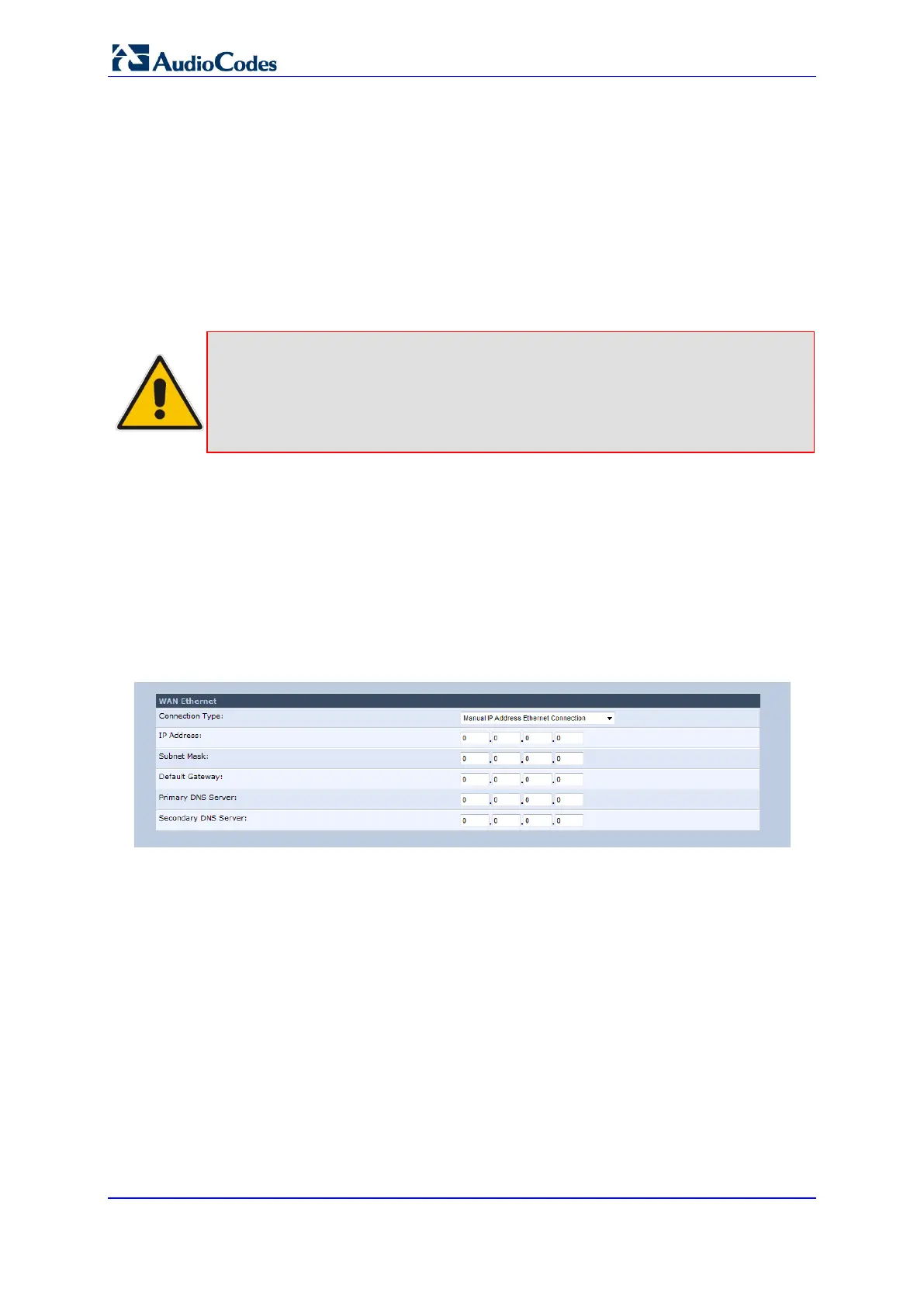User's Manual 80 Document #: LTRT-23510
MP-26x/MP-27x Multimedia Home Gateway
8.1.3 WAN Ethernet
The device supports the following WAN Ethernet connection types:
Manual IP Address Ethernet Connection
Automatic IP address
Point-to-Point Protocol over Ethernet (PPPoE)
Point-to-Point Tunneling Protocol (PPTP)
Layer 2 Tunneling Protocol (L2TP)
Notes:
• Automatic IP address is the default connection type.
• If you do not need an Internet (WAN Ethernet) connection, then in the
‘Quick Setup’ screen, from the ‘Connection Type’ drop-down list, select
‘No Internet Connection’.
8.1.3.1 Manual IP Address Ethernet Connection
The procedure below describes how to connect to the Internet using a manually defined IP
address.
To configure a manual IP address connection:
1. Under the WAN Ethernet group, from the 'Connection Type' drop-down list, select
'Manual IP Address Ethernet Connection'.
Figure 8-11: WAN Ethernet - Manual IP Address Ethernet Connection
2. According to your ISP's instructions, specify the following parameters:
• IP address
• Subnet mask
• Default Gateway
• Primary DNS server
• Secondary DNS server
