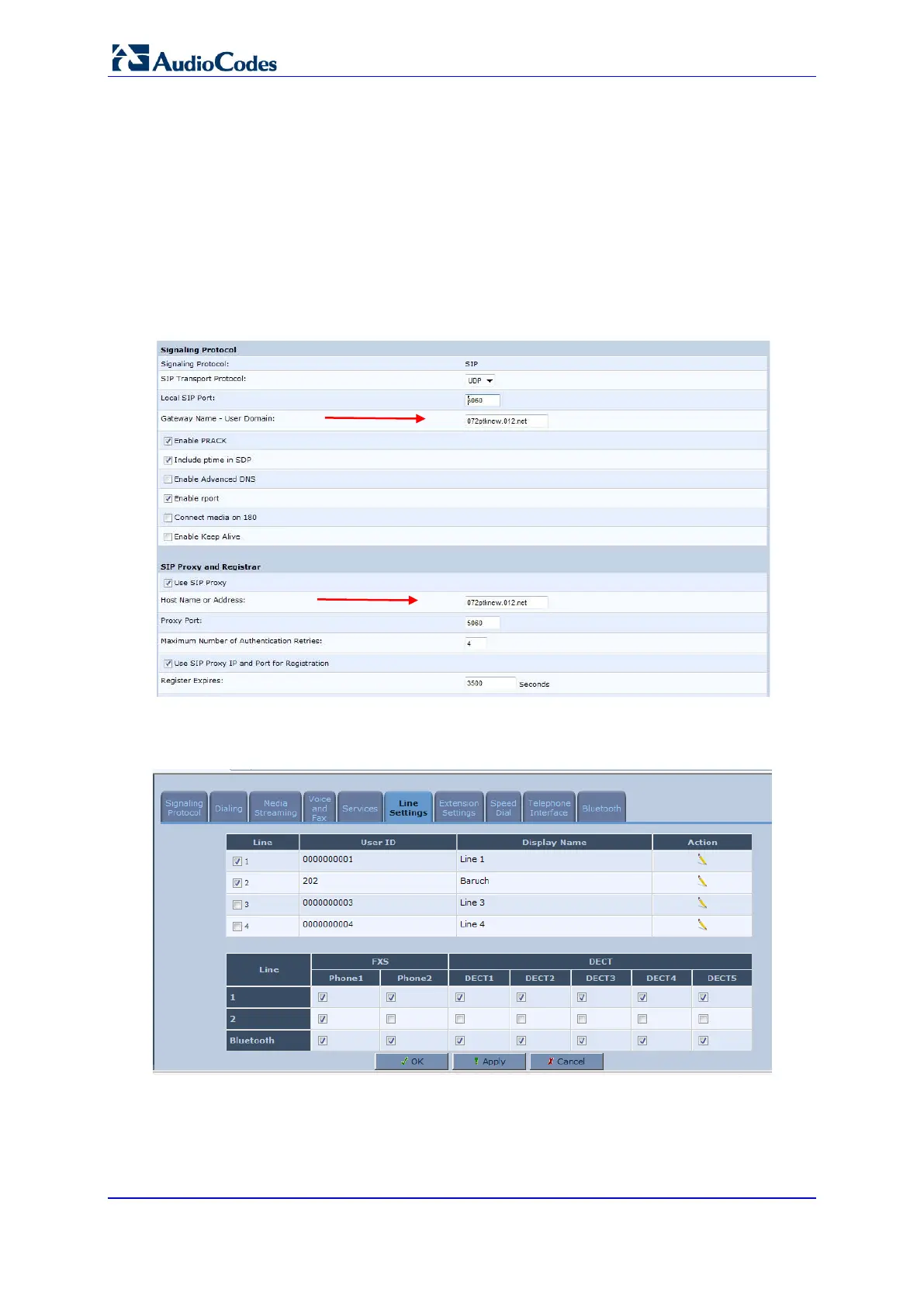User's Manual 48 Document #: LTRT-23510
MP-26x/MP-27x Multimedia Home Gateway
4.4 Configuring SIP Signaling Protocol
The procedure below describes how to configure the SIP Signaling Protocol.
To configure the SIP Signaling Protocol:
1. Click the ‘Voice Over IP’ menu in the side menu bar; the ‘Voice Over IP’ screen
appears.
2. On the ‘Signaling Protocol’ page, enter the Gateway Name and then enter the Host
Name as shown in the following screen:
Figure 4-8: Signaling Protocol
3. Click the Line Settings tab; the following screen appears.
Figure 4-9: Line Settings
