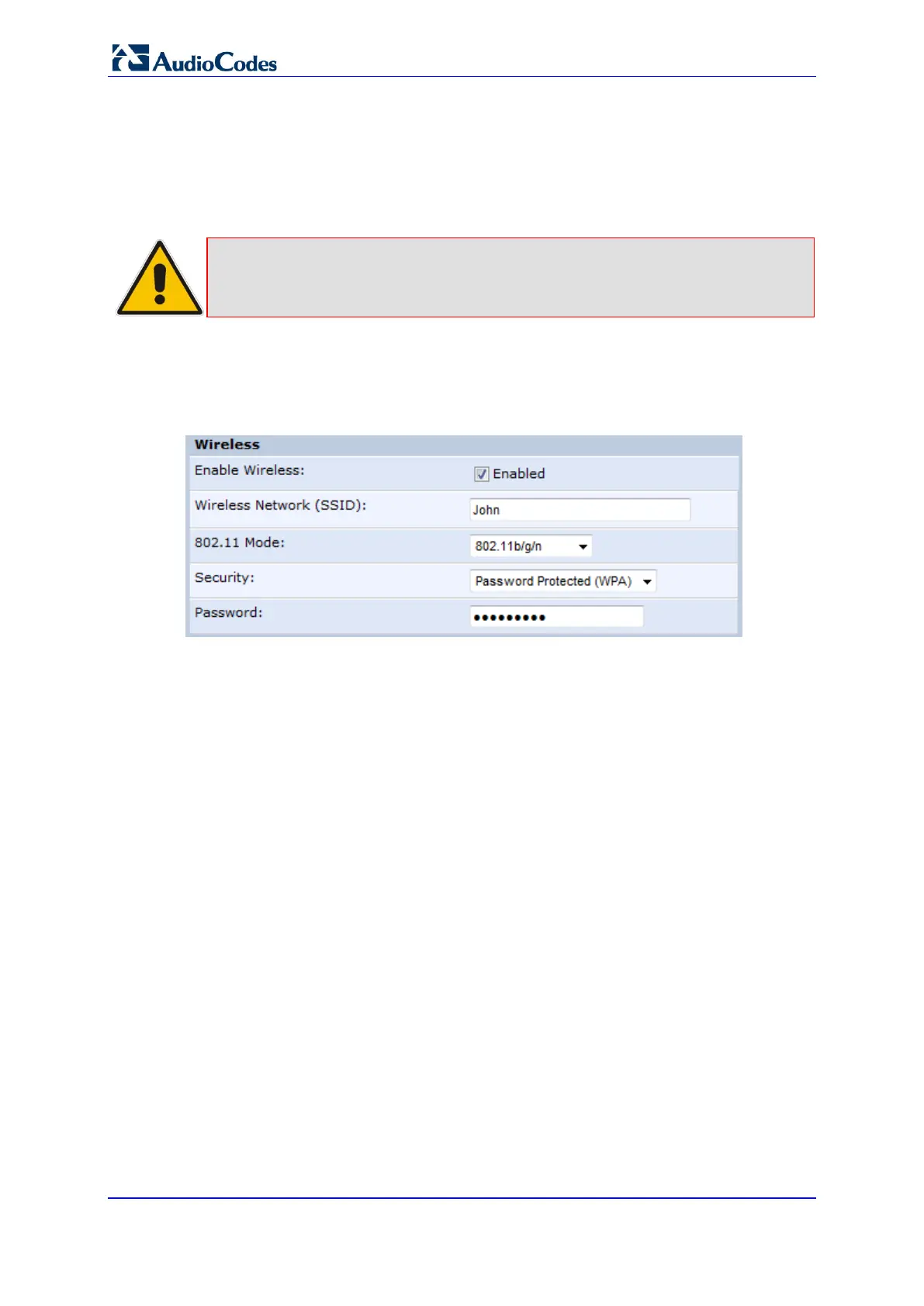User's Manual 88 Document #: LTRT-23510
MP-26x/MP-27x Multimedia Home Gateway
8.3 Setting up a Wireless LAN Network
The 'Quick Setup' screen provides basic parameters to quickly setup a wireless (or Wi-Fi)
network.
Note: For advanced wireless network settings, see Section 12.2.1 on page 177.
To quickly setup a wireless network:
1. Access the 'Quick Setup' screen. The Wireless group in the screen is shown below:
Figure 8-16: Wireless Group in Quick Setup Screen
2. Select the 'Enable Wireless' check box to enable the wireless network.
3. In the 'Wireless Network (SSID)' field, enter the name of your wireless network.
4. From the '802.11 Mode' drop-down list, select the required wireless communication
standard.
5. From the 'Security' drop-down list, select the type of security protocol. If you selected
'Password Protected', then enter the password in the 'Password' field.
6. Click OK.
