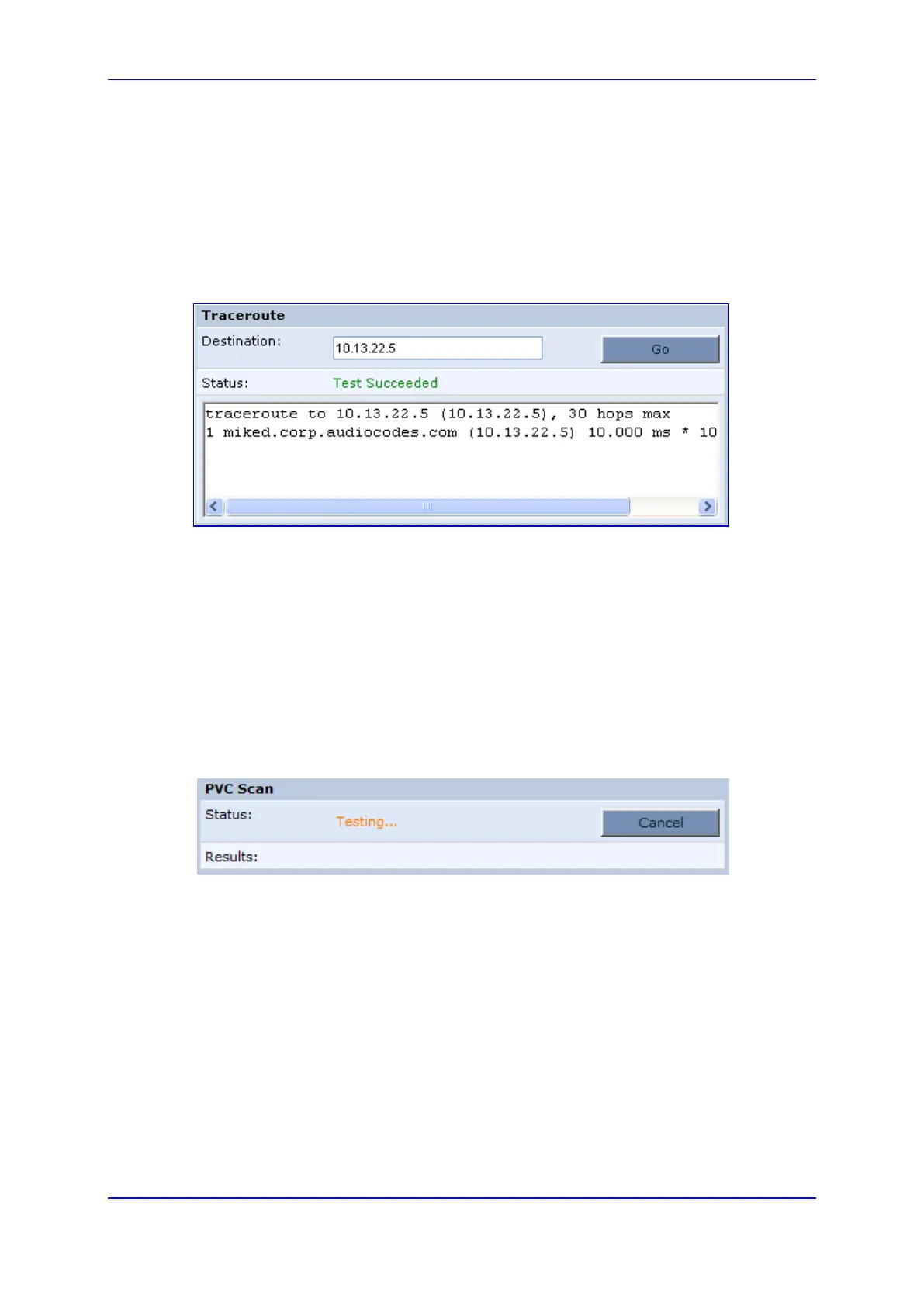User's Manual 20. Diagnostics and Performance Monitoring
Version 4.4.0 373 MP26x/MP27x
20.1.3 Running a Traceroute
The procedure below describes how to run a traceroute test in the ‘Diagnostics’ screen.
This test is done under the Traceroute group.
To run a traceroute:
1. In the 'Destination' field, enter the IP address or URL to be tested.
2. Click Go; a traceroute commences, constantly refreshing the screen.
Figure 20-4: Running a Traceroute
3. To stop the trace and view the results, click Cancel.
20.1.4 Running the PVC Scan Test
The procedure below describes how to run a Permanent Virtual Circuit (PVC) scan in the
‘Diagnostics’ screen.
To run a PVC scan:
Under the PVC Scan group, click Go; in a few moments, diagnostic statistics is
displayed. If no new information is displayed, click Refresh.
Figure 20-5: Running a PVC Scan
