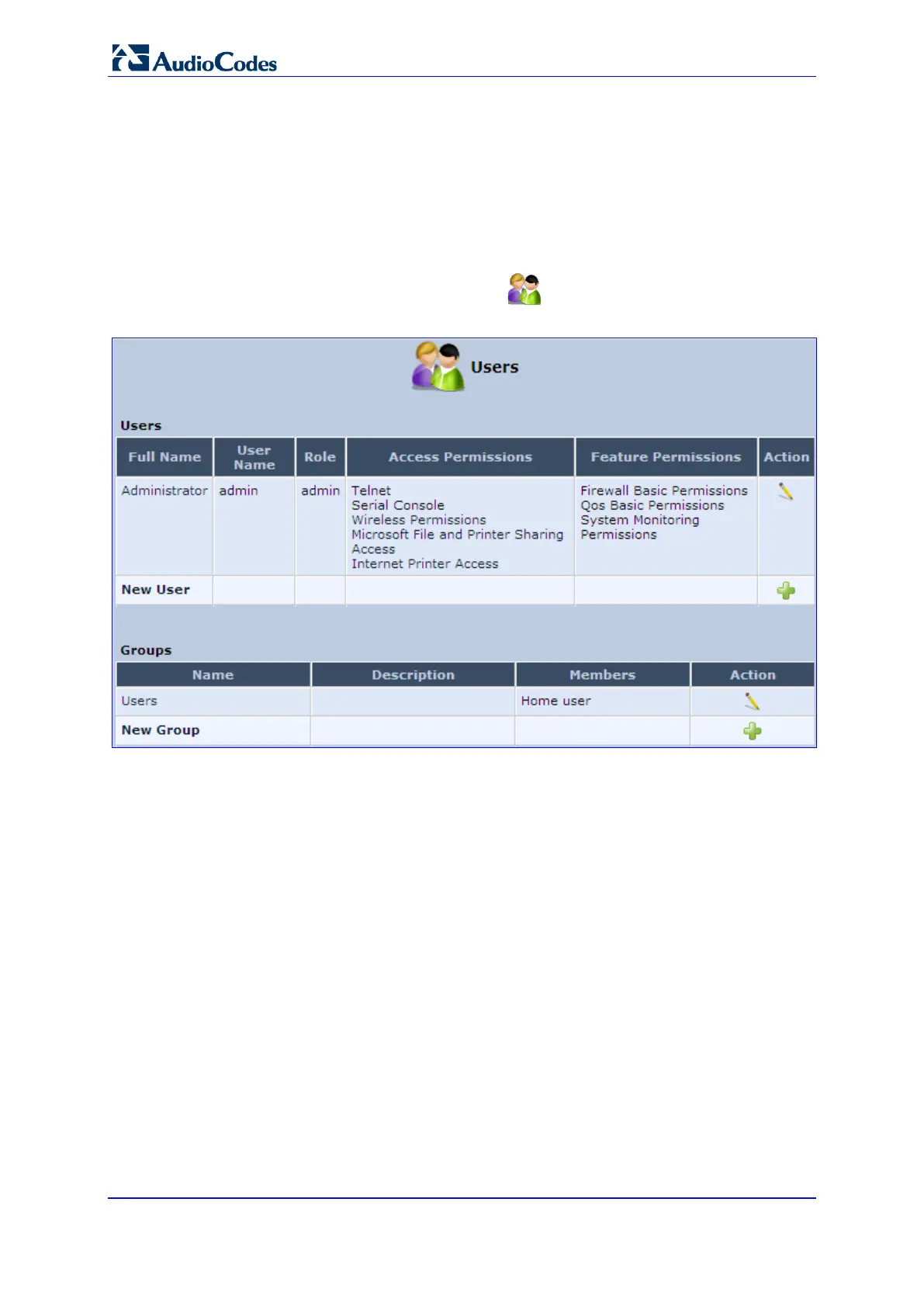User's Manual 56 Document #: LTRT-23510
MP-26x/MP-27x Multimedia Home Gateway
5.4 Configuring Users
The 'Users' screen allows you to add new users and assign login usernames and
passwords. You may also group users according to your preferences. The default user is
"Administrator" with "admin" (case-sensitive) as the username and password.
To configure users:
1. In the 'Advanced' screen, click the Users icon; the 'Users' screen appears.
Figure 5-3: Users Screen