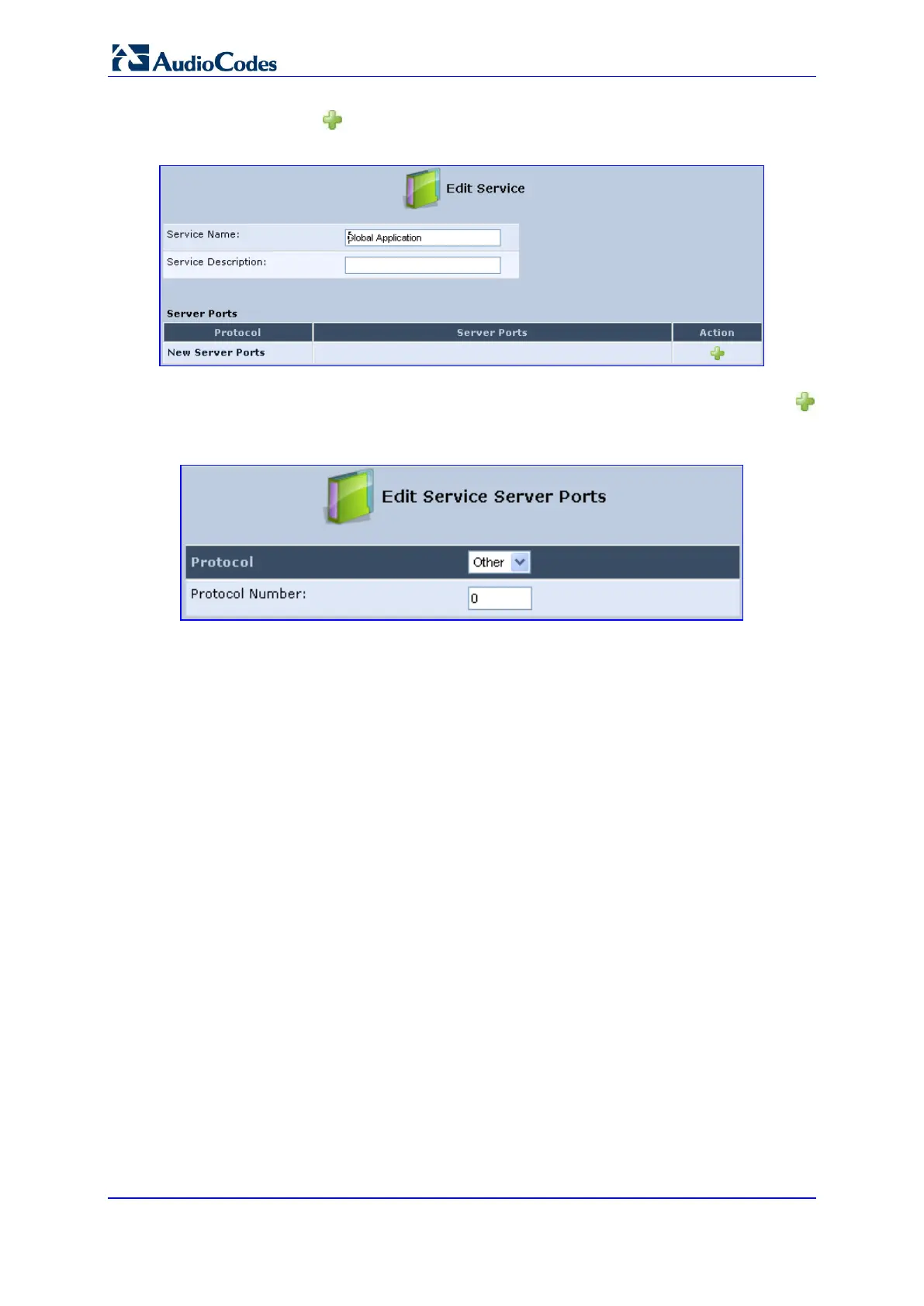User's Manual 64 Document #: LTRT-23510
MP-26x/MP-27x Multimedia Home Gateway
2. Click the New icon; the 'Edit Service' screen appears.
Figure 5-14: Advanced - Protocols - Edit Service
3. In the 'Service Name' field, enter the name of the service, and then click the New
icon; the 'Edit Service Server Ports' screen appears.
Figure 5-15: Advanced - Protocols - Edit Service - Server Ports
4. You may choose any of the protocols available in the drop-down list, or add a new one
by selecting 'Other'. When selecting a protocol from the drop-down list, the screen
refreshes, presenting the respective fields by which to enter the relevant information.
5. Select a protocol and enter the relevant information.
6. Click OK to save the settings.
5.6 Logging out the Web Interface
To log out of the device's Web interface, click the Logout menu in the menu bar. When
you have logged out, the ‘Login’ screen is displayed, allowing you to re-login, if desired.