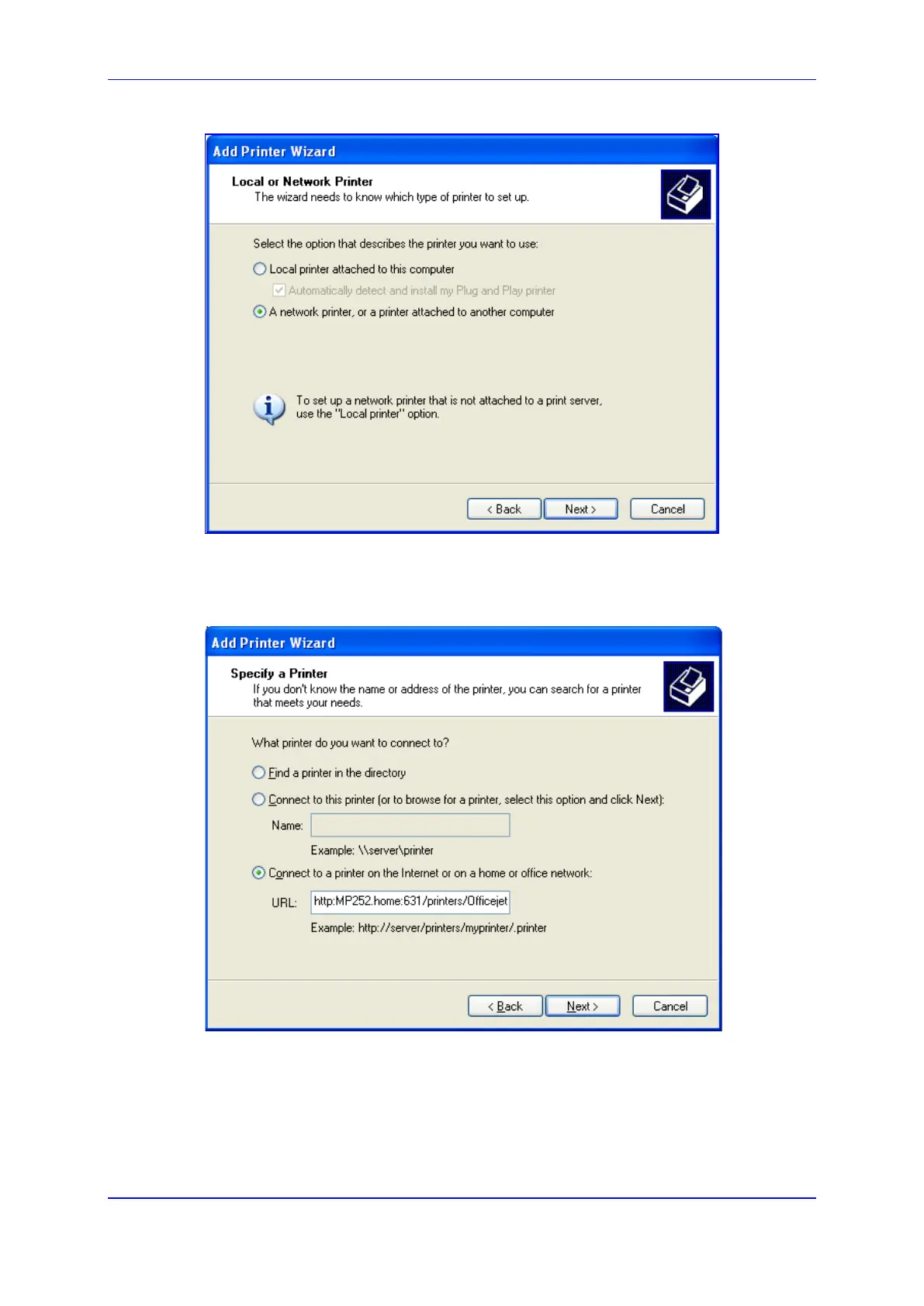User's Manual 17. Add-On Servers and Disk Management
Version 4.4.0 321 MP26x/MP27x
Figure 17-27: Local or Network Printer
6. Select 'Connect to a printer on the Internet…', and then paste the printer's IPP URL in
the 'URL' field, and then click Next.
Figure 17-28: Specify a Printer
7. You may be asked to select the driver's make and model or its location. If so, provide
the location on the device to where you have uploaded the driver (e.g. “\\MP264\A”),
and click Next.
8. Click Finish to exit the wizard.