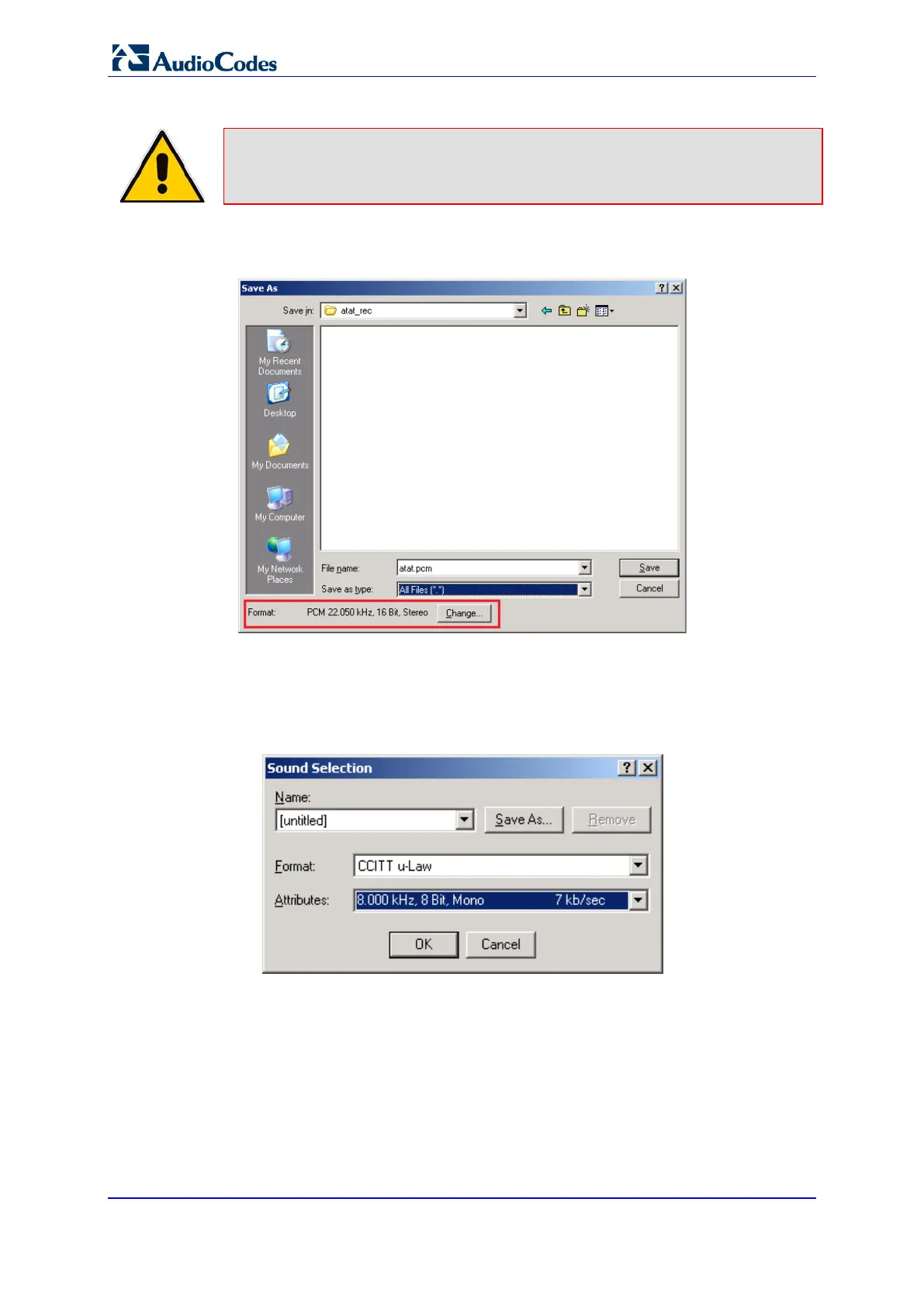User's Manual 112 Document #: LTRT-23510
MP-26x/MP-27x Multimedia Home Gateway
Note: You can skip the lines that are not connected or allocated.
3. Click File > Save As…; the Save As dialog box appears.
Figure 9-8: Save As Dialog Box
4. Click Change; the Sound Selection dialog box appears.
5. From the ‘Format’ drop-down list, select CCITT u-Law.
6. From the ‘Attributes’ drop-down list, select 8.000 kHz, 8 Bit, Mono and then click OK.
Figure 9-9: Sound Selection Dialog box
The Save As… dialog box re-appears.
7. Enter the name of the .pcm file and then click Save.
