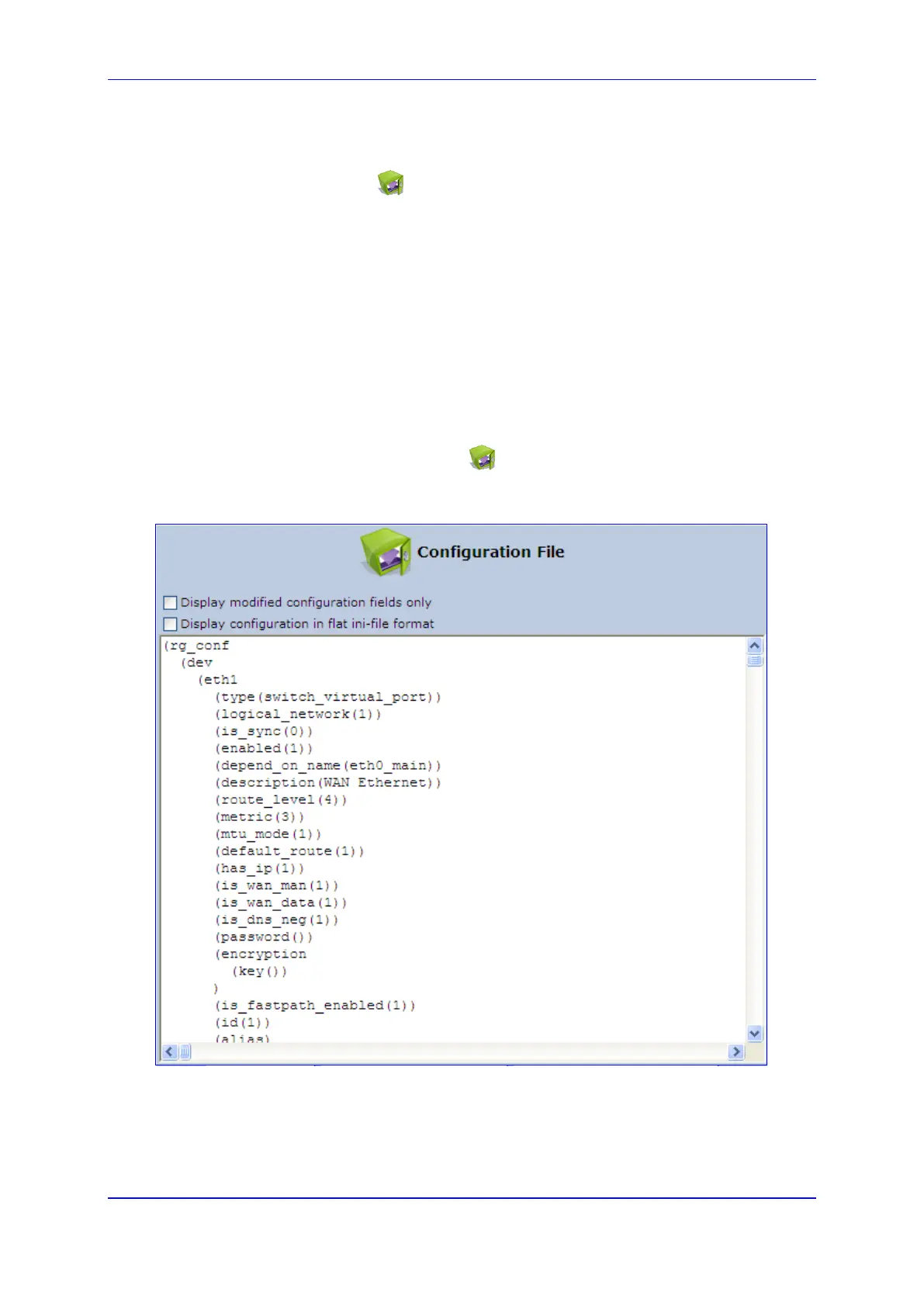User's Manual 19. Maintenance
Version 4.4.0 353 MP26x/MP27x
19.5 Configuration File
The Configuration File icon allows you to view, save, and load the device
configuration file. Therefore, you can backup and restore your current configuration.
The device also supports configuration file encryption, allowing you to load encrypted
configuration files (using the file name extensions *.cfx or *.inx). For more information on
encrypting a configuration file, see Section 19.5.3 on page 359.
The device allows you to use un-encrypted passwords in the configuration file (*.cfg or *.ini)
that you want to load, and then encrypt the passwords before burning to flash. This is
achieved by using the format {“<value>”} in the configuration file for password fields which
are normally encrypted. Below are two examples of this feature:
ini file: rg_conf/voip/line/1/auth_password={"foobaa"}
cfg file: (auth_password({"foobaa"}))
To save and restore the configuration file:
1. In the 'Advanced' screen, click the icon; the 'Configuration File' screen appears,
showing the entire contents of the configuration file.
Figure 19-9: Configuration File Screen
