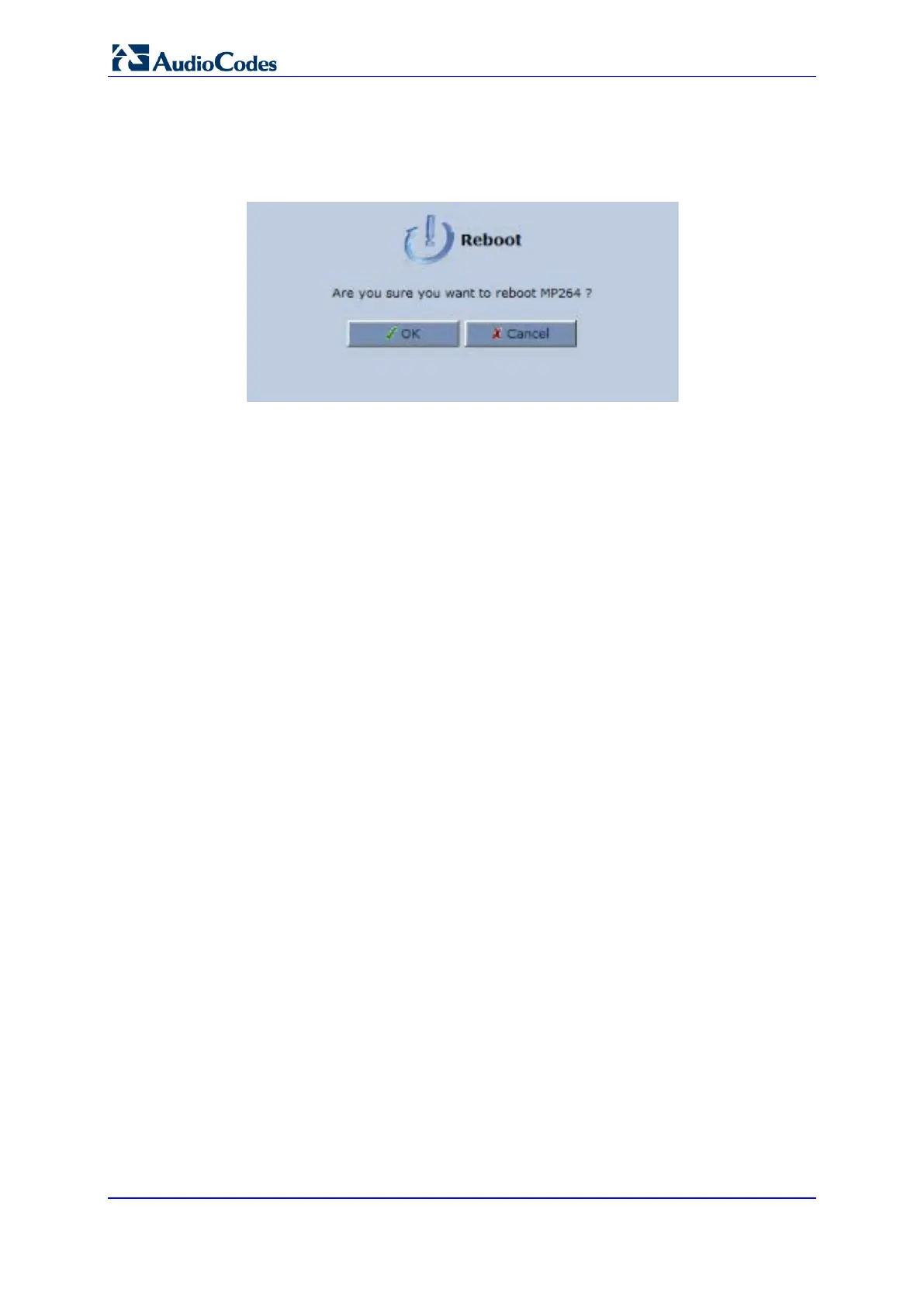User's Manual 346 Document #: LTRT-23510
MP-26x/MP-27x Multimedia Home Gateway
2. Open the Feature Key file you received from AudioCodes, (it should open in Notepad),
select and copy the key string and paste it into the Key field.
3. Click OK; the following screen appears:
Figure 19-2: Reboot Screen
4. Click OK to reboot.
5. The newly-enabled feature displays “Enabled” in the Status column.
