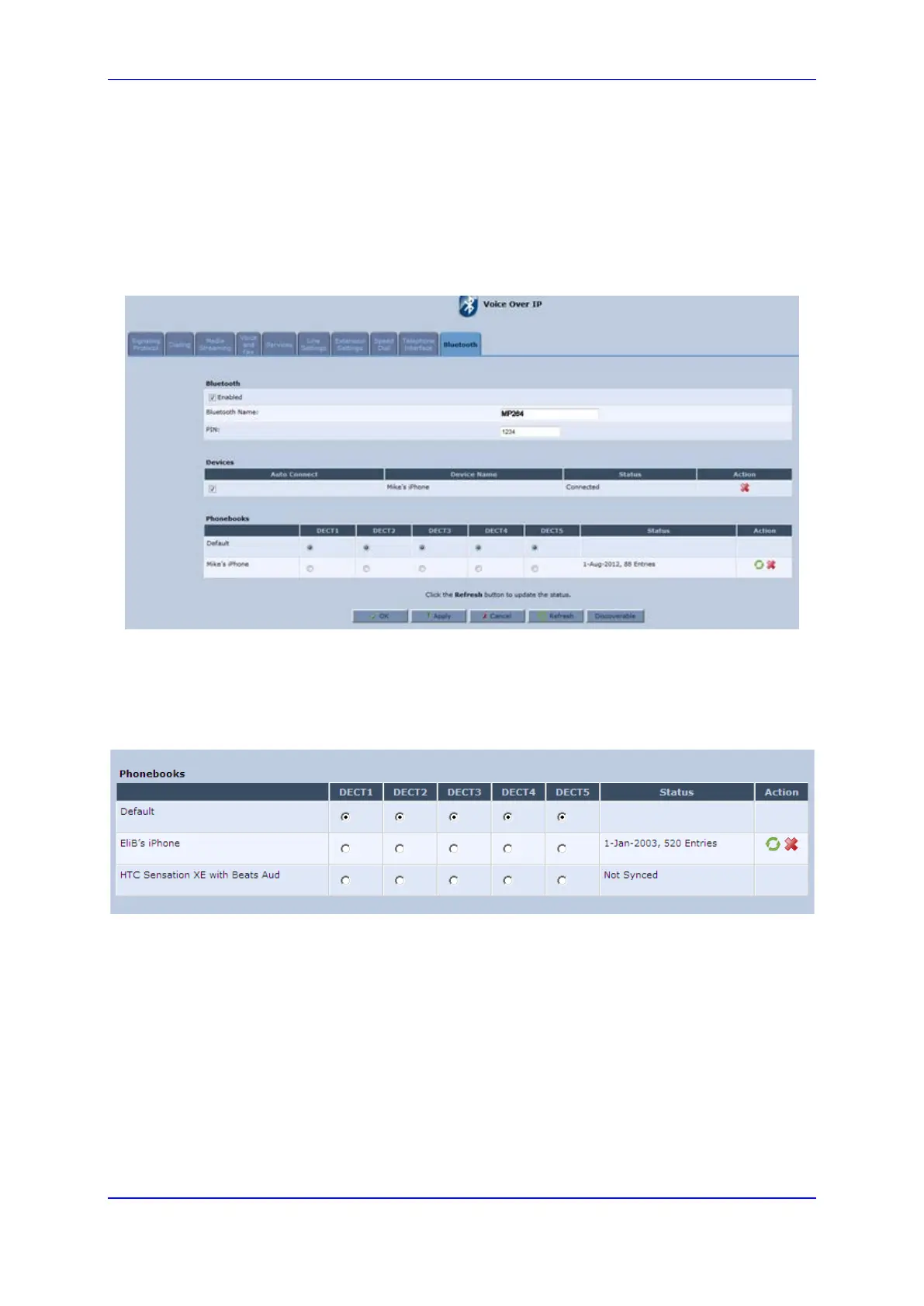User's Manual 9. Configuring VoIP Parameters
Version 4.4.0 129 MP26x/MP27x
9.10.5 Associating DECT Handset with a Synchronized Phonebook
The procedure below describes how to associate a DECT handset with a synchronized
Phonebook.
To associate a DECT Handset with a Synchronized Phonebook:
1. In the 'Voice Over IP' screen, access the Bluetooth tab; the following screen appears.
Figure 9-30: Bluetooth Initial Screen (e.g., MP-264)
2. Synchronize the Phonebook as shown in Section 9.10.2 on page 125.
3. Under the Phonebooks group, select any handset with any phonebook.
4. Click OK.
Figure 9-31: Phonebooks Screen
