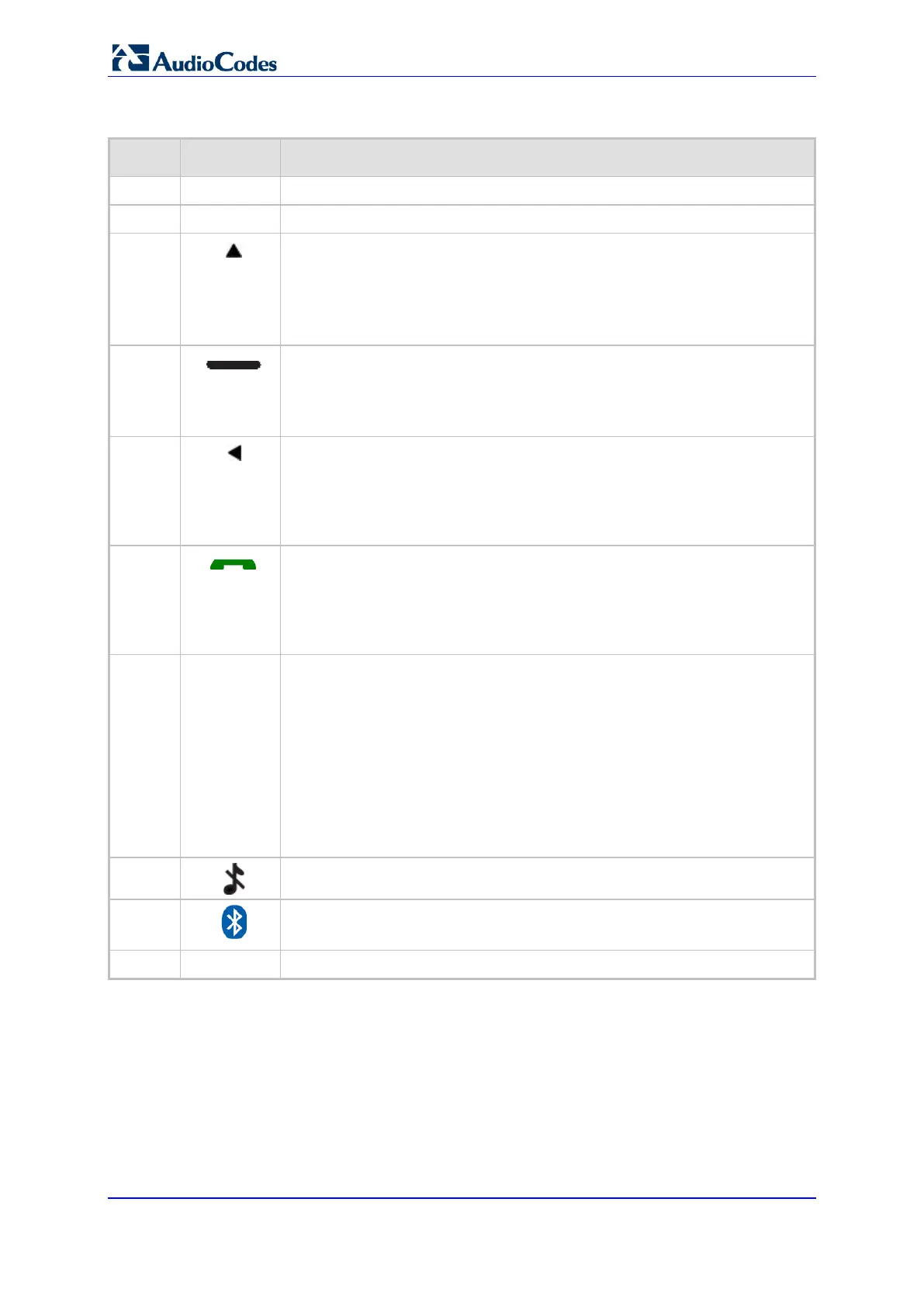User's Manual 398 Document #: LTRT-23510
MP-26x/MP-27x Multimedia Home Gateway
Table 24-1: Handset Description
Item Label Description
1
- Earpiece
2
- LCD display
3
Up Arrow / Redial List
In idle mode: Press to access the redial list.
In menu mode: Press to scroll up the menu items
In Phonebook list / Redial list / Call List: Press to scroll up the list
During a call: Press to increase the volume
4
Left Softkey
In idle mode: Press to access the main menu
In submenu mode: Press to confirm selection
During a call: Press to access the submenu
5
Left Arrow
In idle mode: Press to list the registered handsets and FXS ports.
In editing/pre-
dialing mode: Press to move the cursor one character to the
left.
During a second call: press and hold to conference your calls.
6
Talk On
In idle / pre-dialing mode : Press to make a call
In Redial list / Call List/ Phonebook entry: Press to make a call to the
selected entry in the list
During ringing: Press to answer a call
7 - Alphanumeric Keypad, * (Star), # (Hash)
Press to insert a digit / character / * / #
• * key in idle mode: Long press to turn on/off the ringer
• * key in editing mode: Long press to switch the character set
• * key during a call: Short press to switch to tone dialing mode temporarily
if using pulse dialing mode currently
• # key in editing mode: Long press to toggle between uppercase or
lowercase character input
• # key in Idle mode: Long press to turn on / off the keypad lock
• 0 key in pre-dialing / number editing mode: Long press to insert a pause
8
Silence button (with asterisk key) silences the phone (ringer switched off).
9
Bluetooth
Note: This button will be supported in the next applicable release.
10
- Microphone
