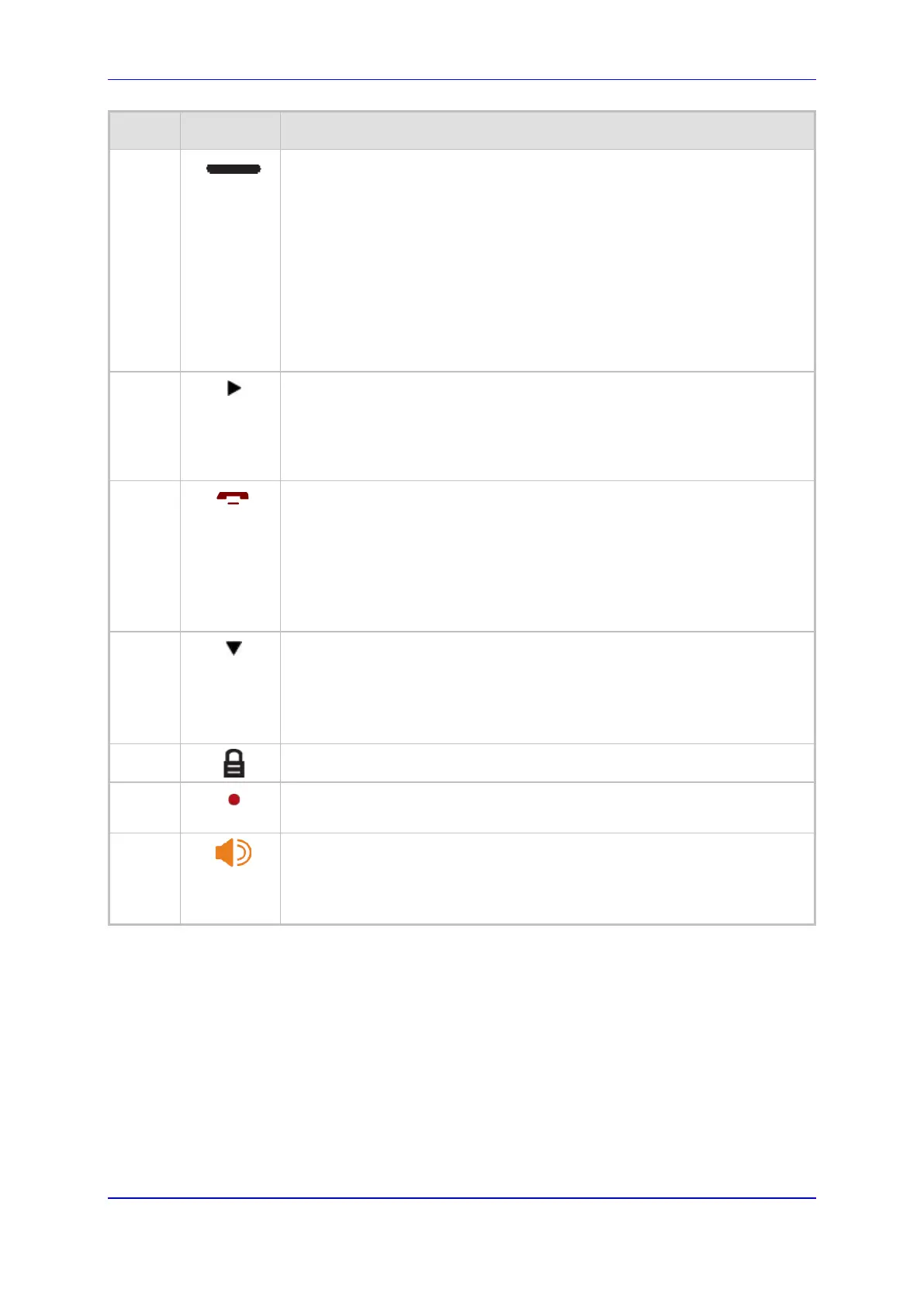User's Manual 24. Getting Started
Version 4.4.0 399 MP26x/MP27x
Item Label Description
11
Right Softkey
In idle mode: Press to access the phonebook
In sub-menu mode: Press to go back to previous level
In editing / pre-dialing mode: Press to clear a character / digit
In editing / pre-dialing mode: Long press to delete all the characters / digit
During a call:
Press to display a list of registered handsets and FXS ports.
Navigate to the required handset/FXS port.
Press the Left Softkey to select the handset/FXS port you want to
transfer the call to.
The call is then transferred.
12
Right Arrow
In idle mode: Press to view the Missed Calls list.
In pre-dialing / editing mode: Press to move the cursor one character to
the right.
During a second call: Press to toggle between calls.
13
Talk Off
During a call: Press to end a call and go back to idle screen
When there are two calls and the second is an outgoing call: Press to
transfer the first call to the user of the second call.
In menu / editing mode: Press to go back to idle screen
In Idle: Press and hold to power off the handset
When the handset is power off: Press and hold to power on the handset
14
Down / Call List
In idle mode: Press to access the call list
In menu mode: Press to scroll down the menu items
In Phonebook list / Redial list / Call List: Press to scroll the list
During a call: Press to decrease the volume
15
Keypad lock button to lock the keypad.
16
Record button to record conversations.
Note: This will be functional in the next applicable release.
17
Speakerphone
During a call: Press to turn on / off the speakerphone.
Call List / Phonebook entry: Press to make a call with speakerphone
During ringing: Press to answer a call with speakerphone
