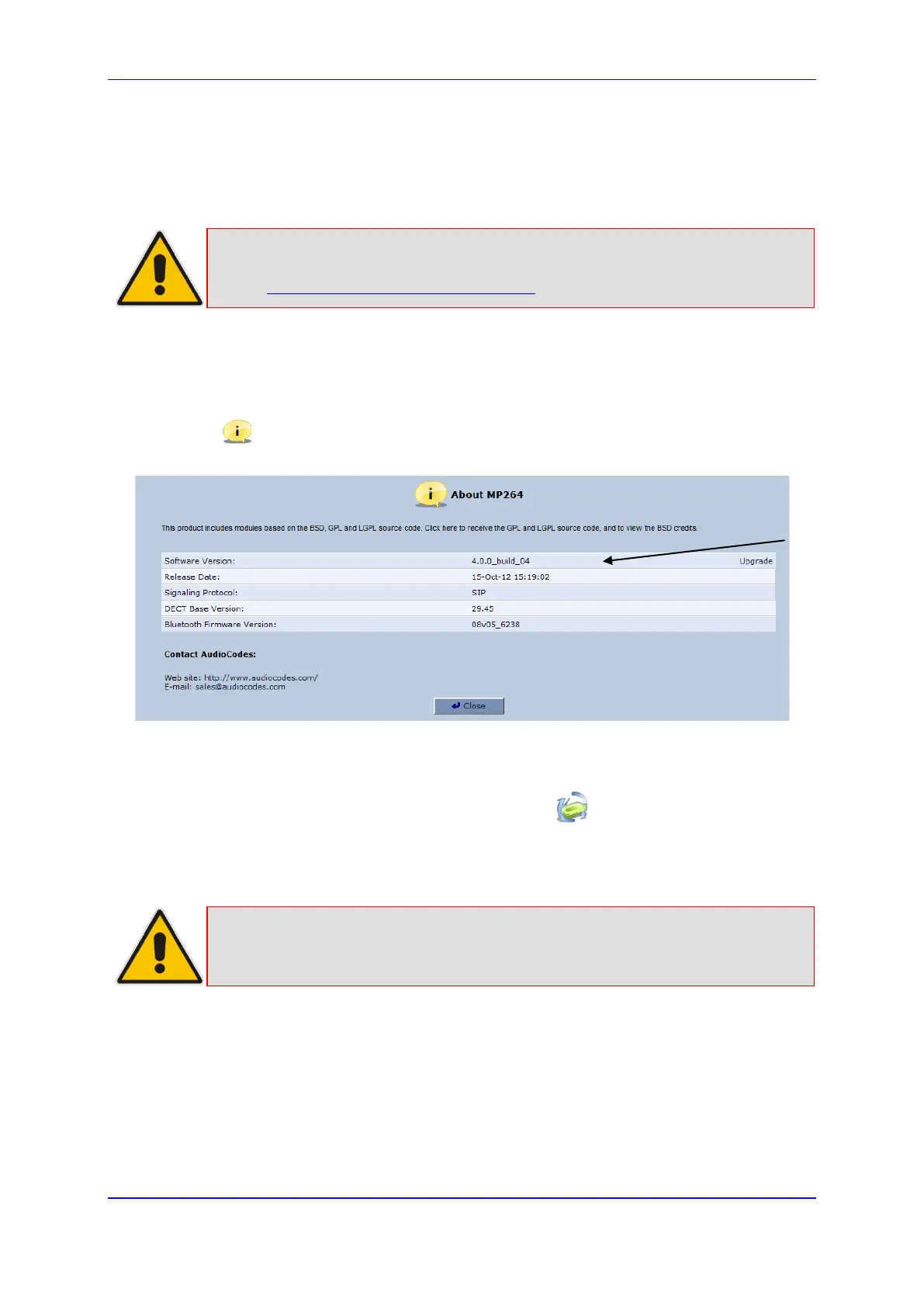User's Manual 24. Getting Started
Version 4.4.0 405 MP26x/MP27x
24.4 Upgrading the Device and the Base Unit
If the software version currently running on the device is older than Version 3.3.0 build 17,
you need to upgrade the device as well as your device base unit.
Note: If you are a registered customer, you can download the latest device software
file and
base unit software file from AudioCodes Web site at
http://www.audiocodes.com/downloads.
You can view the current software version running on the device by using the Web
interface, as follows:
1. Access the device Web interface.
2. From the menu pane, select the Advanced menu, and then click the About MP264
icon; the 'About MP264' screen appears.
Figure 24-8: About MP264 Screen (e.g., MP-264)
To upgrade the device and base unit software versions:
1. Upgrade the device software version using the Web interface's 'Firmware Upgrade'
screen (Advanced menu > Firmware Upgrade icon). For more information, see
Section 19.6 on page 361.
2. After the device re-boots, the software compares the burnt DECT firmware, with the
embedded firmware. If different, an automatic upgrade of the DECT takes place.
Note: During the upgrade process, do NOT power off the device.
Version
