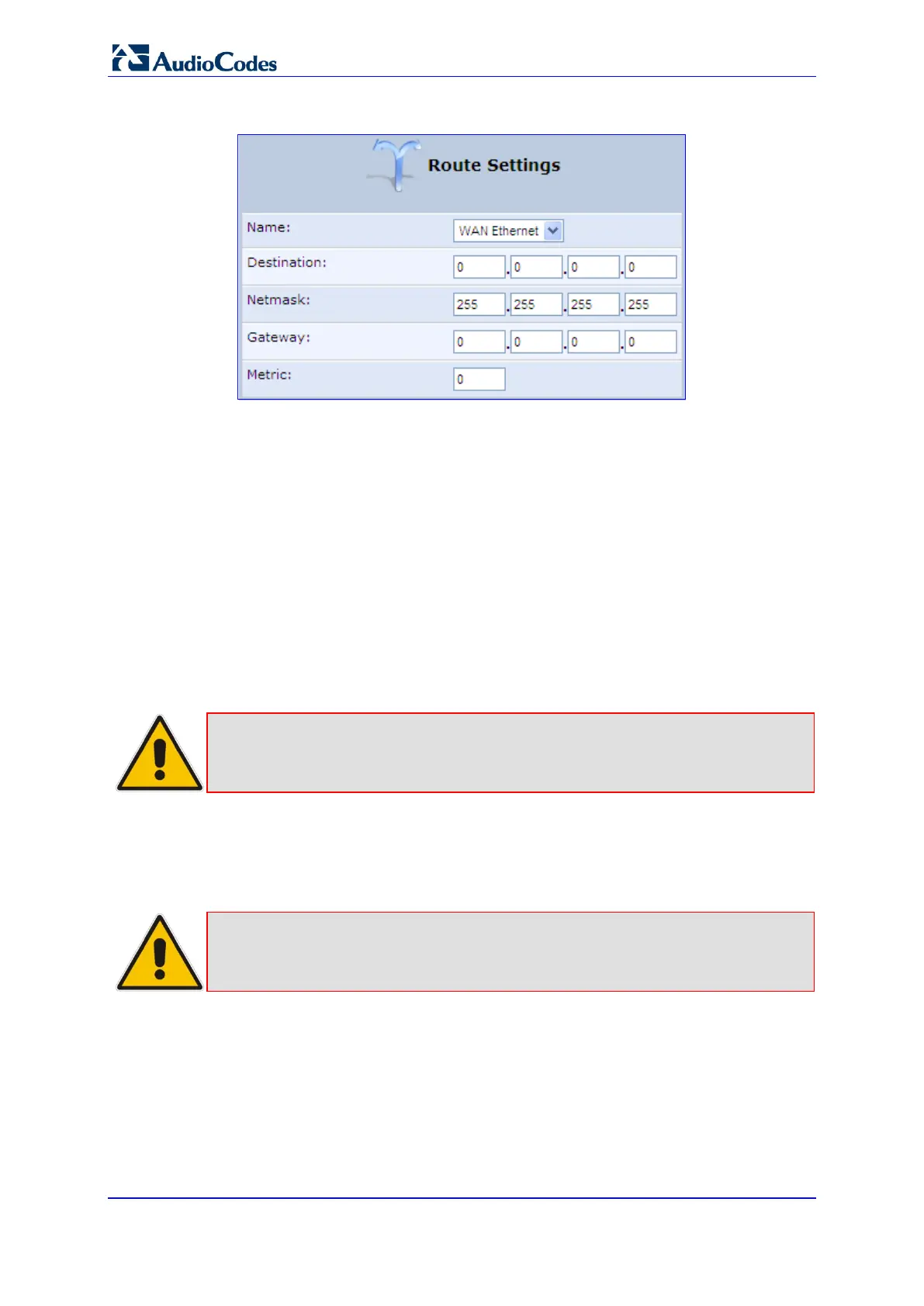User's Manual 208 Document #: LTRT-23510
MP-26x/MP-27x Multimedia Home Gateway
Figure 12-80: Route Settings Screen
Name: Select the network device.
Destination: destination host, subnet address, network address, or default route. The
destination for a default route is 0.0.0.0.
Netmask: This is used in conjunction with the destination to determine when a route is
used.
Gateway: Enter the device's IP address.
Metric: A measurement of the preference of a route. Typically, the lowest metric is the
most preferred route. If multiple routes exist to a given destination network, the route
with the lowest metric is used.
12.3.4 Wireless Tab
For a description of the Wireless tab, see Section 12.2.1.3 on page 180.
Note: This tab is applicable only to LAN Wireless connections.
12.3.5 Switch Tab
For a description of the Switch tab, see Section 12.2.2.3 on page 200.
Note: This tab is applicable only to LAN Hardware Ethernet Switch connections.
