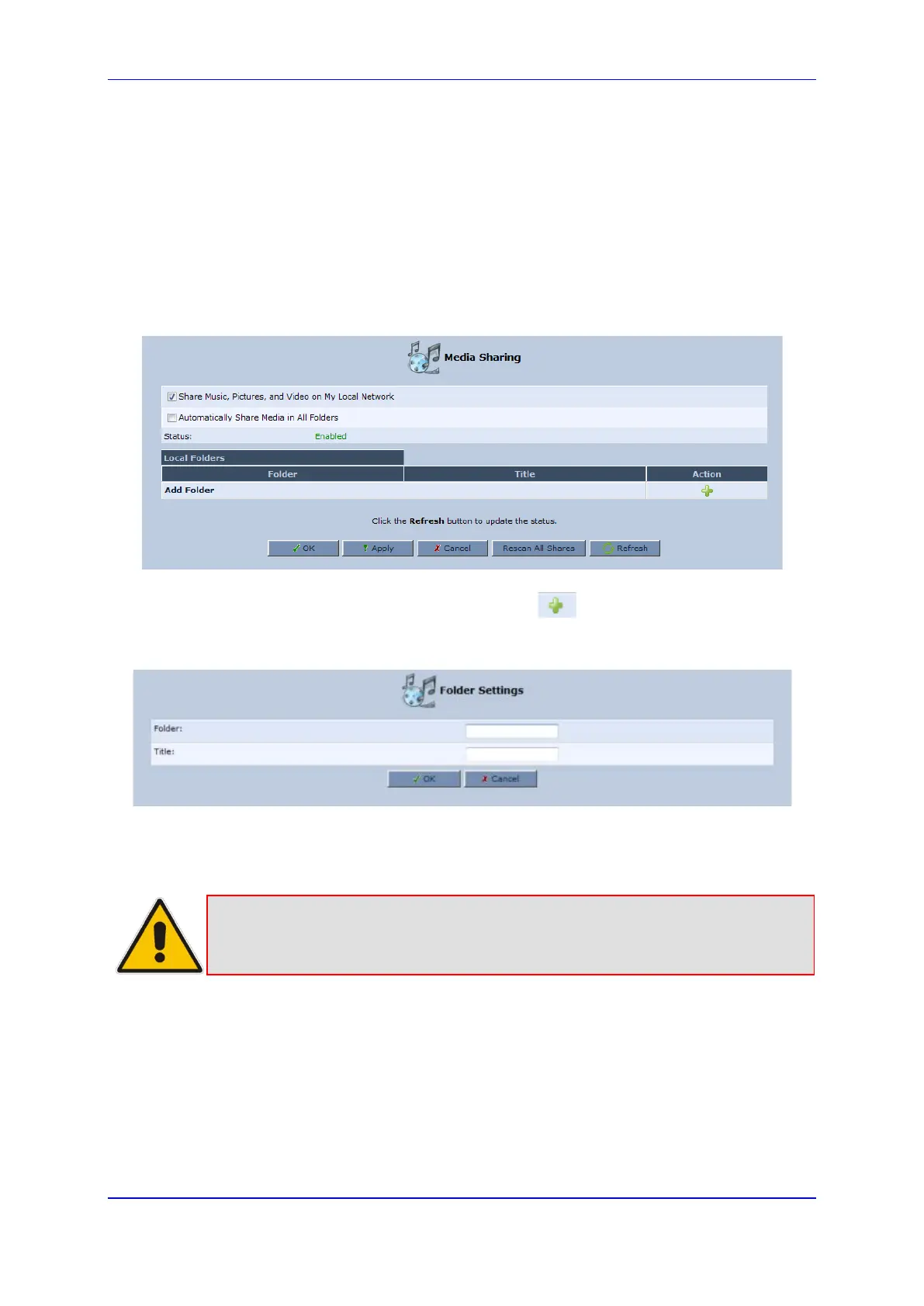User's Manual 18. Media Sharing
Version 4.4.0 343 MP26x/MP27x
18.2 Automatically Share Media in All Folders
If this option is selected, all partitions and folders on the storage device are automatically
shared.
To disable automatic sharing and manually share a specific folder:
1. Deselect the 'Automatically Share Media in All Folders' check box and click Apply; the
screen refreshes. A new section appears, enabling you to create and manage a list of
manually shared partitions and their folders.
Figure 18-2: Media Sharing Screen - Expanded
2. Click the 'Add Folder' link, or the Add Folder icon; the 'Folder Settings' screen
appears.
Figure 18-3: Folder Settings
3. In the 'Folder' field, enter the exact path (for example, A1/Music, where 'A1' is a
partition's letter, and 'Music' is a folder on this partition).
4. In the 'Title' field, enter a descriptive title for the folder (for example, 'Jazz').
Note: ‘Title’ is a mandatory field.
