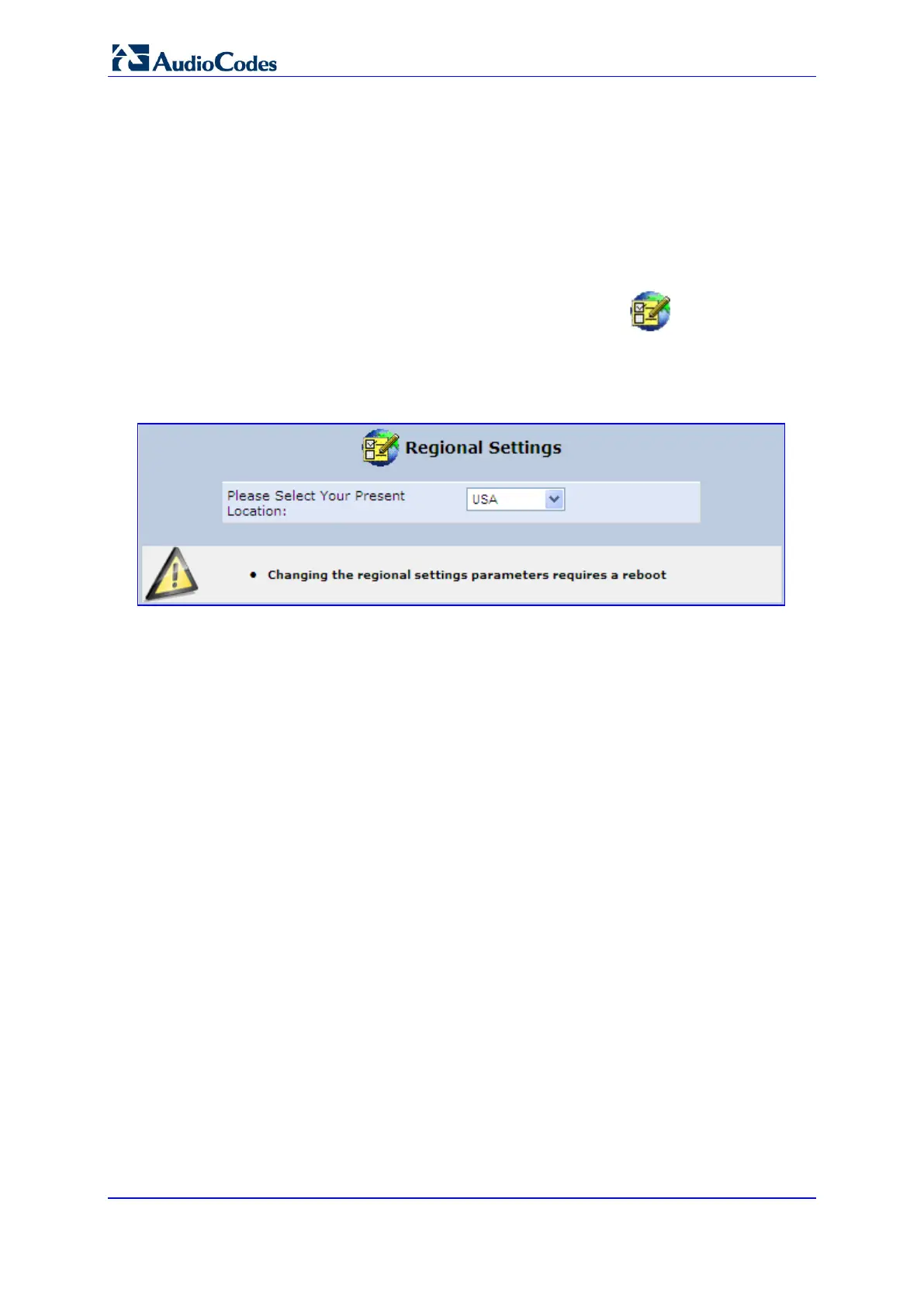User's Manual 294 Document #: LTRT-23510
MP-26x/MP-27x Multimedia Home Gateway
15.6 Selecting Regional Settings for Analog Lines
The behavior and parameters of analog telephones lines vary between countries. The set
of Call Progress Tones, the protocol used for caller ID and the analog line impedance are
all location-specific. The device enables users to select the country they reside in and the
device automatically selects the correct regional settings.
To select your present location:
1. In the 'Advanced' screen, click the Regional Settings icon; the 'Regional
Settings' screen appears.
2. Select the country from the drop-down list. If your current location is not listed, contact
your service provider.
Figure 15-14: Regional Settings Screen
3. Click OK.
4. Reboot the device for your settings to take effect.
