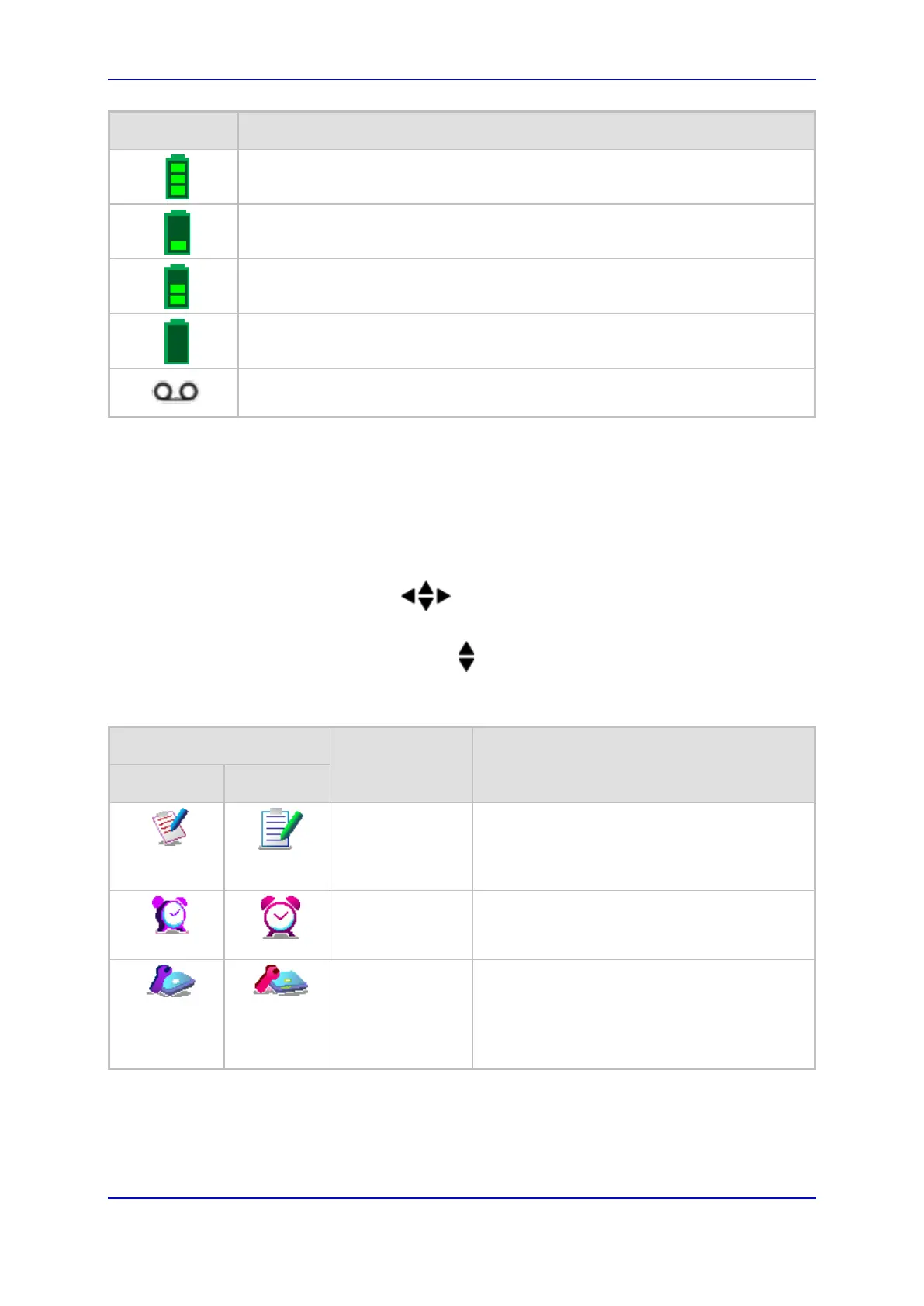User's Manual 24. Getting Started
Version 4.4.0 401 MP26x/MP27x
Icon Description
Handset battery is fully charged.
Handset battery is one-third charged.
Handset battery is two-thirds charged.
Handset battery is empty and needs charging. This icon flashes.
Message Waiting Indication
24.3.2.1 Menu Structure
Your phone provides various features and functions that are grouped in the menus.
To access the Menu list and its submenus:
1. Press the Menu softkey.
2. Use the 4-way navigation keys to navigate to the required menu.
3. Press the Select softkey to access the required menu.
4. To drill-down submenus, use the navigation keys to select the required submenu
and then the Select softkey to access it.
Table 24-3: Handset LCD Menus and Submenus
Menu Icon
Menu Name Submenus
Unselected Selected
Call List
(See Section 27 on
page 425)
Call List
Missed Calls
Received Calls
Redial List
Clock/Alarm
(see Section 28 on
page 429)
Date & Time
Alarm
Base Settings
(See Section 31 on
page 443)
Manage HS
Line Settings
Modify PIN
BS Default
Product Version
