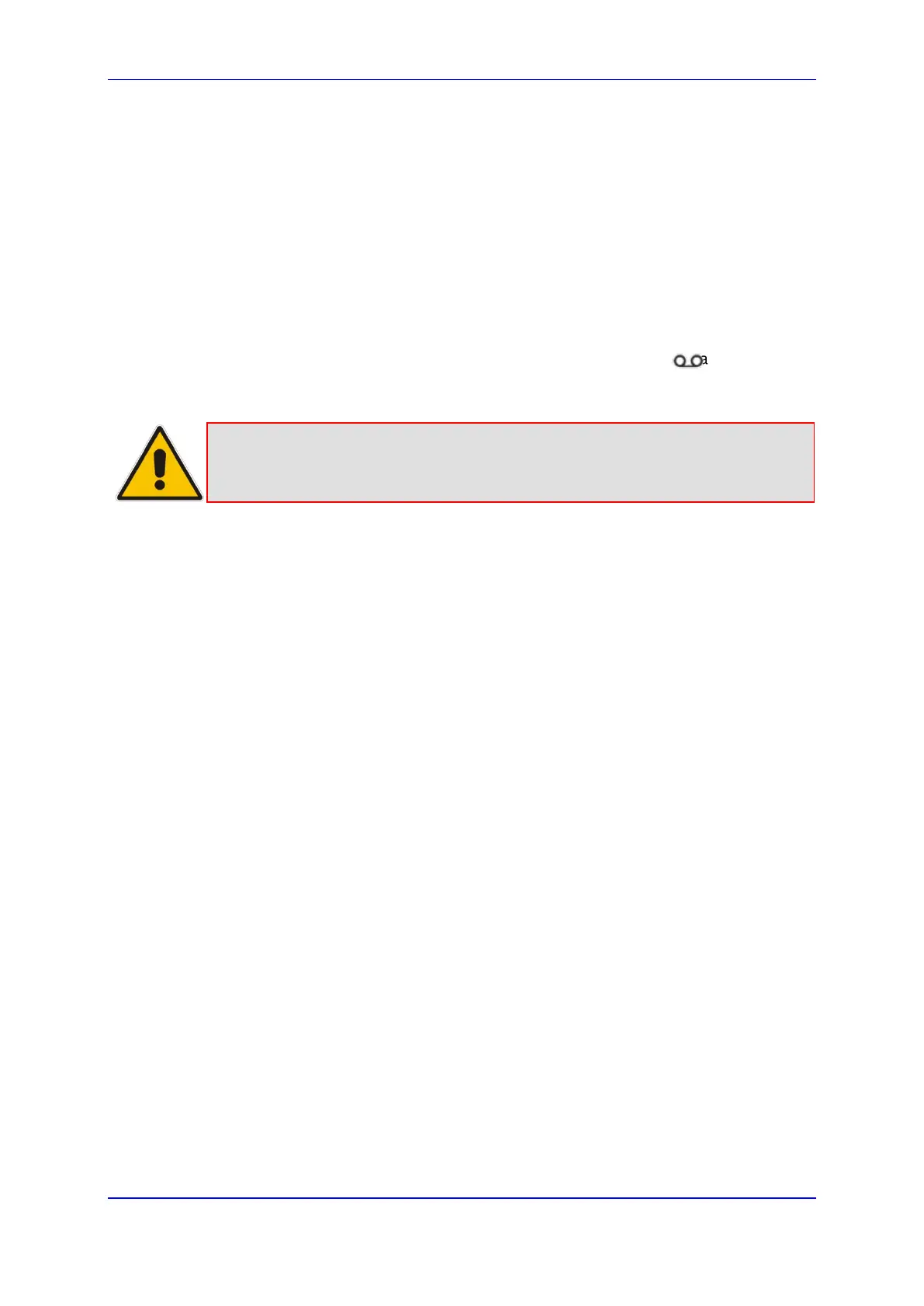User's Manual 28. Retrieving Voice Messages
Version 4.4.0 429 MP26x/MP27x
28 Retrieving Voice Messages
A “Voice Message” message, together with the Call and Back softkeys, appear on the
DECT display to indicate that a new voice message has been received.
To listen to voice messages now:
1. Press the Call softkey; the voice mail is activated.
2. Follow the voice mail instructions.
To listen to voice messages later:
1. Press the Back softkey.
2. The “Voice Message” message disappears and the MWI symbol appears.
3. When you are ready to listen to voice messages, press “1”.
Note: Ensure that the “1” key is configured as a speed dial to the ISP’s number (see
Section 9.8 on page 121) and that Stutter Tone Duration has been enabled
(see Table 9-7 on page 109).
