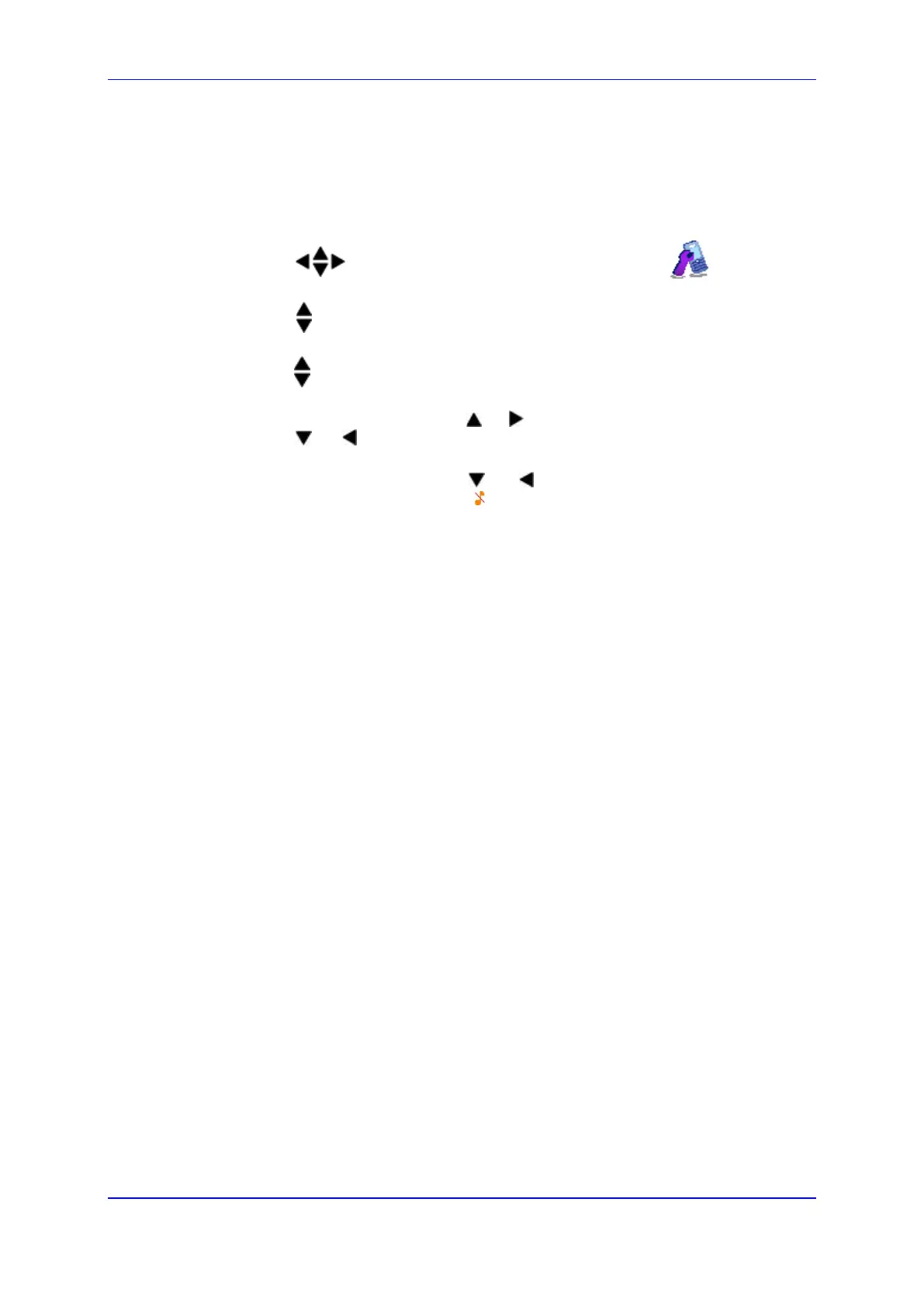User's Manual 30. Customizing the Handset
Version 4.4.0 437 MP26x/MP27x
30.2.3 Adjusting the Ringer Volume
You can adjust the handset’s ringer volume.
To adjust the ringer volume:
1. In idle state, press the Menu softkey.
2. Press the navigation keys to scroll to the HS Settings
icon, and then
press the Select softkey.
3. Press the navigation keys to choose the Ring Setup option, and then press the
Select softkey.
4. Press the navigation keys to choose the Ring Volume option, and then press the
Select softkey; a volume bar is displayed indicating the volume level.
5. To increase the volume, press the or navigation keys; to decrease the volume,
press the or navigation keys. Levels filled in with color indicate the selected
volume level. The respective volume level is played during your selection.
6. To silence the ringer, press the or navigation keys until “Volume Off” is
displayed. when the ringer is off, the icon is displayed on the main screen.
7. Press the OK softkey to save your settings.
