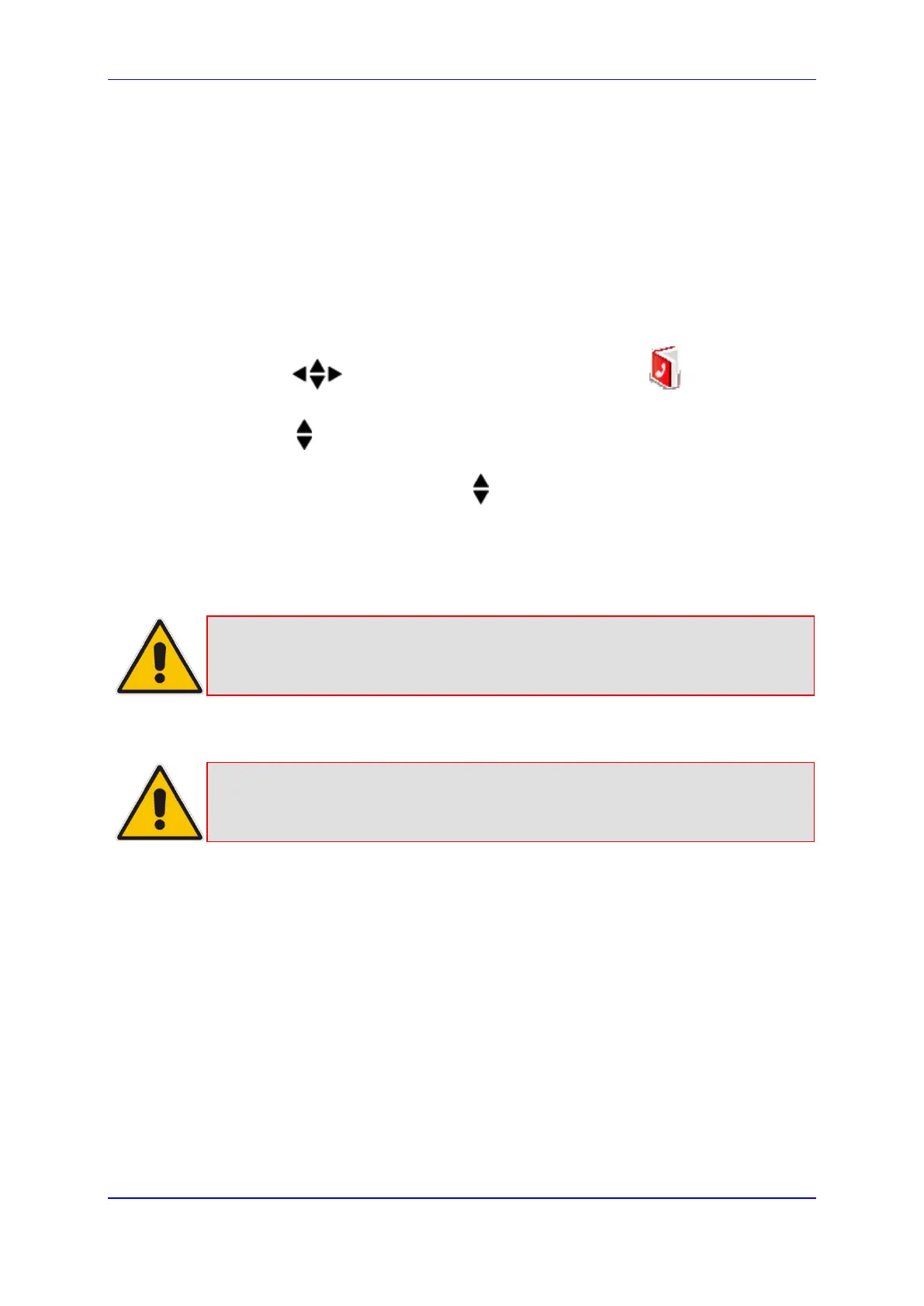User's Manual 26. Phonebook
Version 4.4.0 421 MP26x/MP27x
26 Phonebook
Your handset can store up to 150 phonebook contacts. Each phonebook contact can have
a name of up to 12 characters long and a phone number of up to 24 digits.
26.1 Adding a New Contact
Follow the procedure below for adding a new contact to your phonebook.
To add a new contact to a phonebook:
1. In idle state, press the Menu softkey.
2. Press the navigation keys to scroll to the Phonebook
icon.
3. Press the Select softkey to access the Phonebook.
4. Press the navigation keys to choose the Add option, and then press the Select
softkey.
5. Enter the contact details, using the navigation keys to move from one field to the
next:
• First Name: first name
• Last Name: family name
• Number: phone number
Note: The name and phone number are mandatory fields.
6. Press the OK softkey to save the phonebook entry.
Note: The phonebook displays the contacts in alphabetical order.
