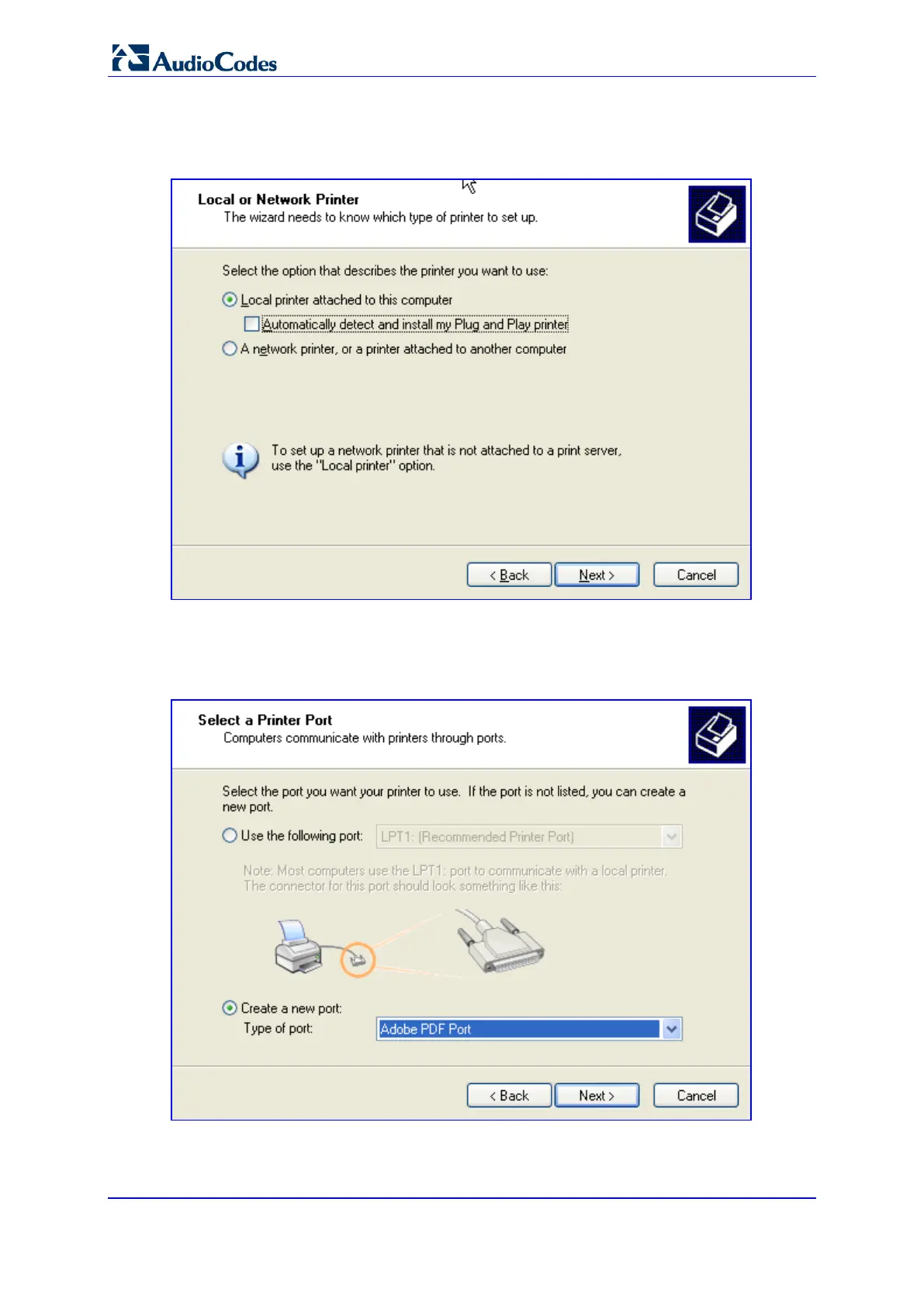User's Manual 332 Document #: LTRT-23510
MP-26x/MP-27x Multimedia Home Gateway
4. Clear the 'Automatically detect and install my Plug and Play printer', and then click
Next.
Figure 17-44: Local Printer
5. Select the 'Create a new port' option.
6. From the 'Type of port' drop-down list, select 'Standard TCP/IP Port'.
Figure 17-45: Select a Printer Port
7. Click Next to activate the 'Add Standard TCP/IP Printer Port Wizard'.
