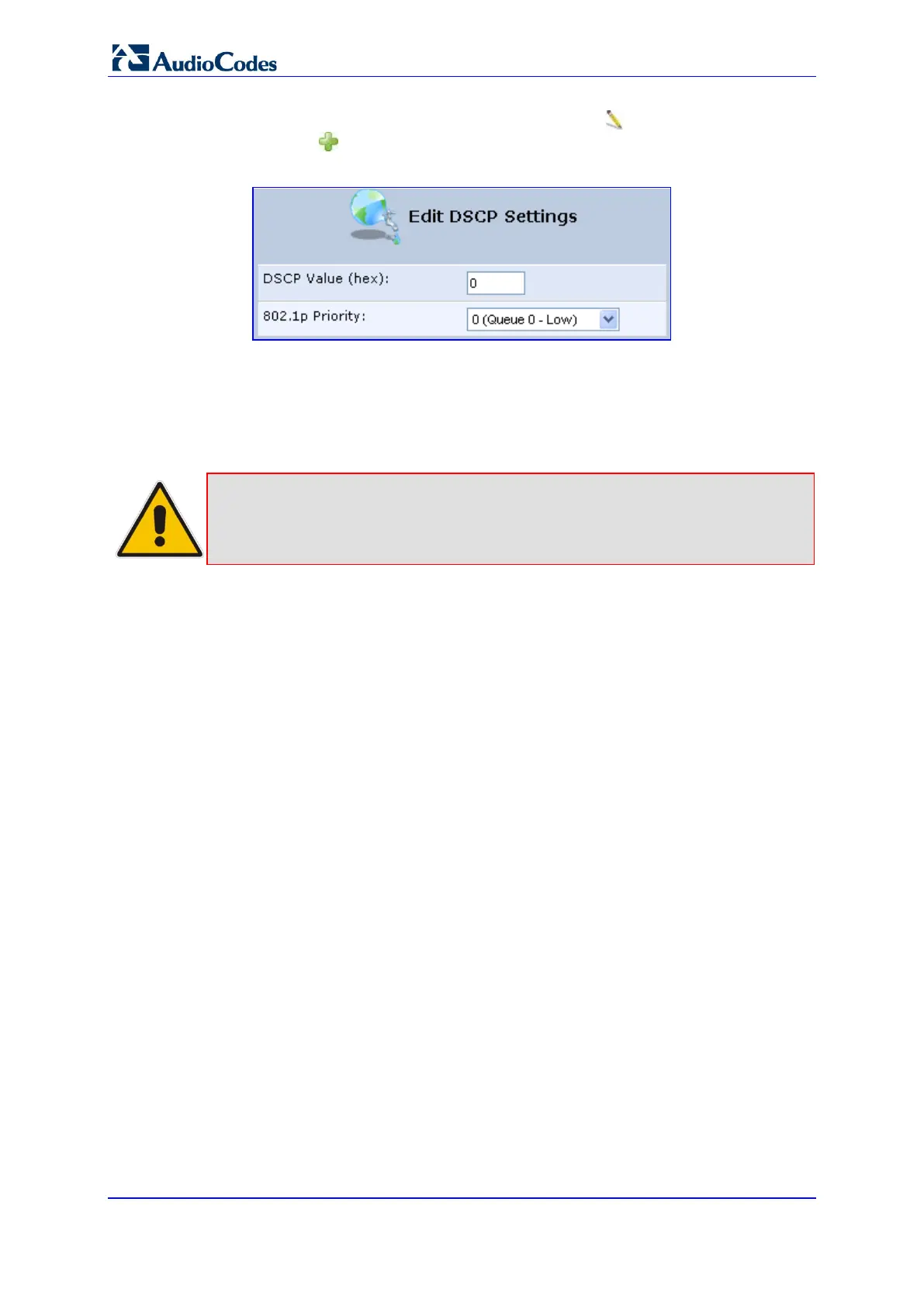User's Manual 148 Document #: LTRT-23510
MP-26x/MP-27x Multimedia Home Gateway
2. To edit an existing entry, click its corresponding Edit icon. To add a new entry,
click the New icon. In both cases, the ’Edit DSCP Settings’ screen appears:
Figure 11-10: Edit DSCP Settings
3. In the ‘DSCP Value (hex)’ field, enter a hexadecimal number for the DSCP value.
4. In the ‘802.1p Priority’ drop-down list, select an 802.1p priority level (each priority level
is mapped to low, medium, or high priority).
5. Click OK to save your settings.
Note:
The DSCP value overriding the priority of incoming packets with an
unassigned value (priority 0, assumed to be a no-priority-s
default, this value is mapped to 802.1p priority level ‘0 -Low’, which means that
such packets receive the lowest priority.
