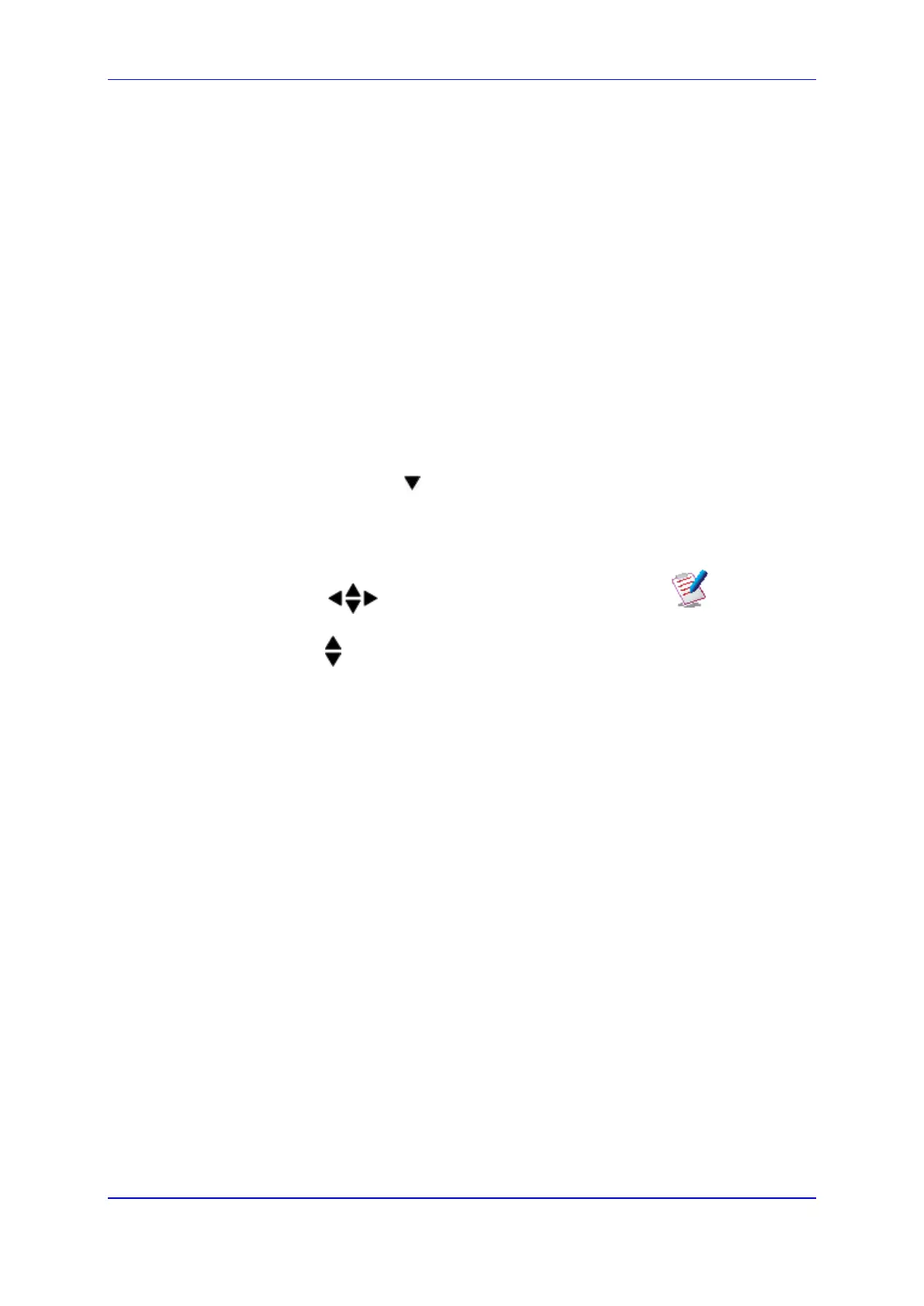User's Manual 27. Call List
Version 4.4.0 425 MP26x/MP27x
27 Call List
If you have subscribed to a Caller Line Identification (also referred to as Caller ID) service
with your network service provider, then when your phone rings for an incoming call, the
phone displays the calling number (and the associated name of the caller if listed in your
phonebook). If the caller’s number is withheld, “Withheld” is displayed. If the caller’s
number is unavailable, “Out Of Area” is displayed.
The phone's Call List stores up to 30 missed calls, 30 incoming calls and 30 outgoing calls,
displaying the date and time of the calls.
27.1 Viewing the Call List
All unanswered (missed) and answered (received) calls are saved in the Call List with the
latest call displayed at the top of the list. When the Call List is full, the oldest call is
replaced by a new call.
Missed calls are marked with an asterisk (*) at the beginning of the missed call entry. Once
the missed call has been read, the * is removed.
You can view the Call List by performing one of the following:
In the idle state, press the navigation key.
or
Using the Menu:
1. In idle state, press the Menu softkey.
2. Press the
navigation keys to scroll to the Call List
icon, and then
press the Select softkey to access the Call List.
3. Press the navigation keys to choose one of the following options:
♦ Call List: displays recently answered and missed calls
♦ Missed Calls: displays only unanswered calls
♦ Received Calls: displays only answered calls
♦ Redial List: displays calls that were previously dialed
4. Press the Select softkey to access the selected option; the call details–call
duration and date and time of the call–are displayed.
