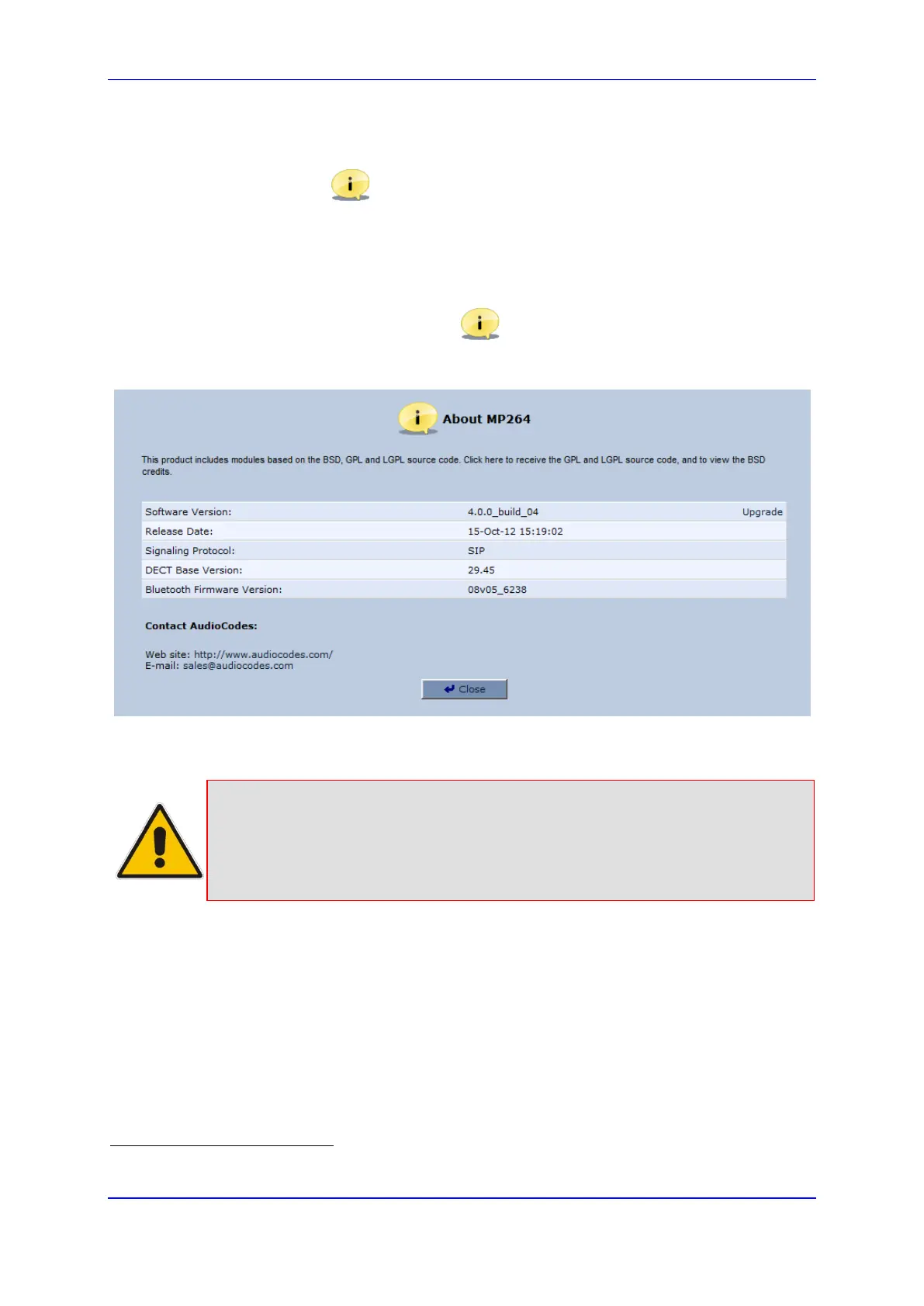User's Manual 19. Maintenance
Version 4.4.0 347 MP26x/MP27x
19.2 Viewing the Device Software Version
The About device icon displays information about the device. This includes the
software version, release date, signaling protocol, and DECT base unit version
4
. You can
also upgrade the software running on the device, by clicking the Upgrade link (for more
information, see Section 19.6 on page 361).
To view information about the device:
In the 'Advanced' screen, click the icon; in the example below, the 'About MP-
264' screen appears.
Figure 19-3: About Screen (e.g., MP-264)
Note:
• The version upgrade percentage progress display updates when a screen
refresh is done.
• DECT LED blinks fast when its upgrade takes place. You must not power
off the unit during this time.
4
The DECT feature is applicable only to the MP-264-DB model.
