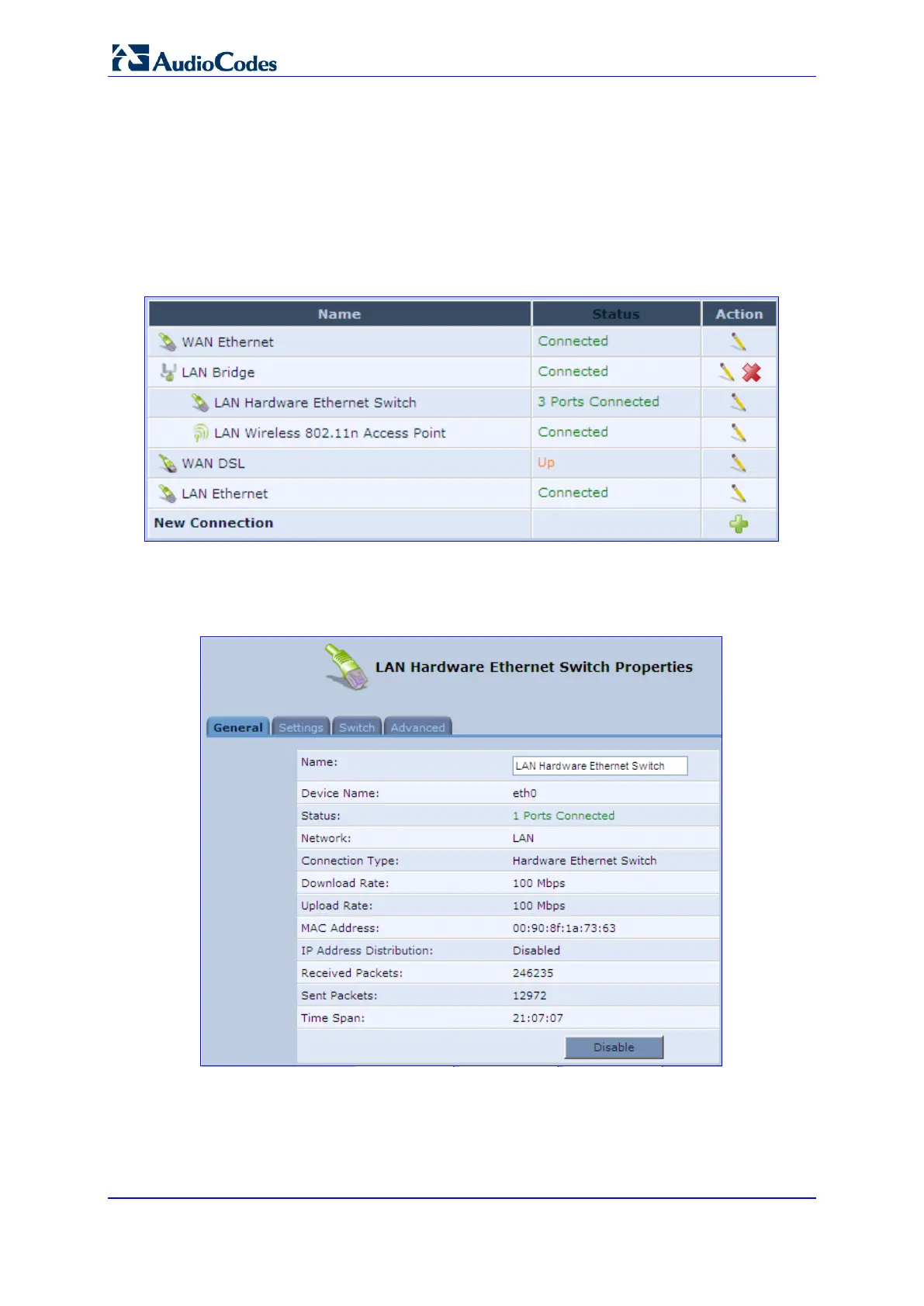User's Manual 198 Document #: LTRT-23510
MP-26x/MP-27x Multimedia Home Gateway
12.2.2 LAN Hardware Ethernet Switch
The LAN Hardware Ethernet Switch interface represents the physical ports on the device.
To configure the LAN hardware Ethernet switch:
1. From the menu bar, click the Network Connections menu; the 'Network Connections'
screen appears.
Figure 12-66: Network Connections Screen
1. Click the LAN Hardware Ethernet Switch link; the LAN Hardware Ethernet Switch
Properties screen appears:
Figure 12-67: LAN Hardware Ethernet Switch Screen