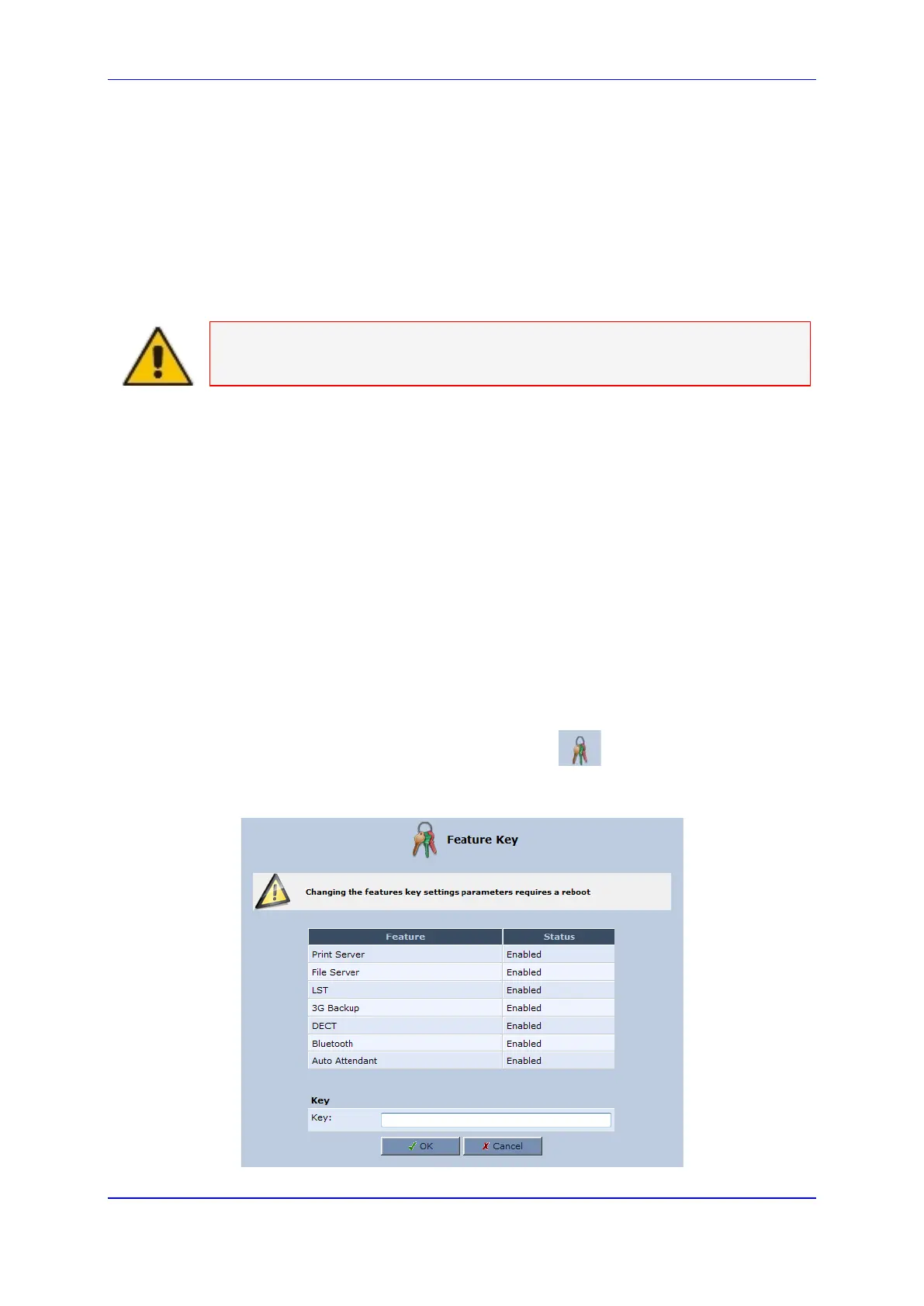User's Manual 19. Maintenance
Version 4.4.0 345 MP26x/MP27x
19 Maintenance
This section describes various maintenance procedures for the device.
19.1 Enabling the Feature Key
The Feature Key is a string stored in the device's non-volatile flash memory, defining the
features and capabilities allowed by the specific license you purchased. The device only
allows you to utilize those features allowed by the integral Feature Key.
Note: The Feature Key is an encrypted key provided by AudioCodes only.
The features that can be enabled by the Feature Key include the following:
Print Server
File Server
LST
3G Backup
DECT
Bluetooth
Auto Attendant
VoIP
In the future, you may want to order additional features from AudioCodes. The procedure
below describes how to enable new features on the Feature Key.
To enable new features on the Feature Key:
1. In the 'Advanced' screen, click the Feature Key icon; the 'Feature Key' screen
appears displaying the already enabled features on your device.
Figure 19-1: Feature Key Screen
