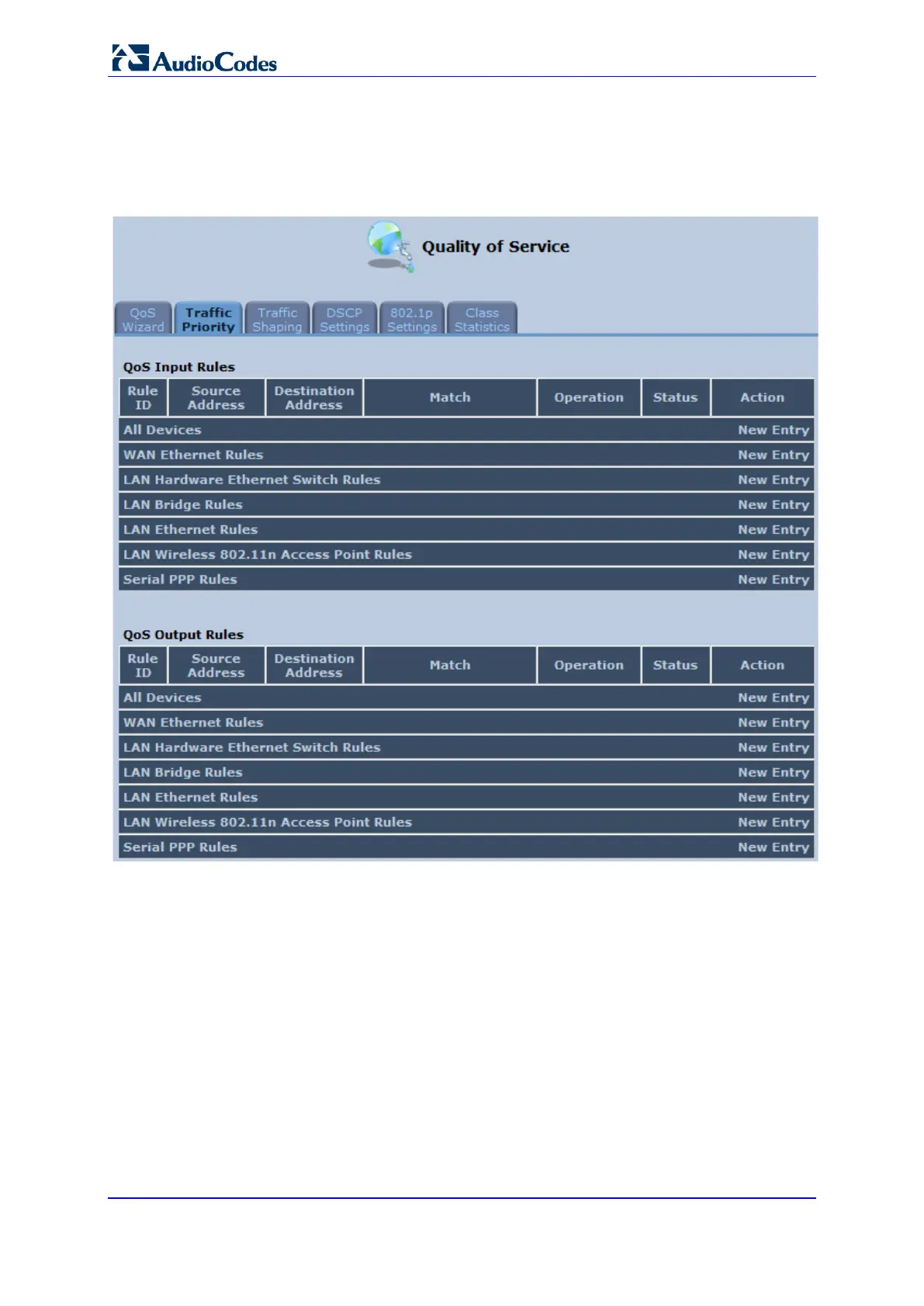User's Manual 144 Document #: LTRT-23510
MP-26x/MP-27x Multimedia Home Gateway
To set traffic priority rules:
1. From the menu bar, click the QoS menu, and then select the Traffic Priority tab; the
'Traffic Priority' screen appears.
Figure 11-7: Traffic Priority Screen
This screen is divided into two identical groups - ’QoS Input Rules’ and ’QoS Output
Rules’ - for prioritizing inbound and outbound traffic respectively. Each group lists all
the devices on which rules can be set. You can set rules on all devices at once by
clicking the New Entry link corresponding to 'All Devices'
