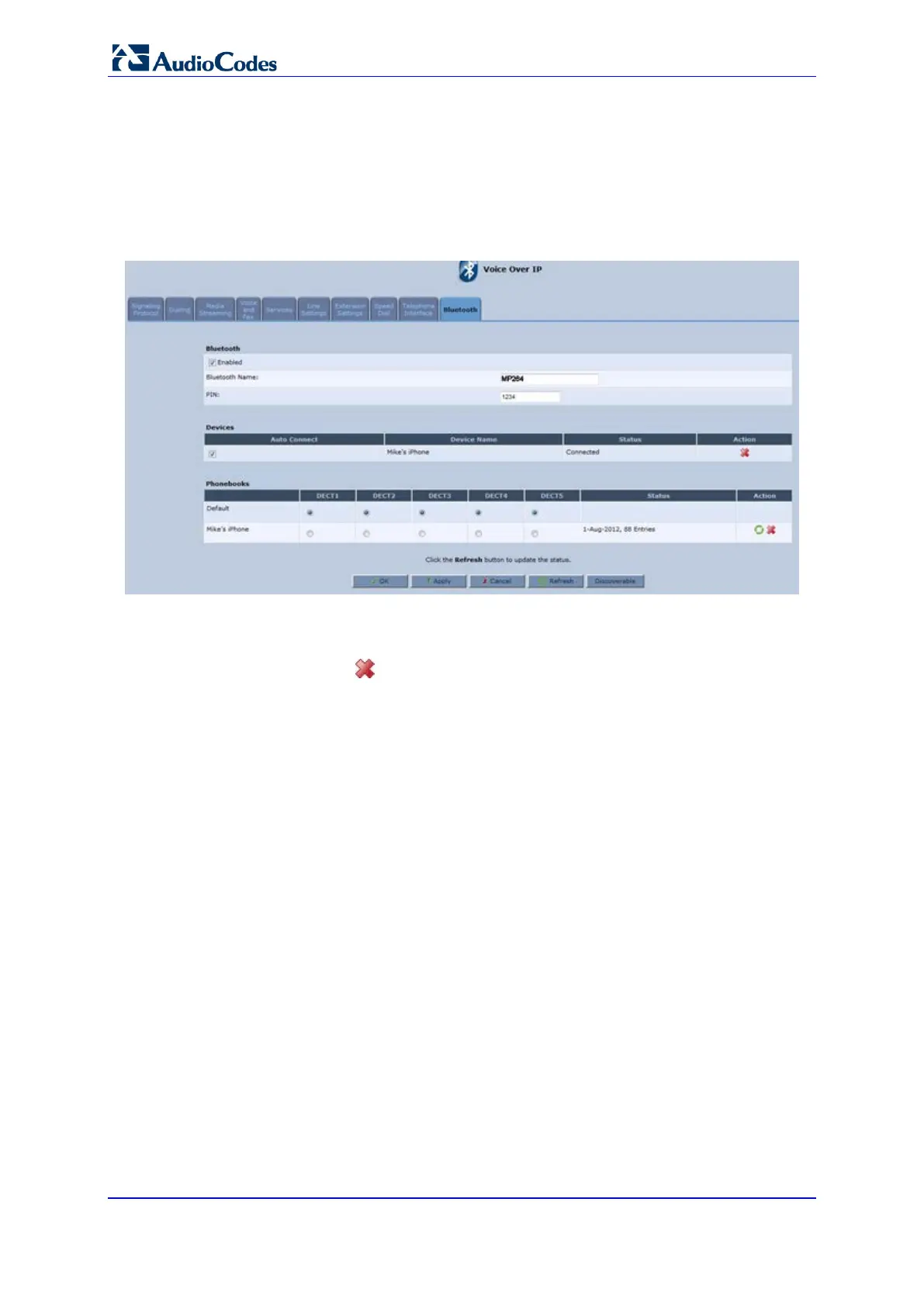User's Manual 130 Document #: LTRT-23510
MP-26x/MP-27x Multimedia Home Gateway
9.10.6 Deleting a Phonebook
The procedure below describes how to delete a phonebook from the Web.
To delete a phonebook from the Web:
1. In the 'Voice Over IP' screen, access the Bluetooth tab; the following screen appears.
Figure 9-32: Bluetooth Initial Screen
2. Under the Phonebooks group, select the phonebook from the mobile device you
associated in Section 9.10.5 on page 129.
3. Click the Remove icon corresponding to the phonebook that you want to delete;
the phonebook is removed.
9.10.7 Routing an Incoming Call
The procedure below describes how to route an incoming cellular call to the associated
extension.
To route an incoming call:
1. Place an incoming call from any device to the mobile phone connected to the device,
via Bluetooth.
2. Make sure that all extensions related to the Bluetooth are ringing and that they
establish a call with the far side. If the far side is available in the phonebook synced
with the device, you will view its caller ID displayed in the DECT handset.
