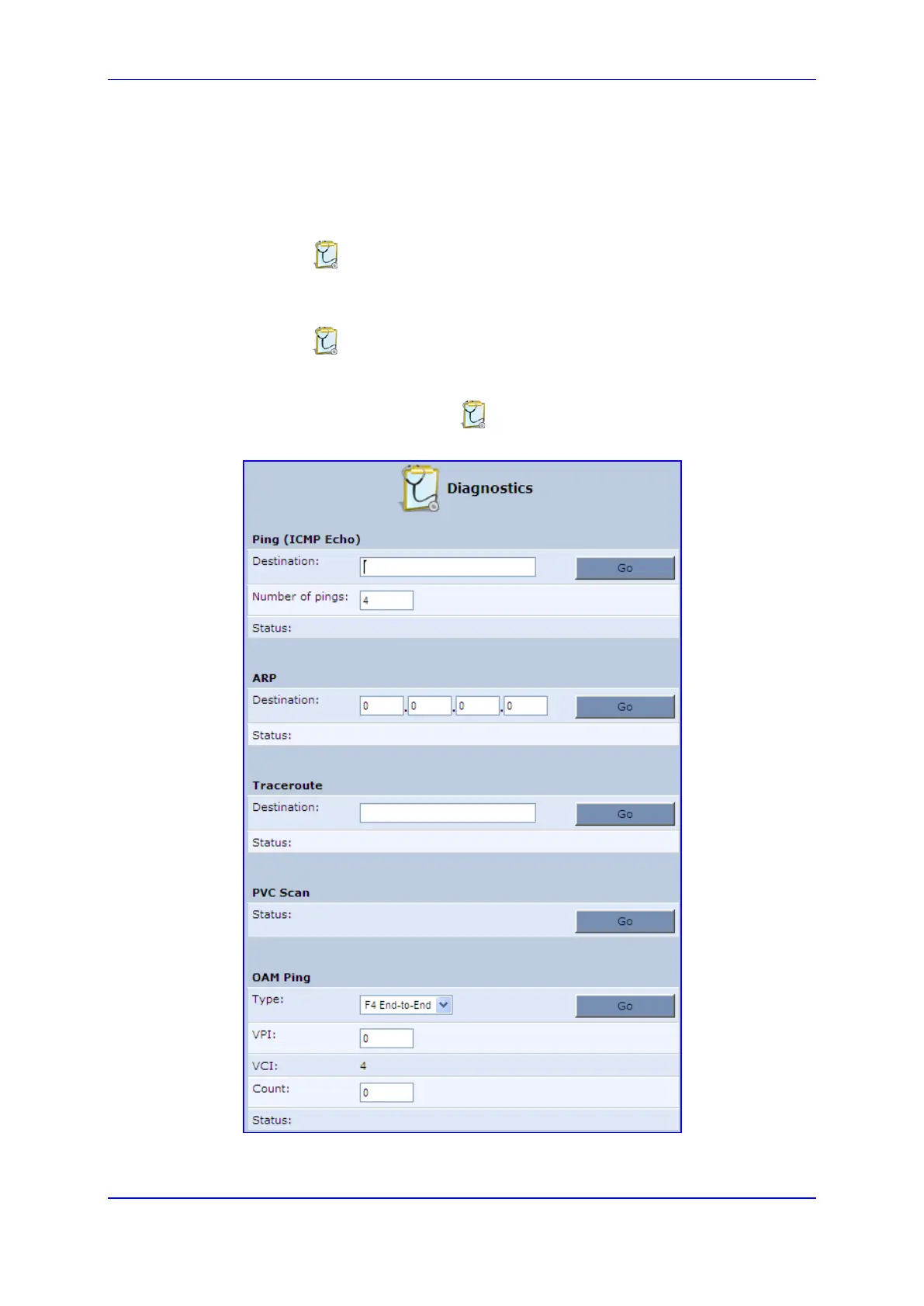User's Manual 20. Diagnostics and Performance Monitoring
Version 4.4.0 371 MP26x/MP27x
20 Diagnostics and Performance Monitoring
This chapter provides diagnostics and performance monitoring procedures.
20.1 Diagnostics
The Diagnostics icon allows you to test network connectivity. In addition, it allows you
to view statistics such as the number of packets transmitted and received, round-trip time,
and success status. The test tools are platform-dependent and are not available
simultaneously.
The Diagnostics icon displays the ‘Diagnostics’ screen, as described below.
To access the 'Diagnostics' screen:
In the 'Advanced' screen, click the icon.
Figure 20-1: Diagnostics Screen
