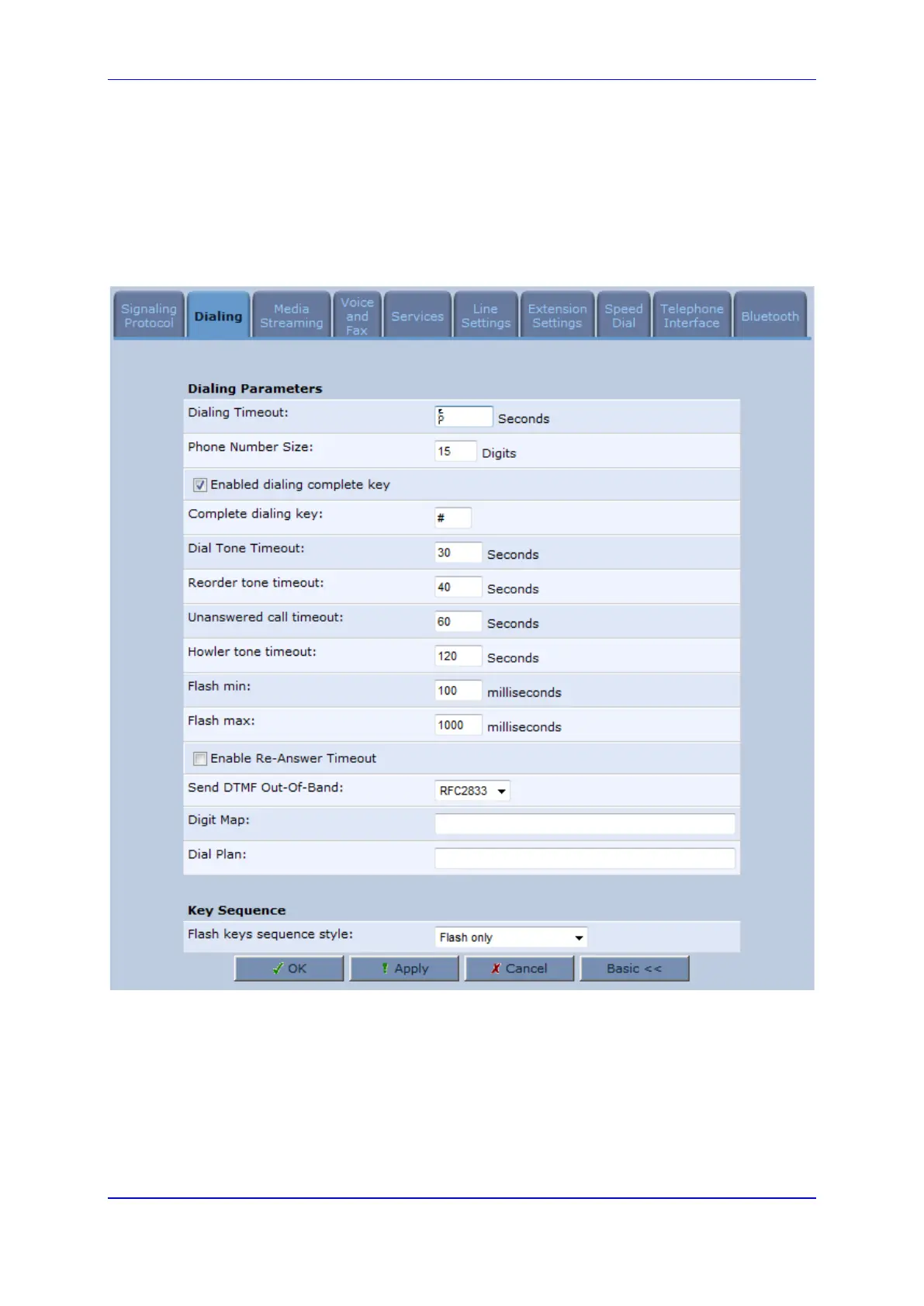User's Manual 9. Configuring VoIP Parameters
Version 4.4.0 97 MP26x/MP27x
9.2 Configuring Dialing Parameters
The procedure below describes how to configure the dialing parameters.
To configure dialing parameters:
1. In the 'Voice Over IP' screen, click the Dialing tab; the following screen appears.
Figure 9-3: Dialing Tab Screen
2. Configure the parameters, as required. For a description of the parameters displayed
on this screen, see Table 9-2.
3. Click OK to save your settings.