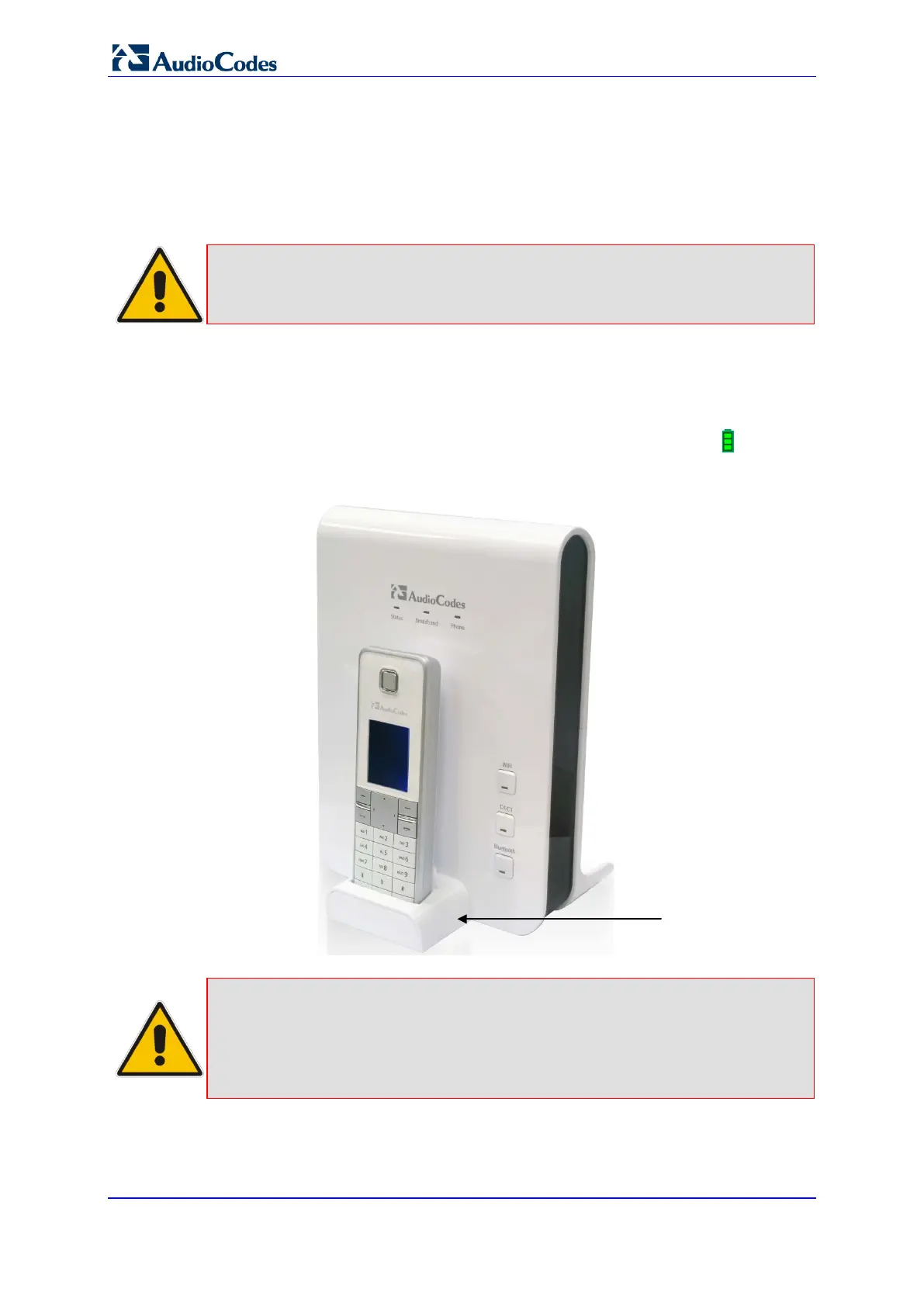User's Manual 394 Document #: LTRT-23510
MP-26x/MP-27x Multimedia Home Gateway
24.2 Powering the Handset
24.2.1 Charging the Handset
Once you have installed the batteries, you need to charge them before initial operation.
Note: Charge the batteries for at least 16 hours before initial use.
To charge the handset:
1. Ensure that the device is connected to power.
2. Place the handset in the charging cradle of the base unit so that the bottom of the
phone sits in the base cradle. When correctly inserted in the cradle, the phone begins
charging, indicated by the display of the charging levels of the battery icon in the
phone's screen. For checking battery level, see Section 24.2.2 on page 395.
Figure 24-3: Handset Charging in Cradle
Notes:
• During a call, if your handset batteries are low, your handset will play a
warning tone. Replace the handset on the base to recharge them.
• Your phone can sound an alert tone when the battery is low. To activate
this alert, see Section 30.3.2 on page 438.
