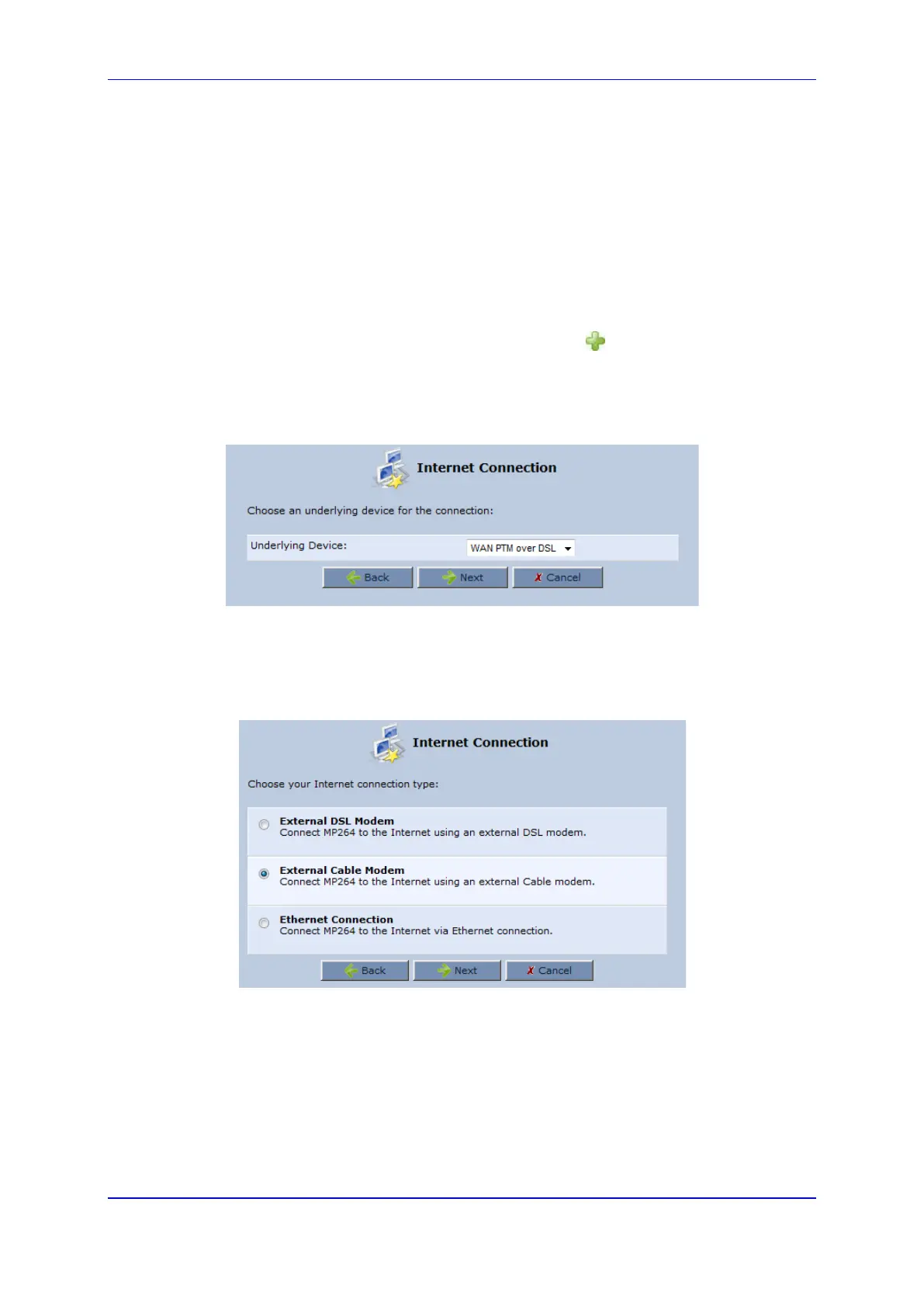User's Manual 12. Network Connections
Version 4.4.0 169 MP26x/MP27x
12.1.2.3 External Cable Modem with L2TP
You can connect the device to the Internet using an external cable modem where the
connection is L2TP. L2TP is an extension to the PPP protocol, enabling the device to
create VPN connections. Derived from Microsoft's PPTP and Cisco's Layer 2 Forwarding
(L2F) technology, L2TP encapsulates PPP frames into IP packets either at the remote
user's PC or at an ISP that has an L2TP Remote Access Concentrator (LAC). The LAC
transmits the L2TP packets over the network to the L2TP Network Server (LNS) at the
corporate side
To create L2RP for external Cable modem:
1. In the 'Network Connections' screen, click the New icon; the 'Connection Wizard'
screen appears.
2. Select the Internet Connection option, and then click Next; the ‘Internet Connection’
screen appears.
Figure 12-25: Internet Connection – Underlying Device
3. From the ‘Underlying Device’ drop-down menu, select the Underling Device, and then
click Next.
4. Select the External Cable Modem option, and then click Next;
Figure 12-26: Internet Connection – External Cable Modem
