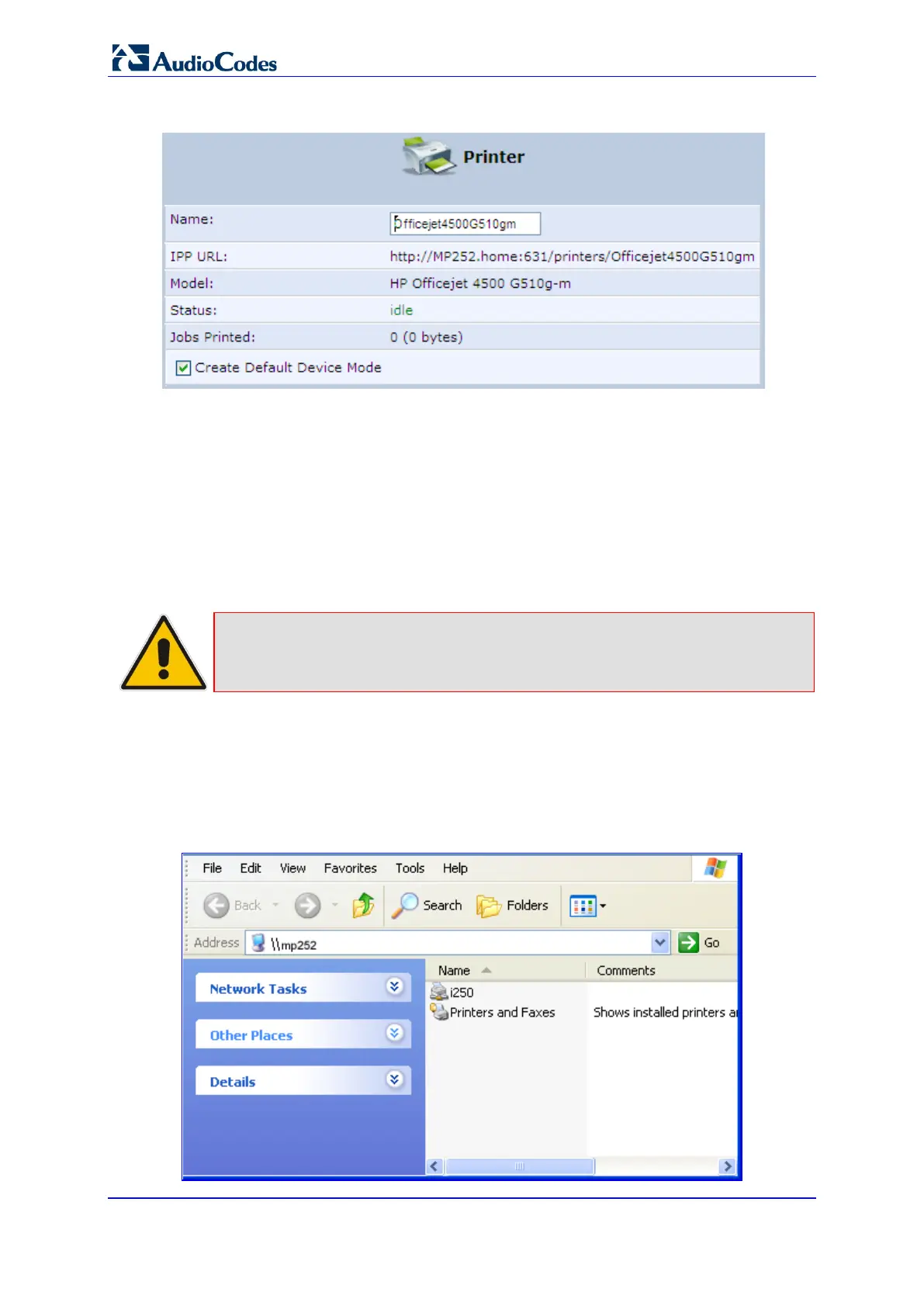User's Manual 318 Document #: LTRT-23510
MP-26x/MP-27x Multimedia Home Gateway
Figure 17-24: Advanced – Printer Screen
4. To change the displayed name of the printer, in the ‘Name’ field, enter a new name.
5. To set the printer as the default printer, select the ‘Create Default Device Mode’ check
box.
17.3.1 Connecting and Setting up a Printer on Windows
The procedure below describes how to set up a network printer that is connected to the
device USB port and shared by all LAN computers, running on the Windows operating
system.
Note: The above configuration must be applied to each LAN PC individually in order
to use the network printer.
To set up a printer running on Windows:
1. Download the print driver to your computer.
2. Access the device LAN network where the disk and printer shares available on the
device are displayed:
Figure 17-25: Disk and Printer Shares
