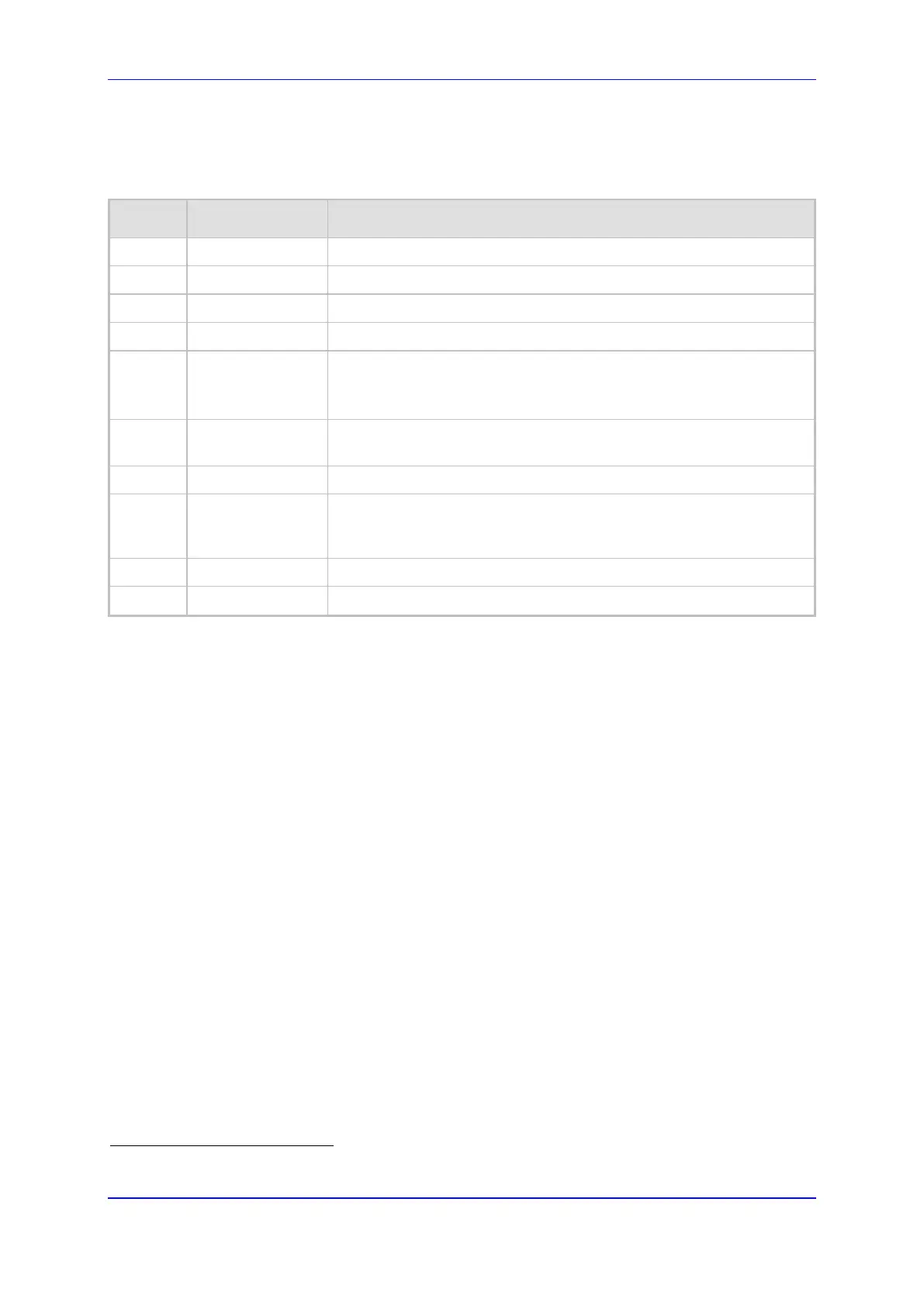User's Manual 3. Hardware Description
Version 4.4.0 35 MP26x/MP27x
3.1.2.1 Device Rear-Panel Port Description
The ports of the rear panel are described in the table below:
Table 3-4: Rear-Panel Ports Description (e.g., MP-264-DB)
Item Label Description
1 xDSL
RJ-11 port for connecting xDSL/xDSL2+ modem (up to 24 Mbps)
2 LAN 3 x RJ-45 10/100/1000 Base-T Ethernet LAN ports
3 LAN/WAN
1 x RJ-45 10/100/1000 Base-T Ethernet LAN or Ethernet WAN port
4 Phone
2 x RJ-11 FXS ports for connecting analog phones and fax machines
5
USB2F
3
USB Type A port for print or file servers, or for optional WAN backup
using a 3G USB dongle
Note: The device provides only one USB port in this location.
6 Power
Power plug for connecting the supplied AC/DC power adapter. A
button is located above this port to switch on the device.
7 On/Off
On/Off button
8 Battery Backup
Port for connecting an optional battery backup, providing up to four
hours standby power. (The external battery backup system connects
to this port and the Power plug using a splitter cable.)
9 USB1 USB port (located on the side panel, as shown in Figure 3-3)
10 Reset
Reset pin button for resetting the device
3
The MP-264-DB model provides two USB ports in this location.
