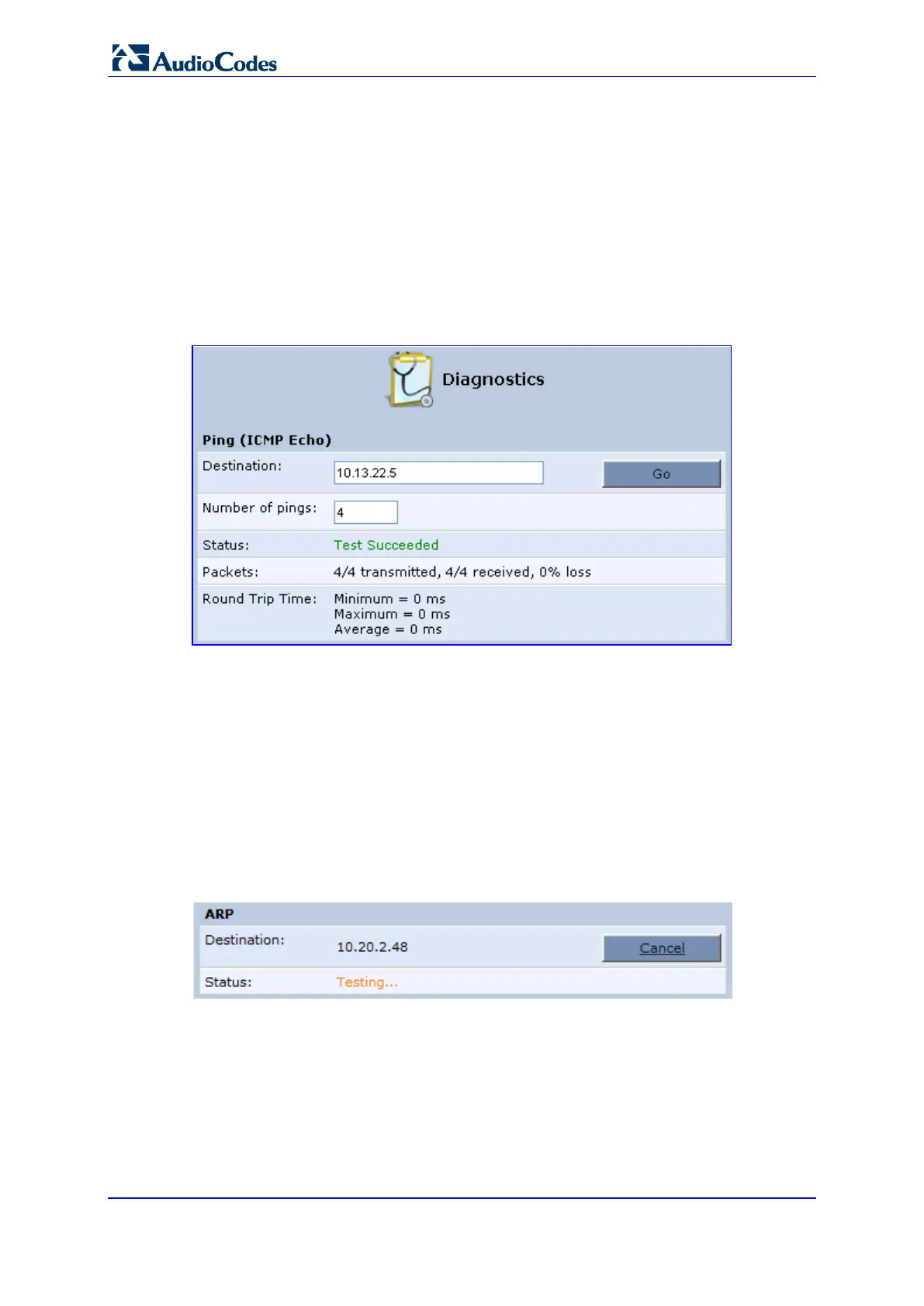User's Manual 372 Document #: LTRT-23510
MP-26x/MP-27x Multimedia Home Gateway
20.1.1 Running the Ping Test
The procedure below describes how to run a ping (ICMP) test in the ‘Diagnostics’ screen.
This test is done under the Ping (ICMP Echo) group.
To run a ping test:
1. In the 'Destination' field, enter the IP address or URL to be tested.
2. In the 'Number of pings' field, enter the number of pings you want to perform.
3. Click Go; after a few seconds, diagnostic statistics are displayed. If no new
information is displayed, click the Refresh button.
Figure 20-2: Running a Ping Test
20.1.2 Running the ARP Test
The ARP test is used to query the physical address (i.e., MAC) of a host.
The procedure below describes how to run an Address Resolution Protocol (ARP) test in
the ‘Diagnostics’ screen. This test is done under the ARP group.
To run an ARP test:
1. in the 'Destination' field, enter the IP address of the target host.
2. Click Go; after a few moments, diagnostic statistics is displayed. If no new information
is displayed, click Refresh.
Figure 20-3: Running an ARP Test
