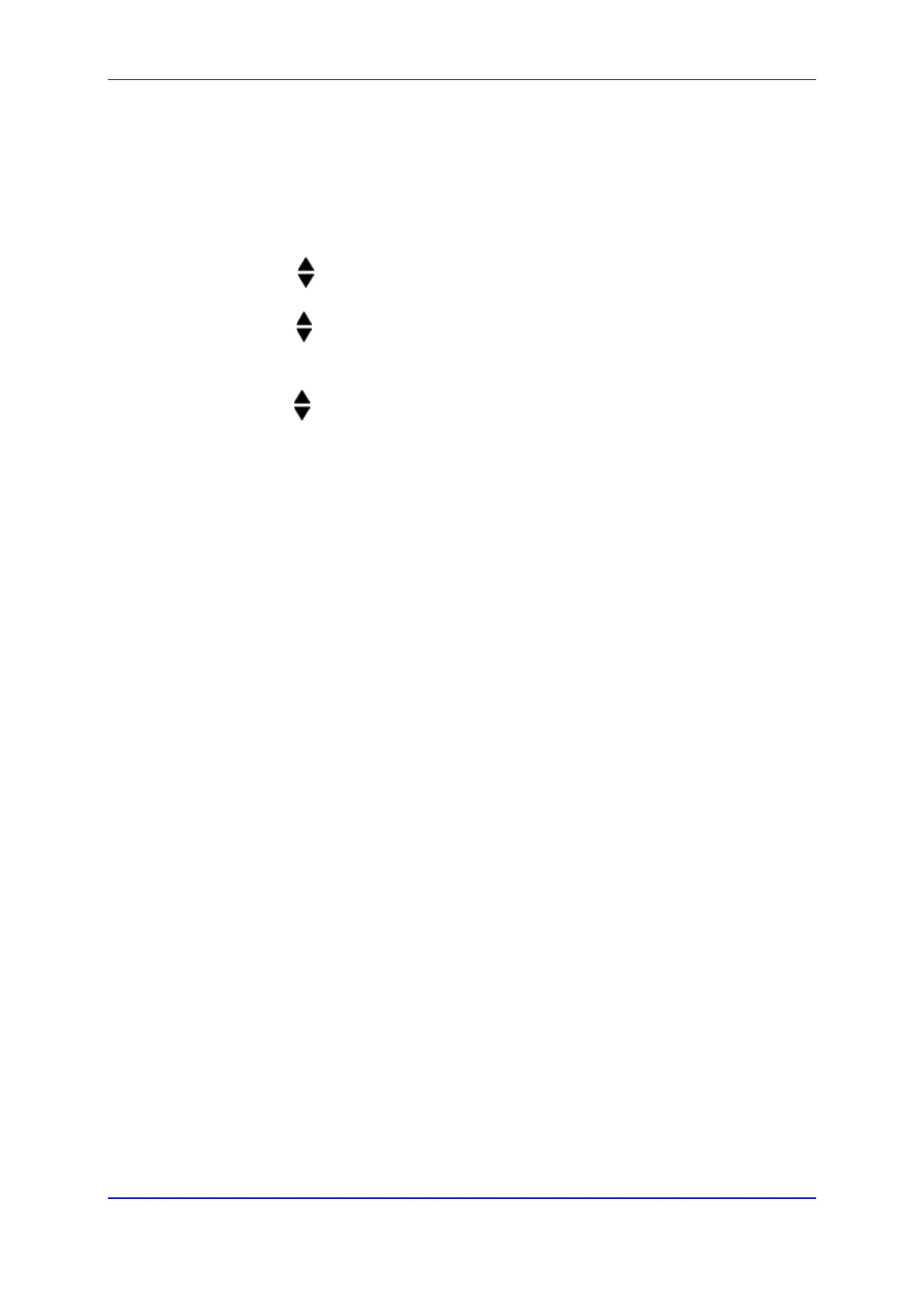User's Manual 27. Call List
Version 4.4.0 427 MP26x/MP27x
27.4 Deleting a Call List Number
You can delete an entry in the Call List.
To delete a number in the Call List:
1. Access the Call List menu (see Section 27.1 on page 425).
2. Press the navigation keys to choose the required Call List option (e.g., Missed
Calls), and then press the Select softkey.
3. Press the navigation keys to choose the entry that you want to delete, and then
press the Select softkey.
4. Press the Menu softkey.
5. Press the navigation keys to choose the Delete option, and then press the Select
softkey; the “Delete Confirm” message is displayed
6. Press the OK softkey to confirm deletion (or the Back softkey to cancel); the entry is
removed from the Call List.
