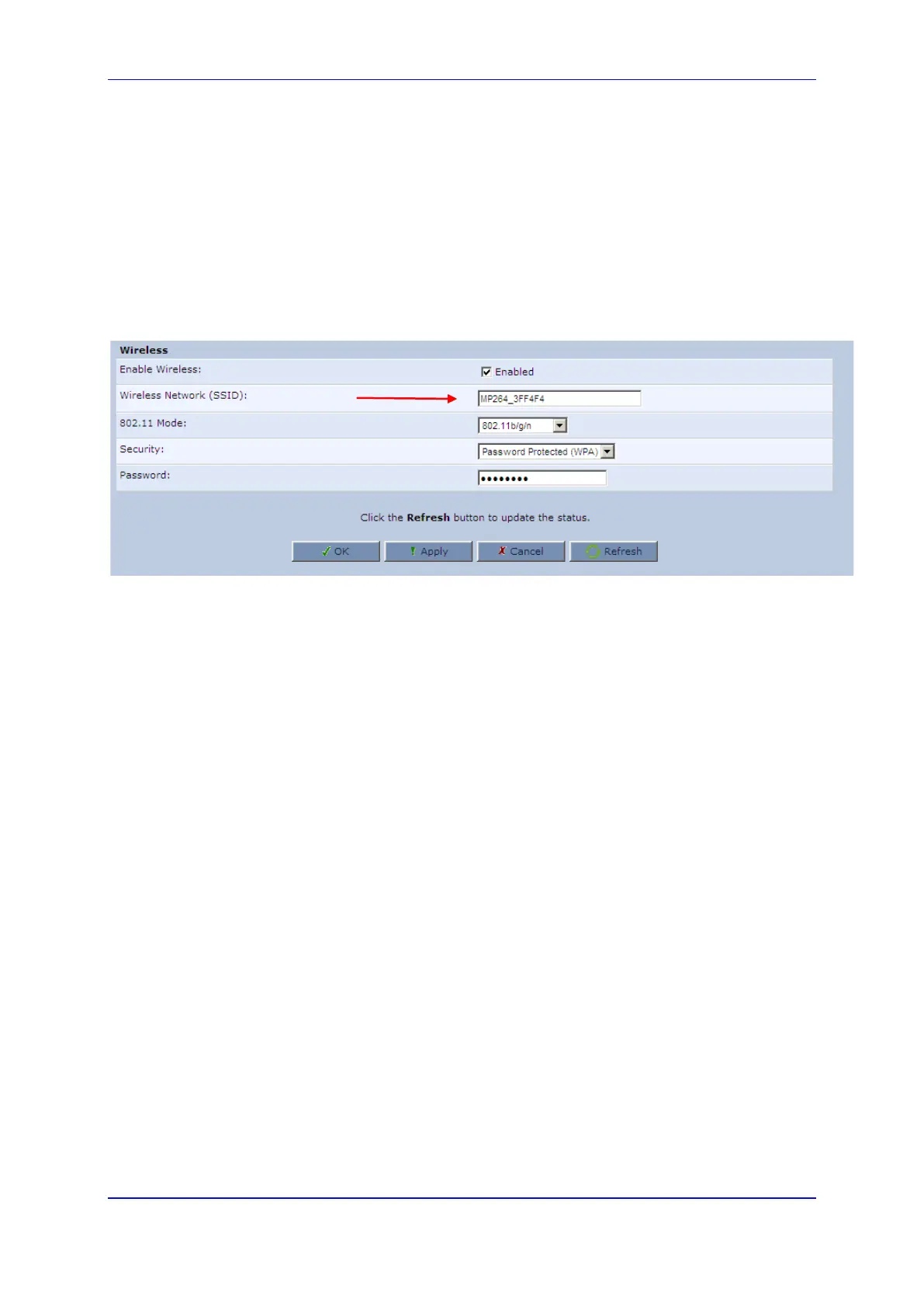User's Manual 4. Device Quick Setup
Version 4.4.0 47 MP26x/MP27x
4.3 Configuring Wireless LAN (Wi-Fi)
The procedure below describes how to configure Wi-Fi.
To configure Wi-Fi:
1. In the Quick Setup page, under the Wireless group, in the ‘Wireless Network (SSID)’
field, enter your preferred SSID.
2. From the ‘Security’ field drop-down list, select Password Protected (WPA).
3. In the ‘Password’ field, enter the Wi-Fi password.
Figure 4-7: Wi-Fi Settings
