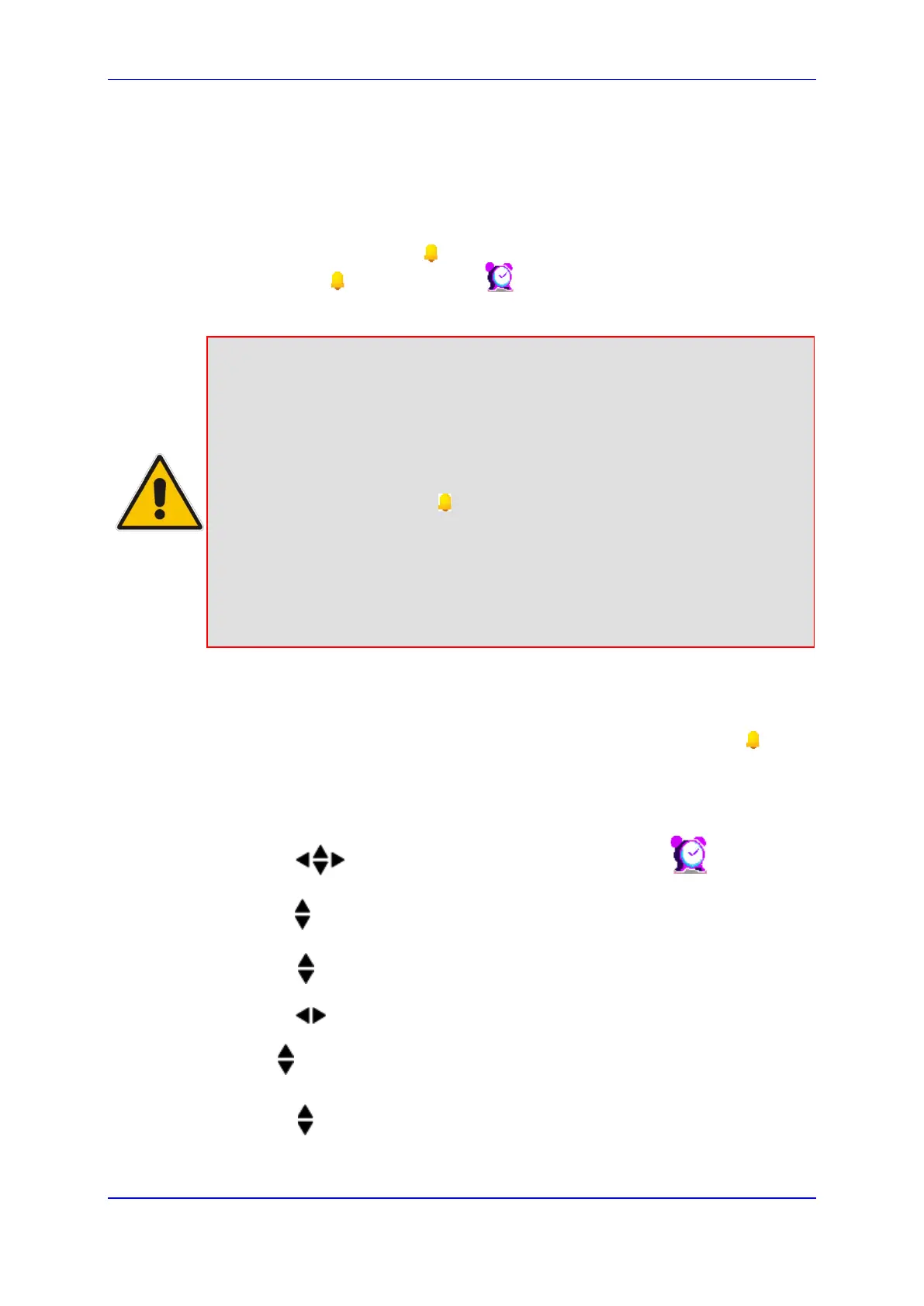User's Manual 29. Clock and Alarm
Version 4.4.0 433 MP26x/MP27x
29.2 Alarm
Your phone provides a built-in alarm clock. You can select the melody to play when the
alarm time is reached. You can also activate the snooze time so that when the alarm rings,
you can stop it temporarily and the alarm will sound again at the end of the snooze period
(i.e., two minutes).
When an alarm is set, the alarm
icon appears
on the screen. When the alarm time is
reached, the alarm
and Alarm/Clock icons flash on the screen, and the alarm
melody plays for 45 seconds.
Notes:
• When the alarm sounds, you can stop it or snooze it even if the handset
keypad is locked (described in Section 25.11 on page 416).
• The alarm volume level is the same as the settings of the handset ringer
volume (see Section 25.5 on page 412). If the handset ringer is set to
Volume Off, the alarm still sounds at Volume 1 level.
• During an external or internal call, if an alarm is set and the alarm time is
reached, the alarm
icon
and “Alarm On” flashes on the screen and the
current call display details (i.e., call duration etc.) disappear. Once you
press any key to activate the snooze or press the Off softkey to disable
the alarm, the current call details is displayed again on the screen.
• If the phone rings for an incoming call and the alarm time is reached, the
alarm does not sound. However, if the snooze alarm is enabled, the alarm
sounds again at the end of the snooze period provided that the phone is
not ringing or in paging mode at the end of the snooze period.
29.2.1 Setting the Alarm
The alarm time is set as described below. When the alarm is set, the alarm
icon
is
displayed on the main screen.
To set the alarm:
1. In idle state, press the Menu softkey.
2. Press the
navigation keys to scroll to the Clock/Alarm
icon, and then
press the Select softkey to access the menu.
3. Press the navigation keys to choose the Alarm option, and then press the Select
softkey.
4. Press the navigation keys to choose the Alarm On option, and then press the
Select softkey.
5. Press the navigation keys to move between hours, minutes, and AM/PM. If the
time format is 12 hours (see Section 29.1.2 on page 431), then to select AM or PM,
use the navigation keys.
6. Press the OK softkey.
7. Press the navigation keys to choose whether you want the snooze functionality
(Snooze On), and then press the Select softkey; the alarm time is saved and the
alarm icon is displayed on the main screen.
