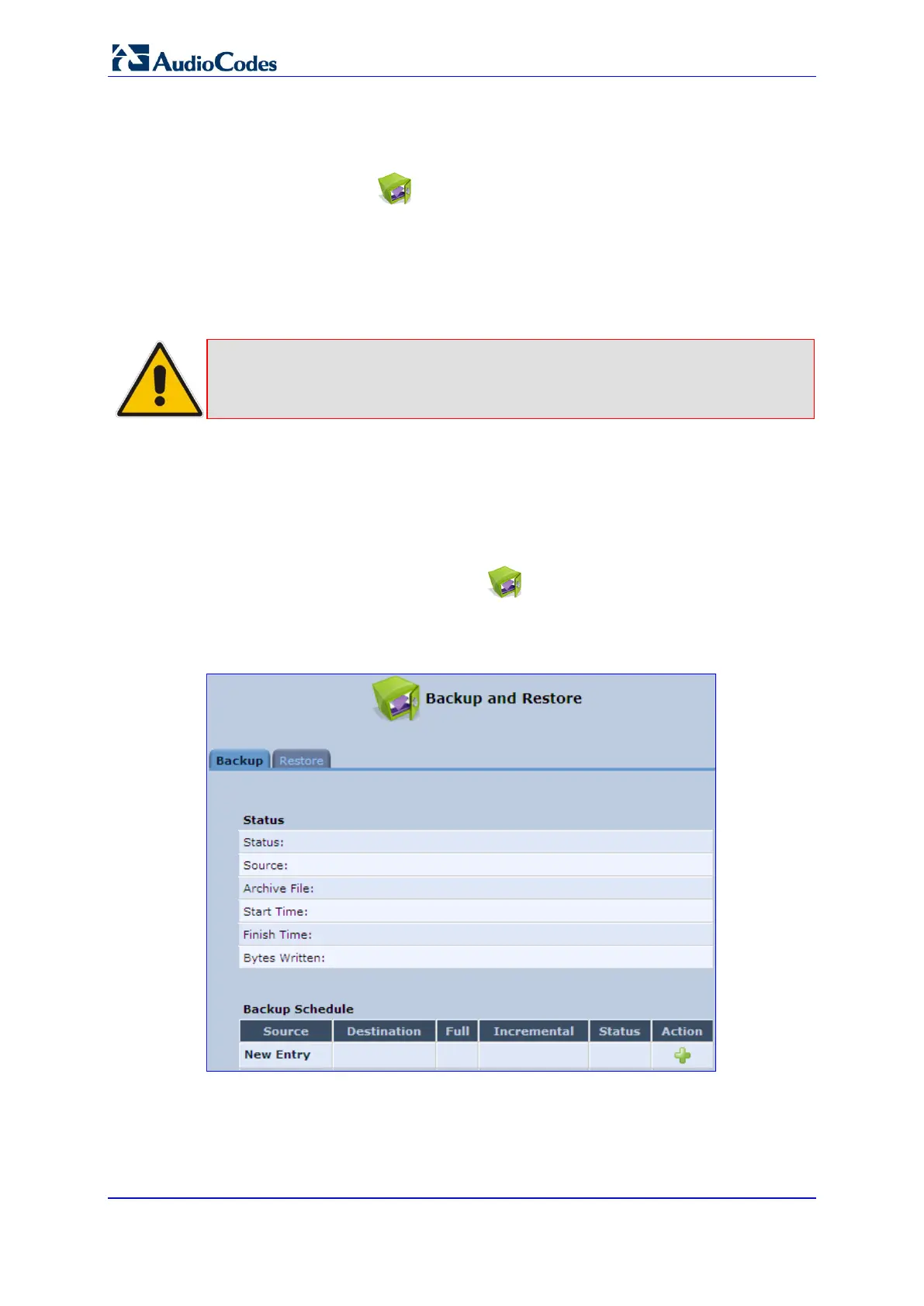User's Manual 350 Document #: LTRT-23510
MP-26x/MP-27x Multimedia Home Gateway
19.4 Backup and Restore
The Backup and Restore icon allows you to configure the device backup facility for
backing up data, stored in the system storage area, to external USB disks. You may
specify backups to run automatically at scheduled times.
Two prerequisites must be met before enabling the backup mechanism:
The file server feature must be activated and configured
The file server must consist of at least two disks
Note: The backup is done at the directory level. In other words, it is not possible to
backup a single stand-alone file.
19.4.1 Backing up Data
The procedure below describes how to backup data.
To backup data:
1. In the 'Advanced' screen, click the icon; the ‘Backup and Restore’ screen
appears.
2. Select the Backup tab.
Figure 19-6: Backup and Restore Screen
