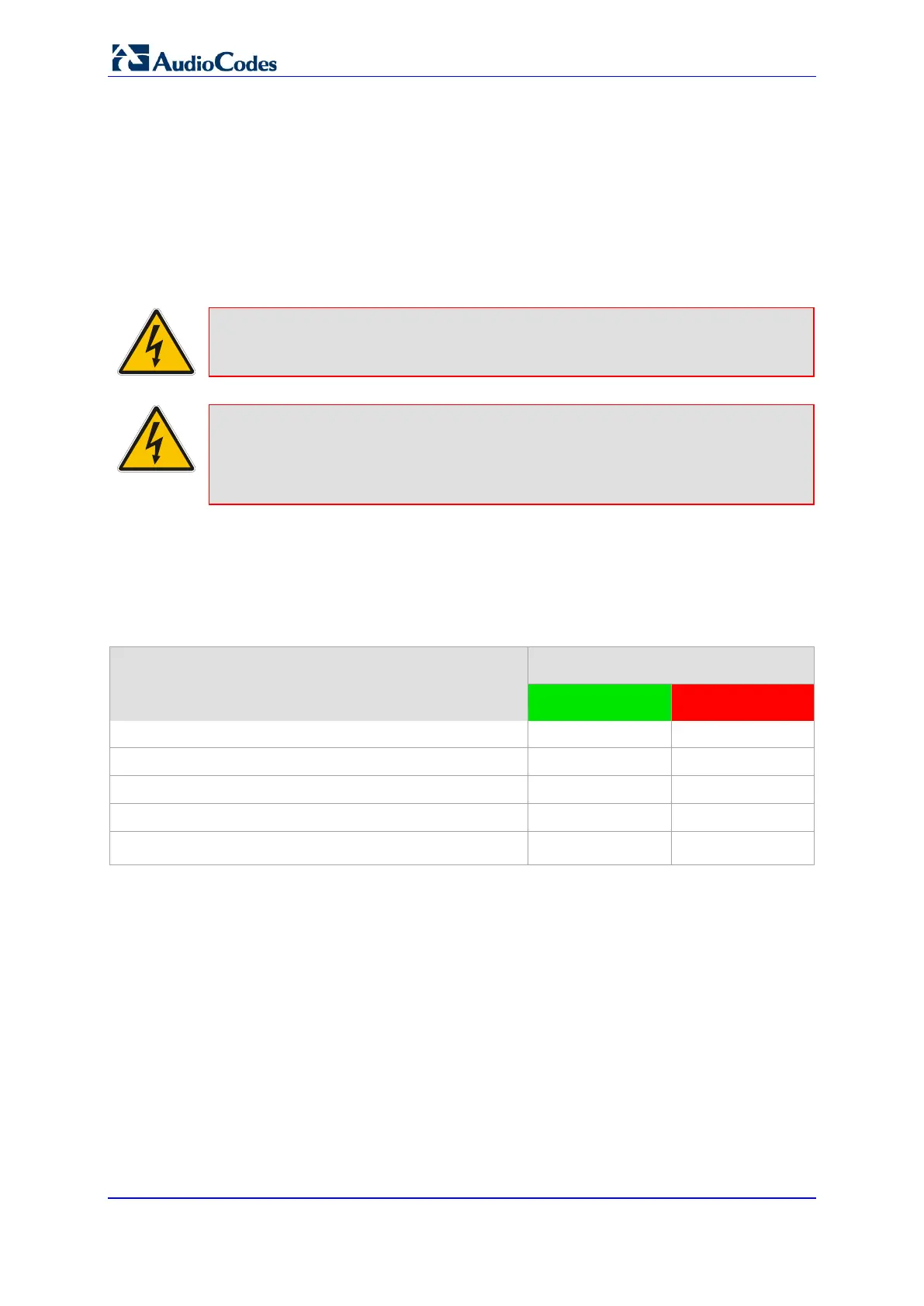User's Manual 456 Document #: LTRT-23510
MP-26x/MP-27x Multimedia Home Gateway
A.4 Backup Battery Pack Operations
Once the Backup Battery Pack is connected and it’s LED is displayed steady green, it is
ready to serve as a stand-alone power source to the device, whenever there is an AC
mains outlet failure.
The Backup Battery Pack switch should be always be in "On" position whenever you wish
to charge the Backup Battery Pack and for it to function as a stand-alone power backup
source in the event of a AC mains outlet failure.
Warning: If the Backup Battery Pack switch is in Off position, the unit is not
disconnected from the AC mains outlet; electric current still flows through
this unit.
Warning: In the backup power mode (when Backup Battery Pack serves as a
stand-alone power source to the MP 264), a minimum of 50 minutes of
operating time is available. Additional time may be available if the MP 264
device utilization is moderate. In this mode, the MP 264 USB functionality is
A.5 Backup Battery Pack LED Statuses
The following table describes the Backup Battery Pack LED statuses.
Table A-1: Backup Battery Pack LED Descriptions
State
LED Color & Status
Green Red
AC Power On & Battery Charging Off On
AC Power On & Battery Full On Off
AC Power Off & No Load Off Off
AC Power Off & Battery in Use Blinking Off
AC Power Off & Battery Low Off Blinking
