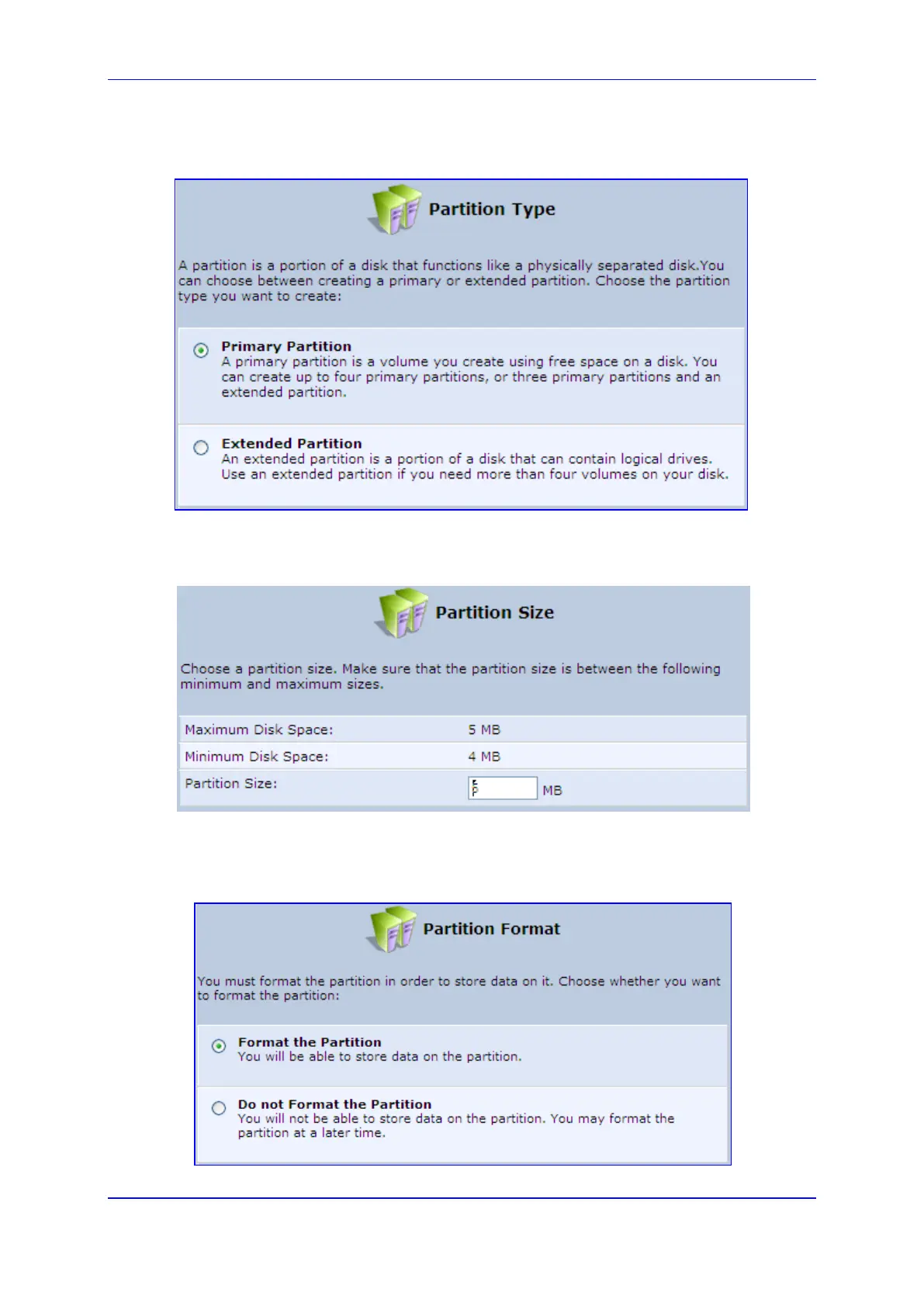User's Manual 17. Add-On Servers and Disk Management
Version 4.4.0 307 MP26x/MP27x
2. In the 'Partitions' table, click the Add New Partition icon; the 'Partition Type' screen
appears.
Figure 17-8: Partition Type
3. Select 'Primary Partition', and then click Next; the 'Partition Size' screen appears.
Figure 17-9: Partition Size
4. Enter a volume for the new partition (in megabytes), and then click Next; the 'Partition
Format' screen appears.
Figure 17-10: Partition Format
