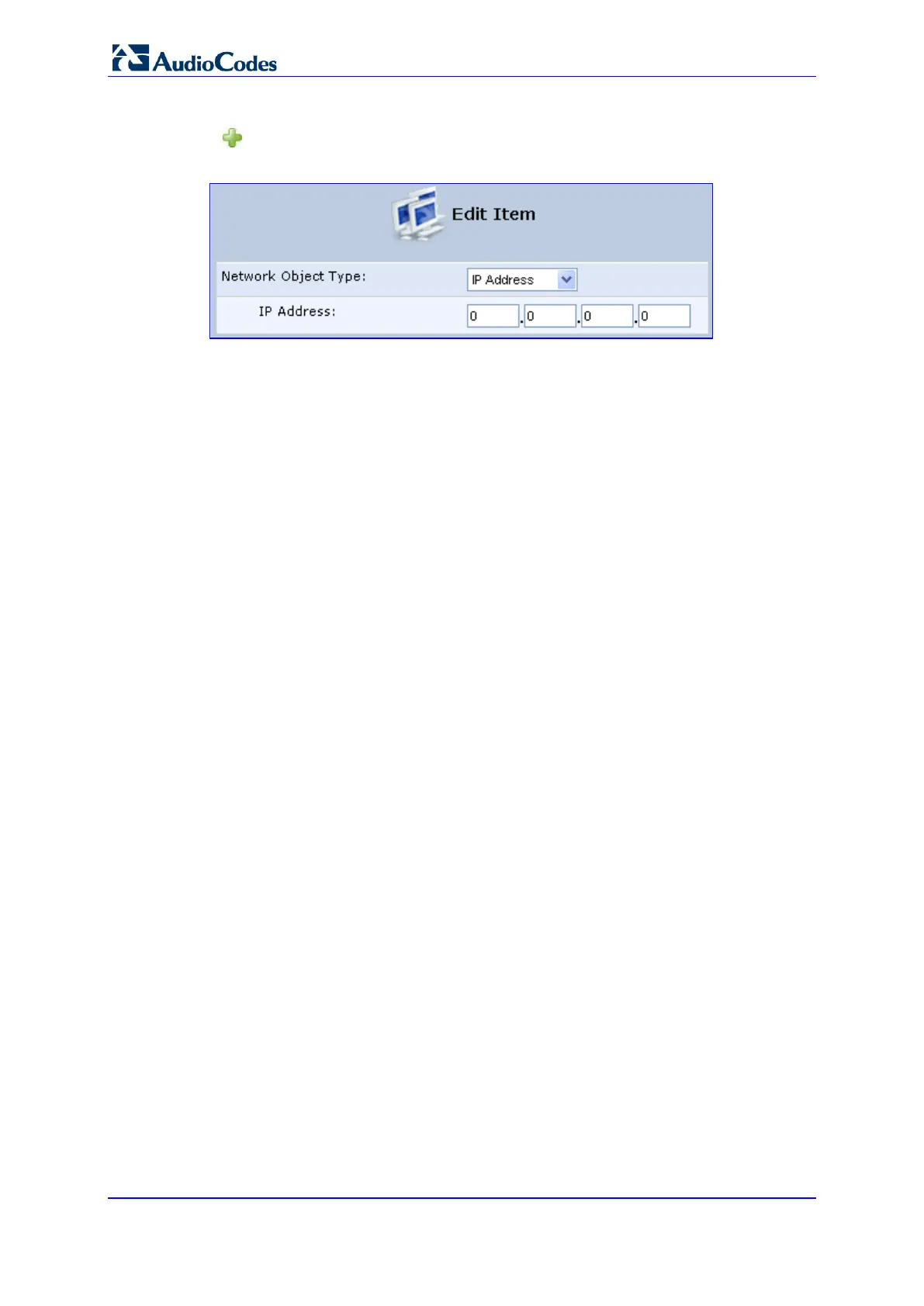User's Manual 62 Document #: LTRT-23510
MP-26x/MP-27x Multimedia Home Gateway
3. In the 'Description' field, enter a name for the network object, and then click the New
icon; the 'Edit Item' screen appears.
Figure 5-12: Edit Item Screen
4. From the 'Network Object Type' drop-down lists, select a source address type:
• IP Address
• IP Subnet
• IP Range
• MAC Address
• Host Name
• DHCP Option (supporting options 60, 61, and 77)
• All Private IP Addresses
When selecting a method from the drop-down list, the screen refreshes, presenting
the respective fields by which to enter the relevant information.
5. Click OK to save the settings.
