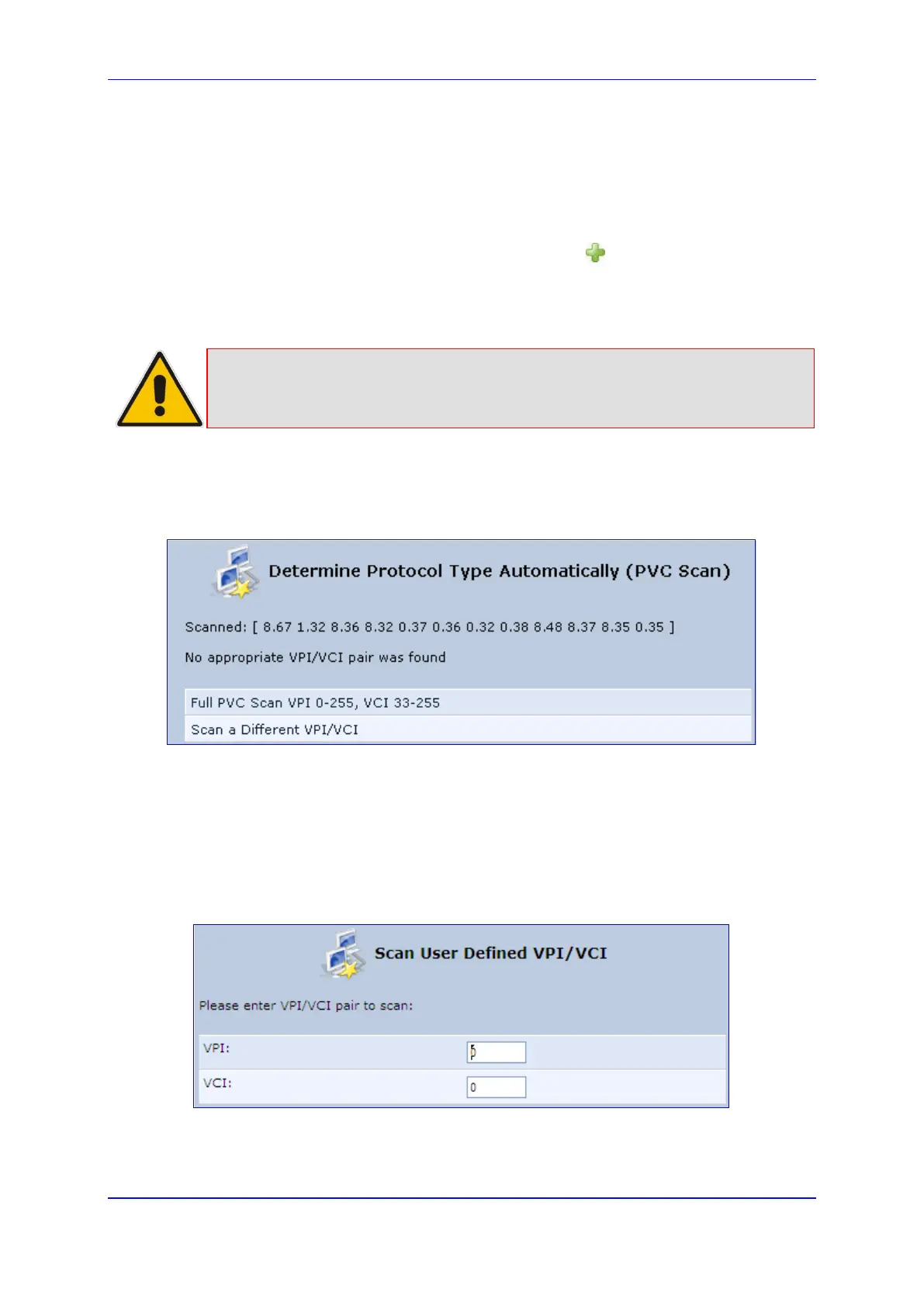User's Manual 12. Network Connections
Version 4.4.0 157 MP26x/MP27x
12.1.1.1 Determine Protocol Type Automatically (PVC Scan)
The Determine Protocol Type Automatically (PVC Scan) connection type automatically
scans for a VPI/VCI pair, necessary when connecting to DSL. If such a pair is not found,
your service provider should supply you with one.
To automatically scan for a VPI / VCI pair:
1. In the 'Network Connections' screen, click the New icon; the 'Connection Wizard'
screen appears.
2. Select the Internet DSL Connection option, and then click Next; the 'Internet DSL
Connection' screen appears.
Note: You can also create a PVC connection using the Advanced Connection
option.
3. Select the Determine Protocol Type Automatically (PVC Scan) option, and then
click Next; the scan begins, refreshing the screen every few seconds to display the
progress.
Figure 12-5: Determine Protocol Type Automatically (PVC Scan) Screen
You can click the following links:
Full PVC Scan VPI 0-255, VCI 33-255: initiates a longer, more thorough scan,
between VPI 0-255 and VCI 33-255.
Scan a Different VPI/VCI: scans for specific VPI/VCI pair. The 'Scan User Defined
VPI/VCI' screen appears (as shown below). Enter the VPI/VCI pair you wish to scan
and then click OK.
Figure 12-6: Scan User Defined VPI/VCI Screen
