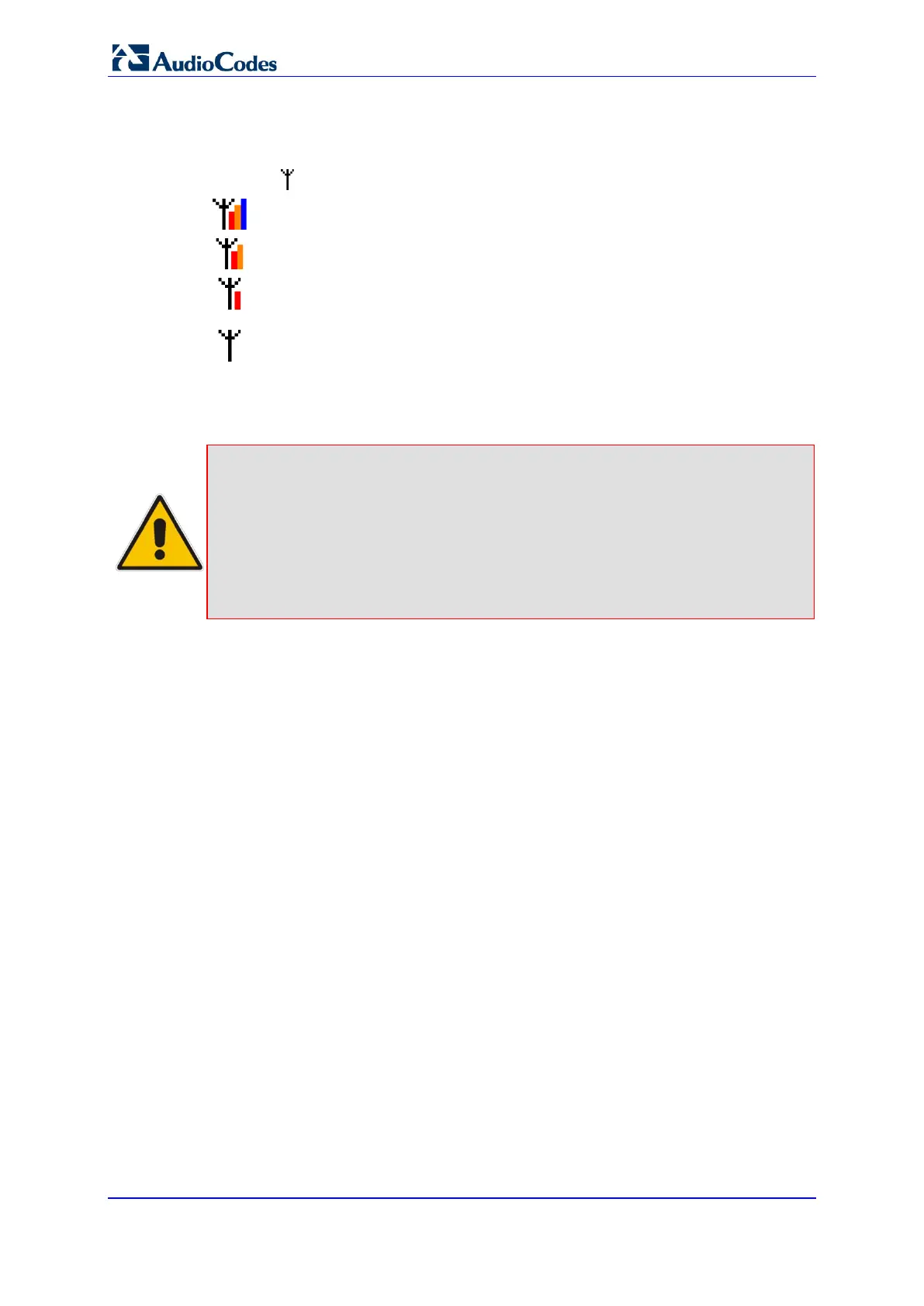User's Manual 408 Document #: LTRT-23510
MP-26x/MP-27x Multimedia Home Gateway
24.7 Checking the Handset Signal Strength
The antenna icon displays the signal strength between your handset and the base unit:
Signal strength is excellent.
Signal strength is good.
Signal strength is poor.
When the icon is steady, the handset is in range of the base (but signal
strength is weak). When the icon flashes, it indicates that the handset is out of
range and there is no link with the base unit.
As the distance between the handset and the base increases, so the signal strength
decreases and vice versa.
Notes:
• The maximum range between the base station and the handset is
approximately 300 meters. Depending on the surrounding conditions as
well as spatial and structural factors, the range may be reduced. The
range indoors is normally less than outdoors.
• If your handset has lost its link with the base unit, you cannot make or
receive calls. In addition, many other phone functions cannot be
performed.
