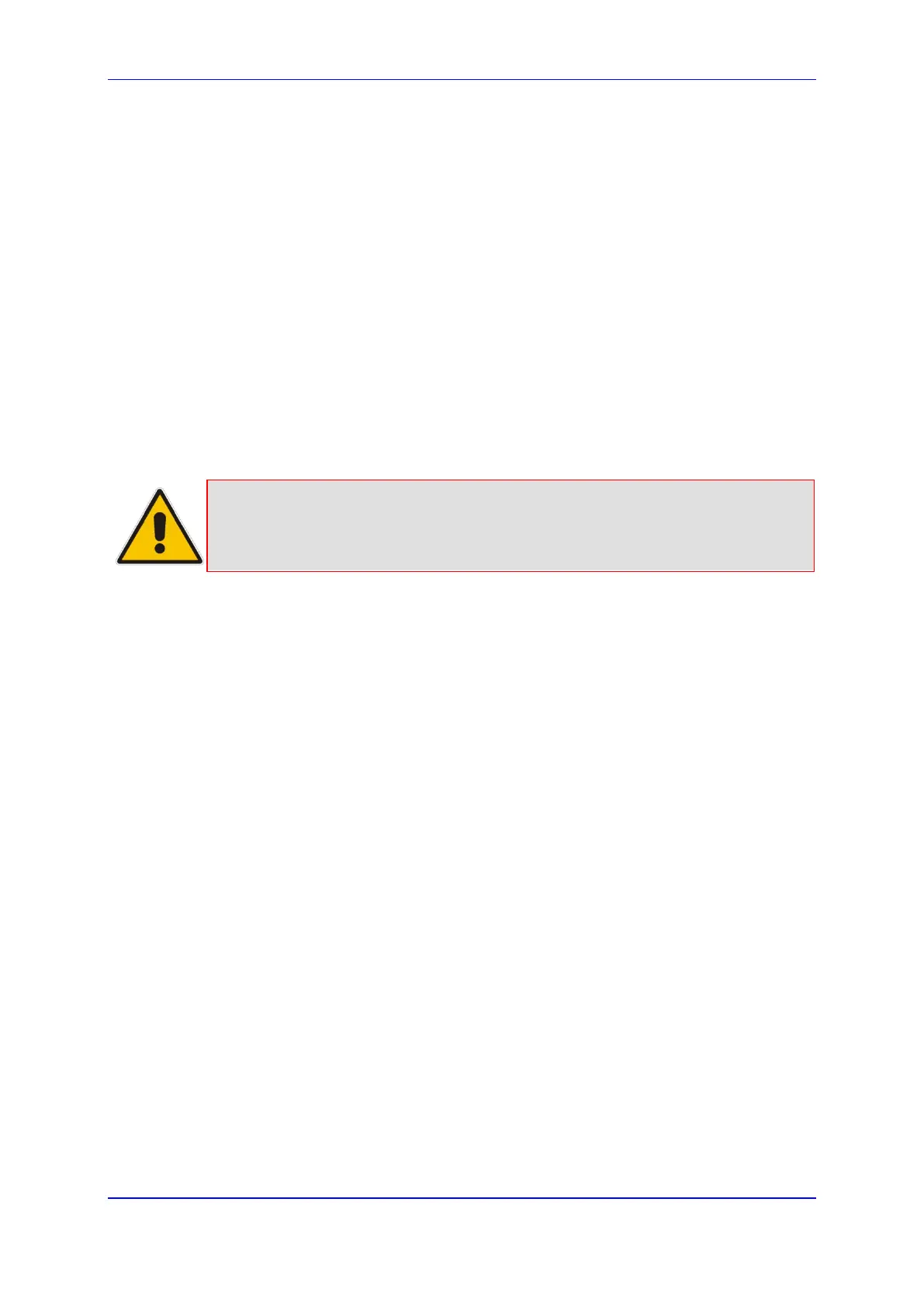User's Manual 17. Add-On Servers and Disk Management
Version 4.4.0 311 MP26x/MP27x
17.2.2 System Storage Area
The device uses a specific location on a storage device for storing data used by its various
services. The following are the services that use the system storage area:
Printer spool and drivers
Mail server spool
Backup of the device’s configuration file (rg_conf)
PBX-related audio files for voice mail, auto attendants and music on-hold
FTP server
Mail boxes information
Users' home directories
Web server content
Prior to enabling these services, you should create either EXT2/3 (recommended) or
FAT32 partitions, as described in the previous sections, and define at least one of them as
the system storage area.
Note: Data cannot be written to partitions formatted with NTFS, unless the device is
based on the Conexant Solos, Mindspeed Malindi2 or Freescale platform.
Consequently, if you define an NTFS partition as the system storage area, the
services mentioned earlier will not operate on the device.
