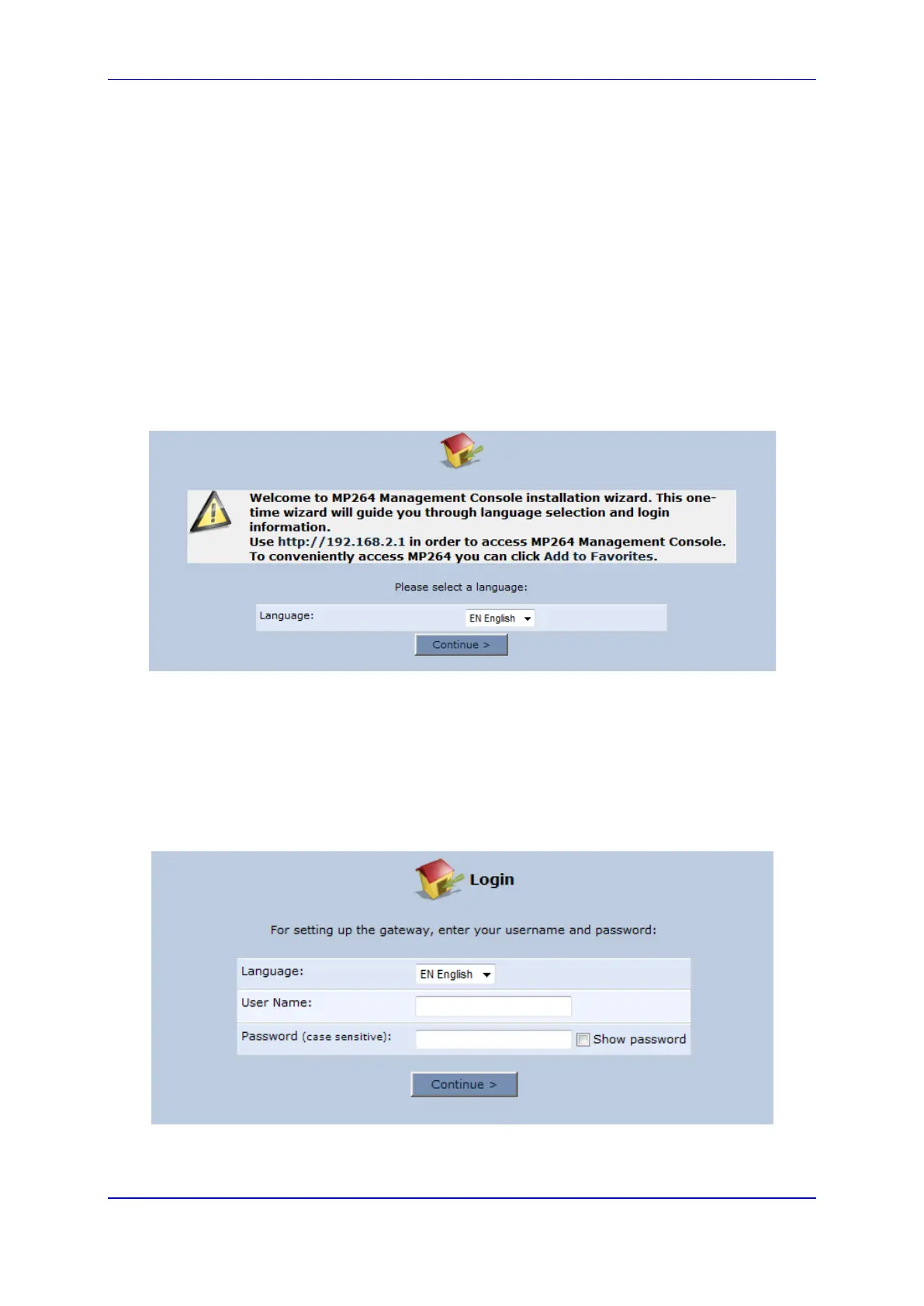User's Manual 4. Device Quick Setup
Version 4.4.0 43 MP26x/MP27x
4 Device Quick Setup
This section describes how to quickly configure your device for connecting it to the Internet
(WAN).
4.1 Preparing Initial Configuration
The procedure below describes how to prepare the initial configuration.
To initially prepare for configuration:
1. Connect the cables as shown in Section 3.2 on page 37.
2. Power on the device.
3. From your browser, enter the device's default IP address (192.168.2.1); the following
screen appears:
Figure 4-1: Language Selection (e.g., MP-264)
4. From the ‘Language’ drop-down list, select the desired language for the Web graphical
user interface (GUI) display.
5. Click Continue; the ‘Login Setup’ screen appears.
6. In the 'User Name' and 'Password' fields, define a login username and password,
respectively and then click Continue.
Figure 4-2: Login Screen
